Survey Finds Over Four in Five Creative Pros Spend Time Weekly Finding Lost Assets
LinkrUI Automatically Syncs Assets and Enables Automatic Version Control, Solving Woes for Creative Teams

Sponsored Post
Anyone who has worked on collaborative digital media projects knows version control can be a hassle. Between the constant transfer of media files and round-the-clock contributions from various team members, proper file management is vital to success. A recent survey by Santa Cruz Software found that over four in five (83%) respondents are spending time finding lost assets at least once a week, up from 73% in 2020.

Managing multiple versions of a project can get complicated quickly as multiple people attempt to make simultaneous edits. If versions are not managed properly, productivity takes a hit. According to the study that surveyed over 500 design professionals, nearly three-quarters of designers spend at least three hours each week managing versions, and a staggering 15% are spending over six hours a week managing versions. In some cases the productivity losses are enormous. In fact, 11% of creative pros are searching for lost assets hourly.
Working from home has only further solidified this dilemma. Time spent working from home skyrocketed this past year due to the pandemic, and respondents expect working from home is here to stay. While 92% of digital media pros report general productivity has improved while working from home, over half (63%) say transferring files has become more difficult. Whether working from home or in the office, one fact remains clear: time spent managing digital assets can hinder productivity and frustrate creative teams.
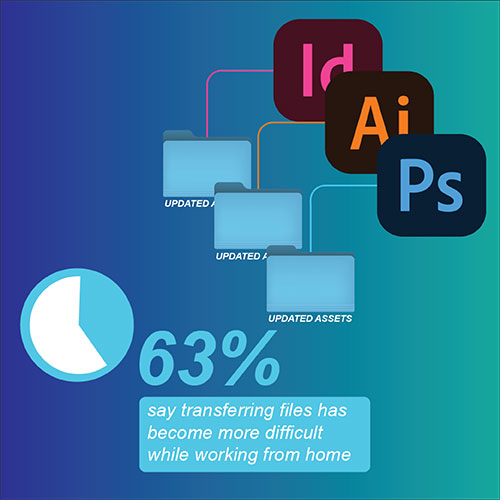
97% believe their productivity would radically improve if they had working files/assets accessible from within the Adobe application.
For proper workflows, an efficient means of managing assets remains essential: 97% believe their productivity would radically improve if they had working files/assets accessible from within the Adobe application.
What if up-to-date asset and file management was just done for you, automatically? The Santa Cruz Software extension LinkrUI is the solution to this hindrance in designers’ workflows. LinkrUI enables direct searching, opening, placing and syncing of assets stored in Digital Asset Managers (DAM) or other storage services. The tool’s goal is to streamline design team workflows and in turn ensure version control by automatically synchronizing assets between Adobe Creative Cloud products to ensure that everyone in an organization can find and work on the latest version. Further, with the Premium version of LinkrUI, if the asset is changed in any of the Adobe applications or in the DAM, all team members will be notified the next time they open that asset.
LinkerUI helps manage asset versions to improve creatives’ workflows. This works by eliminating the need for creatives to hassle with version control since the DAM interface is integrated into their favorite Adobe apps. For corporate clients, LinkrUI includes a unique client-side license management interface so you can administer all your users.
The Freemium version LinkrUI offers cross-app linking between Photoshop, Illustrator, and InDesign applications while the Premium version adds support for Premiere and AfterEffects. Additional features will be added to the premium version of LinkrUI throughout the year, including custom metadata input and analytics.
Download your Freemium LinkrUI extension today to experience streamlined workflows and increased productivity. For more information on the survey, access the full results on the Santa Cruz Software website.
This article was last modified on July 29, 2022
This article was first published on October 12, 2021



