Strata 3D CX: Familiar Application in Changing Times

3D graphics have blossomed over the past five years. There are more highly capable applications, with more power and features, at lower prices, than ever before. Tools like Alias Maya, Discreet 3ds max, and Avid SoftImage XSI, have redefined what people expect to see in movies, commercials, and video games. But these tools are still expensive, hugely difficult to learn, and, frankly, overkill for the needs of most print and Web designers. Sure, you can base a $100 million production like “Spiderman” on a powerhouse application like Maya, but even at base prices of $2,000 these systems offer far more features and more sticker shock than many graphic designers will have the time or inclination to absorb. So where can a designer turn when it’s time to put a dab of the third dimension into a $500 print ad or Web banner?
Strata 3D CX is the latest upgrade to a tool that seems like an obvious candidate. At $695, however, it’s not clear that Strata has accepted that this is where the product now fits, since at this price, it’s toe-to-toe against heavy hitter Maxon’s Cinema 4D R8, and reflects an age long ago when Strata was one of the only commercially available high-quality ray tracers. Further, although Strata has made some big changes to update the rendering capabilities in 3D CX, the program has benefited far more from advances in hardware speed, than it has from innovative product development. In short, it’s faster, but looks and feels a lot like it did a decade ago.
Still, there are relatively few offerings with a competitive mix of features in the sub-thousand-dollar price range: Eovia’s Carrara 3 Studio ($399), Maxon Cinema 4D R8 ($695) and EI Technology Group’s Electric Image Animation System ($895), come to mind as full-featured Mac-and-Windows 3D systems with extensive animation and rendering features. And there are numerous lower-cost illustration-oriented tools like Pixologic’s Zbrush ($399), and EI Technology Group’s Amorphium 3 ($139) that offer more innovative features and a more palatable price.
But Strata 3D CX is arguably a more friendly product to use for designers accustomed to the Adobe-Photoshop-style interface, especially when it comes to common tasks like rendering logos, 3D type, and elements based on Illustrator outlines. What will look like a lack of features to power users will feel like an easy-to-use environment to novices. And it does turn out beautiful 3D images in skilled hands.
The Feature Strata
Like other 3D animation packages, Strata 3D CX has several layers of features that include modeling, texturing, lighting, animation, and rendering.
Strata’s renderer has always been capable of producing rich, realistic looking images compared to competitors, and this version is even better (see Figure 1). The release introduces support for high-dynamic range environments (which extract realistic lighting from photographs) and improved radiosity rendering for soft shadows and colors bleeding between surfaces. These features dramatically improve the realism of rendered images and although they are slow to render, they are well suited to creating production-quality still images, and short animations on a fast computer.

Figure 1: Strata has been keeping up with the Joneses in rendering. Soft shadows, global illumination, and caustics go a long way to improve an already high-quality ray tracer.
Another great feature in this version is the integration of Electric Rain’s Ravix rendering engine, which does a beautiful job of creating vector artwork (in EPS, Illustrator, or Flash formats) from your 3D scenes, and has deservedly become a standard among 3D vendors for vector rendering.
Texturing in Strata is straightforward and relies on flat, spherical, or cubic projections, and the program offers great control over the layering of textures and effects such as bumpiness, shininess, transparency, glow, and more esoteric effects. And you can also use procedural textures that are applied uniformly across an entire surface. Texture mapping irregular objects, such as a human head, or a model made from blobs, is one of Strata’s weak points, however. You can’t explicitly layout the UV coordinates on a mesh, which makes it very difficult to control the position and smearing of textures on the not-quite-spherical or -cylindrical contours of a human face, or on a surface with folds and twisting geometry, for example.
An important change in this release is native support for Adobe Photoshop files, which lets you can paint texture layers in the most popular image editor and bring them directly into Strata 3D CX with no conversion (see Figure 2).
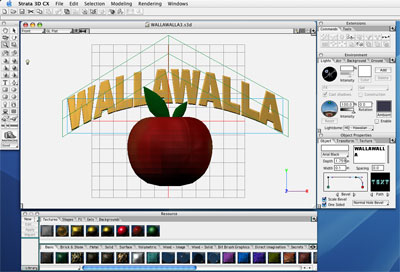
Figure 2: Strata 3D CX has an interface that will appeal to many Photoshop users. Tool palettes are clearly laid out, and navigation uses familiar Photoshop-style key/mouse combinations.
Lighting tools include point, spot, ambient, and distant lights, which are sufficient for illuminating most types of images, as well as a Light Dome rendering, which simulates natural skylight.
While Strata 3D CX is capable of rendering spectacular images, modeling — which is where you create the objects that will ultimately get rendered — is not its strength. What Strata 3D CX does do exceptionally well is extrude text and Illustrator outlines, making it ideal for creating 3D type and logos.
When it comes to modeling from scratch, you can use a variety of primitive objects such as cones, spheres, and cubes, and you can rotate, scale, and transform these. In addition, you can revolve objects around an axis or extrude an outline along a path, and you can deform polygonal or Bezier surfaces by pulling on points. The Meld tool (what other programs refer to as “meatballs”) lets you blend primitive objects into one smooth lump, and is fast and functional. But as with many of Strata’s modeling tools, its lack of interactivity is frustrating: you have to undo the Meld action to move the underlying primitive objects, making it difficult to see what you’re going to get while you work. Similar modality underlies most of Strata’s interface, meaning you’re often left to guess at the results of an action until after it’s been performed with a click of the “OK” button.
Where Strata 3D CX really breaks down in modeling is in the creation of derivative surfaces. In short, it’s impractical to create one shape from the faces, points, or edges of another. The result is that surfaces typically have to intersect unnaturally or seams have to be tucked under folds to be hidden to avoid the appearance of models made out of stacked-together blocks.
And while Strata offers a subdivision surface command, this is a one-shot conversion of polygons to smooth surfaces, rather than an interactive Sub-D modeler, such as Nevercenter’s impressive, bargain-priced Silo ($109), that can make easy work of creating complex organic surfaces. Even if Strata’s modeling tools were more functional, the lack of an explicit UV texture editor would make texturing complex organic models problematic at best.
Amazingly, given its long history in the market, Strata 3D CX is among the last creative applications on earth to offer only a single level of undo. 3D design, in particular, is a process of hundreds of trial-and-error steps leading to a single result, and the lack of an unlimited Undo stack is one of Strata 3D CX’s nearly unforgivable flaws.
Animation Station
For interactive designers, animation is an important consideration, and Strata 3D CX serves well for the creation of simple animations. But while it has a skeletal deformation system for animating characters, it’s really better suited to animating flags or simple mechanical objects than academy-award winning character performances. The character animation tools are rudimentary compared to those in products such as Cinema 4D, and higher-end products, and the effects tools, such as Explode, are easy to use and better suited to splashy low-budget advertising than creating realistic natural phenomenon.
If your aim is to create motion graphics for Web or broadcast use, the time line keyframe controls work well. Strata has also added support for the Kaydara FBX format, which has become an industry standard for exchanging 3D geometry and motion capture data, meaning you can import animated characters from motion capture clip libraries, or from programs like Kaydara’s MotionBuilder (recently acquired by Alias) or Curious Labs’ Poser.
Conclusion
Strata 3D CX is a useful tool for illustrators and web and video animators. While it has fallen far behind in some ways, it maintains a strong base in rendering and overall ease of use. If you’re creating 3D logos or type for Web or print, or generating 3D artwork from Illustrator outlines, then it might be an excellent addition to your toolkit (see Figure 3). It’s also a powerful renderer for architectural designers working in CAD, or artists who are likely to bring in models from other applications or 3D stock libraries.

Figure 3: For artists needing to create images in Adobe Illustrator, EPS, or Flash format, Strata comes with the Ravix renderer built in. This vector renderer generates images as 2-D line art, but can incorporate effects such as reflections and shadows.
As an animation tool, it’s fine for motion graphics, but is no match for anything but simplistic character animation. The modeler is very limited, and the lack of a UV editor can be a big limitation when detailing complex models. Overall, the single Undo level and modal feature dialogs (with no active preview), betray the program’s outdated architecture and core design. While many artists would be happy with Strata 3D CX, there are better tools available for the money.
Read more by Sean Wagstaff.
This article was last modified on January 18, 2023
This article was first published on November 30, 2004



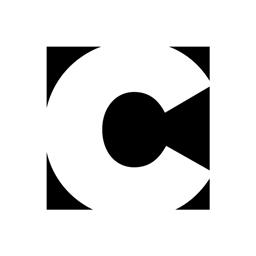

i could agree some of the points of this article. But for the average designer, who is just getting into 3D illustration this is a great program to start out on. I was able to understand the program on the first day. The interface is very user friendly, which I think is a key factor. If you cant understand the interface, you usually wont use it.
As for me most of the 3d software in this price range always leave things to be desired. I have not found one I can say I love.
It seems that if one wants a very good 3d creation experience one must use an expensive program like Maya or something.
3d has a way to go for the average Joe.