Spacing Type in InDesign
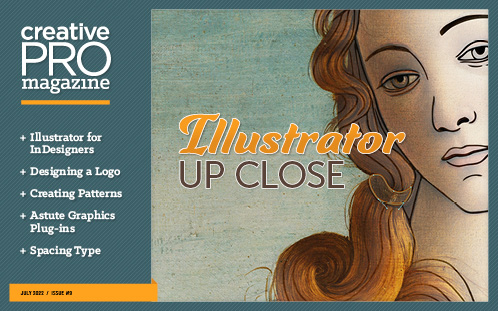 This article appeared in Issue 9 of CreativePro Magazine.
This article appeared in Issue 9 of CreativePro Magazine.As typographers and graphic designers, we’re here to serve the message and to serve the reader. We want to make the best type possible—not because it’s easy, but because it’s the right thing to do.
In this article, I’ll quickly get you into the better-type neighborhood with some fundamental methods of manipulating hyphenation and justification settings in InDesign (other programs will offer you similar controls). But before we get into the spacing, let’s start with some design decisions that you need to make to create the type that we’ll be working with. One parameter—line length (or measure)—can make the difference between type that people find inviting and type that discourages and repels your reader.
. . . .This article is for members only. To continue reading, please sign in, or sign up for a membership today. Thanks for supporting CreativePro!
BECOME A MEMBER
CreativePro membership keeps you up-to-date with the technology, solutions, and resources to strengthen your professional development.
For just $6.50/month (billed annually), you’ll get access to valuable benefits, including:
- 12 monthly issues of CreativePro Magazine, filled with practical, real-world tutorials written by experts
- Downloadable resources including templates, fonts, scripts, design assets, cheat sheets, and more
- Hundreds of members-only tutorial and tip articles
- Top Tips for InDesign, Photoshop, and Illustrator ebook collection
- Discounts on events and books
- and more...





This was very helpful. So for rag-right type, all the defaults remain the same except for “Desired” Word Spacing, which you’ve set at 85%, correct?