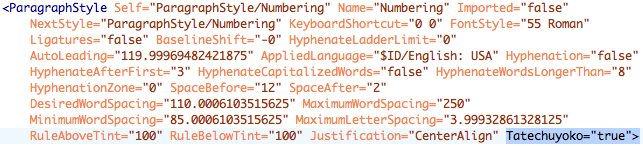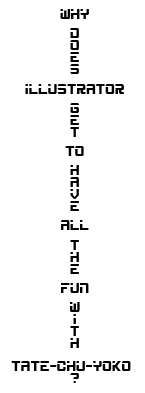Sleuthing With Snippets
Mike encounters a strange Story Editor symbol from the Far East, uncovers its identity in a snippet of IDML, and emerges slightly jealous of Illustrator users. And craving sushi.

“Don’t touch those files if you don’t know where they’ve been.”
Ah, sage advice, but unfortunately, we all inherit other people’s files from time to time. Recently I had to work with a set of files of “unknown provenance.” Sketchy stuff, to be sure. Document pages that don’t match master pages. Document pages based on blank masters. Styles that don’t seem to have any purpose. Manually-typed page numbers. The kind of stuff that makes David sigh and Anne Marie say “Gah!” The kind of stuff that shows the people who worked on them have never, ever been to an InDesignSecrets seminar.
Aside from the garden-variety cruft, the thing that bugged me the most was a strange little tag surrounding some text in the Story Editor.
It looked like Japanese to me. But my knowledge of that language doesn’t extend much further than what I’ve learned from karate classes, ordering sushi, and watching Kurosawa movies. I couldn’t find anything like it in any InDesign documentation I had. So I grabbed the mysterious text frame, and exported it as snippet. A snippet is just a chunk of XML, and in CS4 it’s IDML (InDesign Mark-up Language). IDML snippets describe in human-readable text everything about the object(s) they were made from. Reading a snippet is like looking at an x-ray of your InDesign content. All its deepest, darkest secrets are there for the viewing. So whatever this little gremlin was, IDML would shine some light on its identity. Yes, it’s true that gremlins don’t like bright light, but that’s another story…
I opened the snippet in Oxygen XML Editor, and started poking around for anything unusual. I didn’t know what I was looking for but I knew I’d found it when I didn’t know what I was looking at, if you get my drift. Sure enough, in the ParagraphStyle element the very last attribute was something I’d never heard of, “Tatechuyoko.”
A Google search lead me to TransPacificDigital, the company formerly known as TechArt and founded by friend of InDesignSecrets, Diane Burns. Turns out that tate-chu-yoko is used to create a span of horizontal text within vertical Asian text (for things like numbers, dates, and short words). TransPacificDigital offers downloads that allow you to apply Asian composition rules to text in non-Asian versions of InDesign, including a character style that applies tate-chu-yoko.
I don’t really have a use for this, but I still think it’s tremendously cool, in paragraph composer geek kind of way.
I enjoy the way text with tate-chu-yoko applied can just go on and on with no regard for life, limb, or the boundaries of the text frame.
The other thing I discovered in my Googling was that Illustrator has the ability to apply tate-chu-yoko to vertical text, if you enable Show Asian Options in the Type preferences. Now I’m doubly jealous, first of Illustrator’s vertical text, and now of the option to intermix horizontal text with one click.
So after all that I am still left wondering how and why tate-chu-yoko got into those sketchy documents. I’ll probably never know. But at least I have IDML as my ultimate mystery-solver. And the next time one of my documents secretly goes off to Japan, I hope it brings me back a Maneki Neko.
This article was last modified on December 20, 2021
This article was first published on March 31, 2010
Commenting is easier and faster when you're logged in!
Recommended for you

Finding the Location of Missing Fonts in Your InDesign Layout
If you search for a missing font in InDesign using the Find Font dialog box and...

Typesetting Hebrew and Other Languages in English InDesign
We had to insert Hebrew text in Judaism For Dummies. InDesign made it easy!

Customizing InDesign’s Story Editor
Recently, I posted a tip about how InDesign’s Story Editor can help when y...