Scripts for Fixing Missing Fonts in InDesign
A pair of new scripts make fixing any number of missing fonts in InDesign quick and painless

Fixing missing fonts in InDesign isn’t difficult, but it can be tedious and time consuming, especially when you’re working with complex documents with lots of missing fonts. If you often find yourself spending time replacing missing fonts then you should definitely check out two new scripts from Peter Kahrel. Together, they make replacing any number of missing fonts quick and painless. In fact, they’re so cool you might wish you had a document with missing fonts to use them on. You can read all the documentation on the scripts and download both of them right here at CreativePro. One script (font-substitution.jsx) does the work of replacing missing fonts. It takes orders from a plain text file that you keep in the same location as the script. Each line in the text file must contain the exact name and style of a missing font and the name and style of the desired replacement font. Replacement fonts can be either in your OS font folder or InDesign’s font folder, but they cannot be in a Document Fonts folder. The other script (font-substitution-create-table.jsx) takes the work out of creating the plain text document and ensures it will be formatted correctly. When you run it, you get a dialog box listing the missing fonts in your document, and menus where you can choose a new font to replace each missing one.
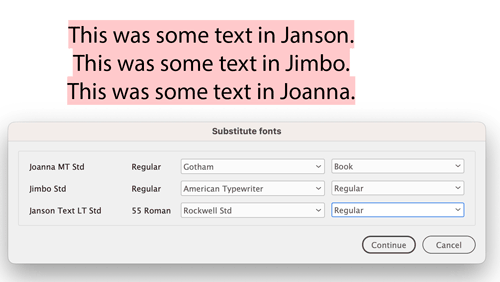
The dialog box where you can select replacement fonts
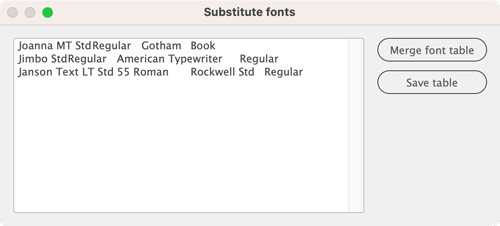
merging into an existing one for use by the font substitution script for InDesign by Peter Kahrel” width=”500″ height=”226″> You can merge the new font table into an existing one or overwrite it.

After running the font substitution script: no more missing fonts!
Commenting is easier and faster when you're logged in!
Recommended for you

A Script to Avoid the “Delay with Missing Fonts” Bug in InDesign
This script can save you a huge amount of time and aggravation when opening InDe...

InDesign’s Font Manager
Almost everyone who has used InDesign has encountered the dialog box shown below...

InQuestion: Solving Cross-Platform Font Problems
Bob Levine discusses why some fonts can't be used on both Mac and Windows, and h...




