Script of the Month: Color Contrast Validator
This month’s exclusive script can be used to test the contrast of your color swatch combinations without ever leaving InDesign.

This article appears in Issue 149 of InDesign Magazine.
 This article appeared in Issue 149 of InDesign Magazine.
This article appeared in Issue 149 of InDesign Magazine.Contrast is such a key topic in the realm of accessibility that it’s mentioned in three of the articles in Issue #149 of InDesign Magazine. The various tools and services for checking contrast cited in those articles have one thing in common: They all take you out of InDesign. And, most of them involve a significant amount of manual work to check specific color combinations.
The month’s Script of the Month offers the double benefit of allowing you to check the contrast of many color combinations against the WCAG 2.1 standards in an automated fashion without ever leaving InDesign.
To get the script, head to accessibilityscripts.com.
Use the coupon code ccv_idsom (valid through July 31, 2022) during the checkout process to download the script for free.
When you run the script, you can choose whether to compare two swatches or all swatches in your document.

If you compare two swatches, you can see which tints pass the validation test. If you compare all swatches, you can see the contrast values for every possible combination of foreground and background colors.
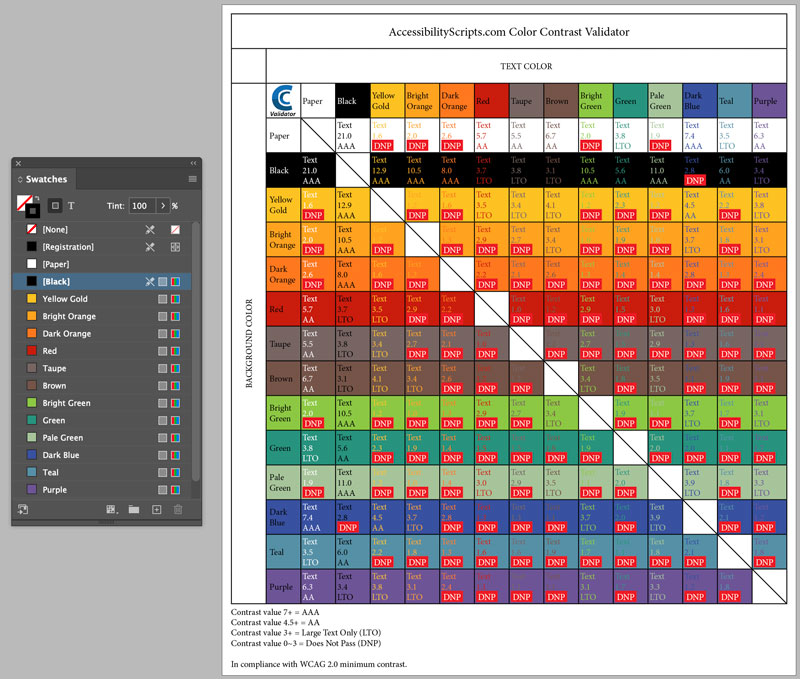
Commenting is easier and faster when you're logged in!
Leave a Reply
Recommended for you

Illustrator Downloadable: Tropical Shadow Overlay Kit
Downloadables are an exclusive benefit for CreativePro members! (Not a member ye...

Illustrator Downloadable: Summer Citrus Pattern Set
Downloadables are an exclusive benefit for CreativePro members! (Not a member ye...

InDesign Downloadable: Tables SuperGuide
Downloadables are an exclusive benefit for CreativePro members! (Not a member ye...




Dear Mike, script looks nice, but not possible to activate it because not possible to get a validation key from support@accessibilityscripts.com. “Delivery to the recipients failed permanently”
A bit pitty. If you know how to work it out or advice me, I would appriciate it.
Milan Mauric, info@pismenka.cz
The developer said any problems downloading the script should be reported to support@accessibilityscrips.com. They’ll figure out what’s causing the error for you.
HI Milan-
I went through the process of downloading and installing the script without a problem. I’ll check with the owner of that site to see if he has any thought about why you’re getting that error. Sorry for the trouble.