Sales Enablement Platforms
Create, manage, and distribute interactive sales materials from InDesign content.

This article appears in Issue 19 of CreativePro Magazine.
Have you been looking for a way to display interactive content from InDesign on tablets and phones without creating an app? Do you need to distribute interactive content from InDesign to groups of users, such as sales and marketing teams? If so, you need to know about something called a Sales Enablement Platform, a special kind of Content Management System (CMS) purpose-built for sales materials.
Imagine a sales team with a mix of iPad and Android tablets who rely on you for digital content to support their sales calls. This inevitably leads to four challenges. You need to:
- Figure out which file format(s) and app(s) the salespeople need to display the content on their devices
- Instruct the salespeople on how to load content on their tablets for offline access
- Instruct the salespeople on how to quickly locate and display the files during a sales call without fumbling and detracting from the presentation
- Ensure that when content changes it’s updated on all the devices used by the sales team
Problem Solved
Does that all sound like a nightmare? A Sales Enablement Platform provides several features for solving these problems. First, it provides a simple, reliable way to display interactive documents created in InDesign, PDFs, images, and video files on a wide variety of devices all in a single app. Second, a Sales Enablement Platform helps you manage and distribute a library of documents so that the right people on your team are always automatically up to date with the latest documents. And they can access these documents when their devices are offline. Sound too good to be true? It isn’t. There is a cost for all this, of course, and I’ll talk about that later. Sales Enablement Platforms are a perfect fit for
in-house designers who support a sales staff in larger companies. But even if you are a freelance designer or work at an independent design firm, you’ll benefit from understanding these platforms. For one, you’ll be the smartest person in the room when you encounter a customer who needs this kind of solution. And even better, that could lead to more work for you, because a customer with a Sales Enablement Platform will need a designer to create engaging interactive content for the platform!
Who Is This For?
The classic use case for a Sales Enablement Platform is for pharmaceutical sales. Imagine a salesperson deep inside a hospital without a reliable cell signal or Wi-Fi, who gets just five minutes of a doctor’s time to make a pitch. The salesperson pulls out an iPad, which is all queued up with the exact interactive presentation needed (even though the device is offline) and walks the doctor through the presentation. The doctor asks a couple questions, and the salesperson quickly pivots to a specification sheet on the iPad with the answers. The doctor asks if the salesperson can share the presentation so that they can examine the data when they have more time. With a couple of taps the salesperson auto-generates an email containing a link to the interactive presentation that is immediately sent to the doctor.
Introducing vablet
vablet is a good example to demonstrate how all this works. If you search for sales enablement platform you’ll find lots of similar solutions, including Showpad eOS, OmniShare, Modus, and Mediafly.
How Does It Work?
As I mentioned earlier, a Sales Enablement Platform is a special kind of cloud-based CMS that exists to equip salespeople with the best digital resources and content so they can close more sales. Let’s assume that you’re the administrator of the vablet platform for your company. When you log into the vablet web portal, you can set up accounts for each of your users, organize those users into specific groups if you wish, and send out invites to those users so that they can register their devices on the system (Figure 1). When an invited user accepts the invitation sent from vablet, they are prompted to download the vablet app on their device, to run the app, and to log in.
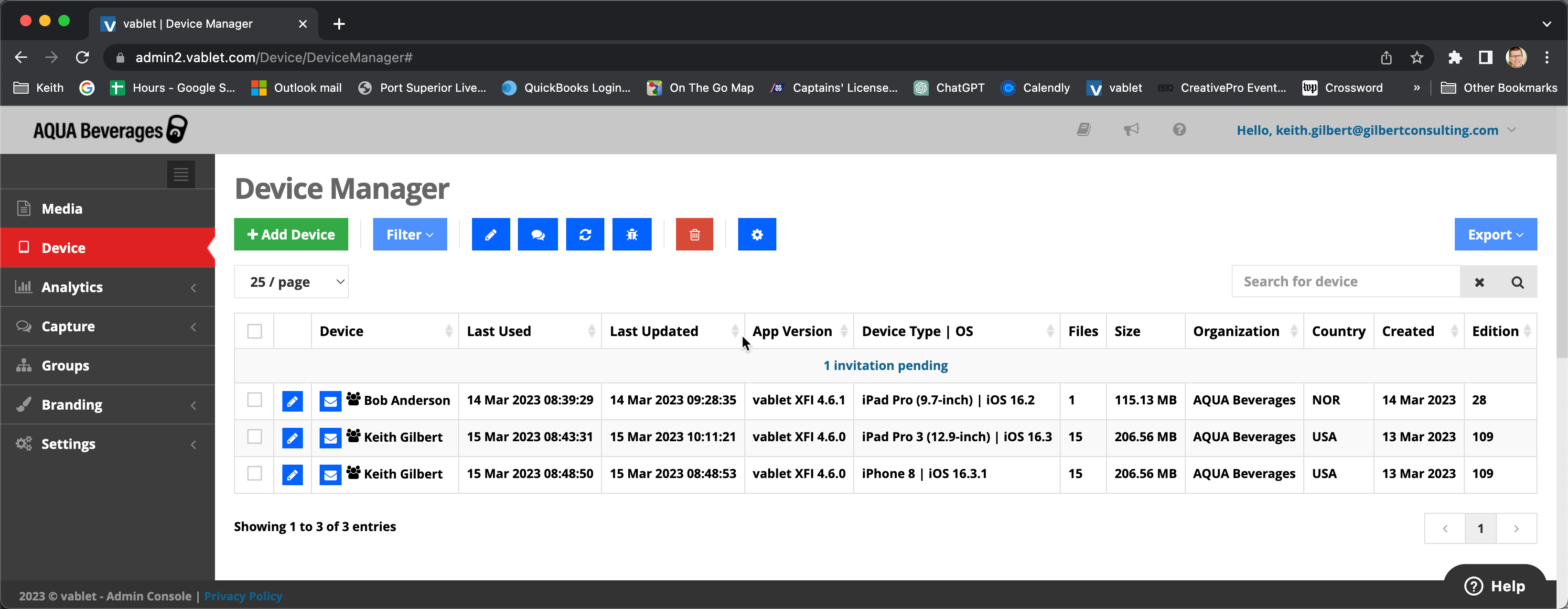
Figure 1. Through the vablet web portal you can send invitations to users to join the platform, register their devices, and organize users into groups.

Figure 2. When you upload content to the vablet CMS, you choose a folder location for the content and specify which users or groups should have access to the content.

Figure 3. The main vablet screen on an iPad, customized for an AQUA Beverages salesperson
Keeping Content Up to Date
The real strength of a Sales Enablement Platform is in keeping all content on all devices up to date. Every time a user runs the app on their device, the app checks whether it has an internet connection. If so, the app quickly contacts the CMS to see if there is any content assigned to the user that should be added to, removed from, or updated on the device. If so, it takes care of that quietly in the background, and then the user is ready to go. All the content is stored locally, so as long as users have an occasional internet connection, their content will be kept as up to date as possible without any effort on their part (Figure 4).
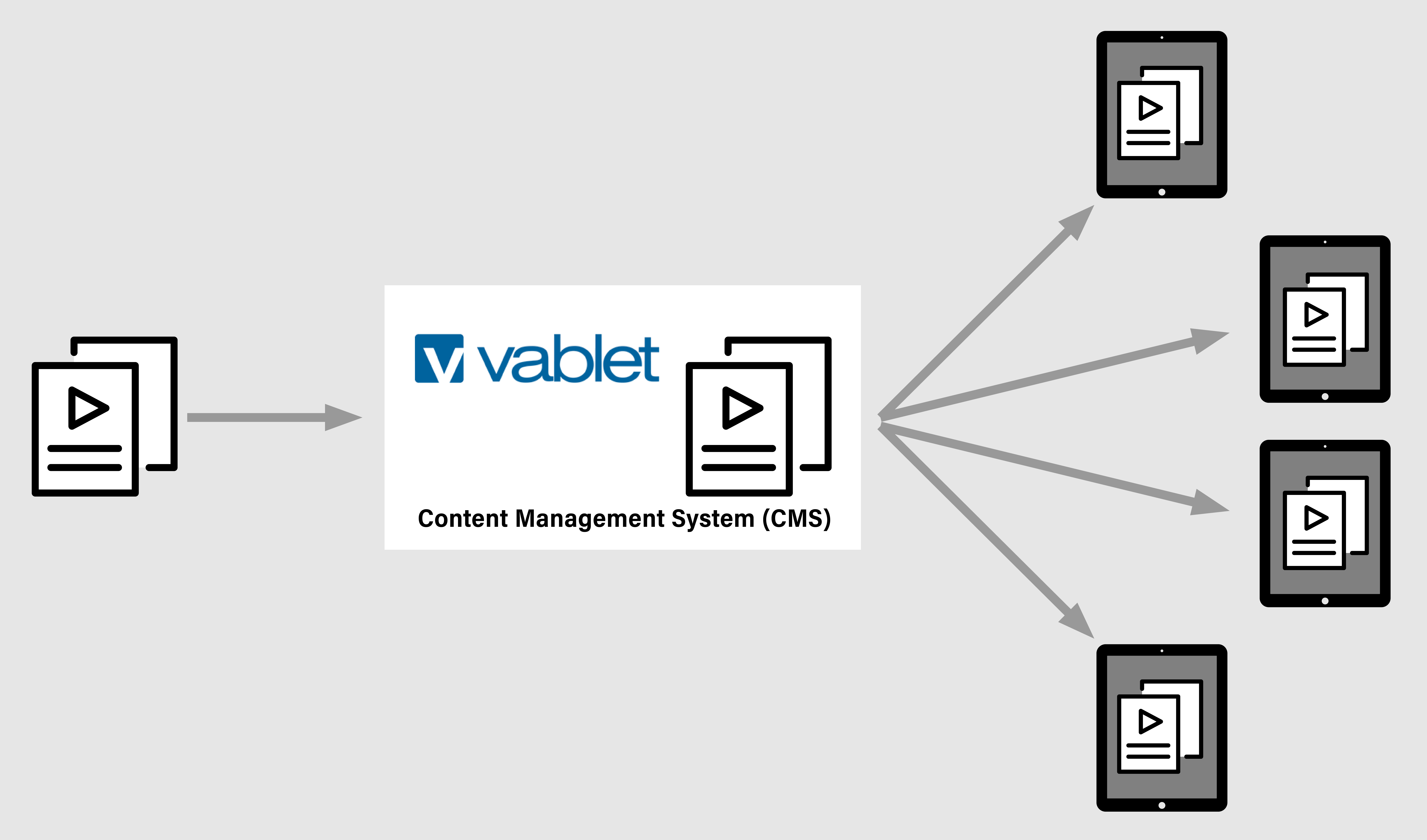
Figure 4. Whenever a new document is added to the CMS, revised, or removed, the content on all connected devices is quietly updated to match the CMS.
What Kind of Content Can Be Used?
Most Sales Enablement Platforms allow you to upload and manage content in many common formats: PDF, HTML, PowerPoint, Word, Excel, JPEG and PNG images, video files, and more. The built-in web browser, PDF reader, video player, and other tools make it easy to display the content seamlessly without needing to leave the app.
The ability to display PDF content in the app is useful for third-party information like partner spec sheets, price lists, or any other content that you want salespeople to have at their fingertips for display. But the lack of support for any meaningful interactivity or media in PDFs severely limits their use for any type of document or presentation that requires interactivity or media playback. For media-rich documents you’re better off exporting InDesign documents to HTML.
HTML
HTML format works well for display in vablet, and you can export your interactive layouts to it in a couple of ways. You could use a free script, which has some significant limitations, or better yet, a commercial plug-in called in5. (See Issue 106 of InDesign Magazine for my review of in5.) To prepare an interactive InDesign layout for vablet using in5:
- Choose in5 > Export HTML5 with in5.
- For Text Rendering, choose SVG, then for Output, choose Web. (These settings are good starting points, but your needs may require specific exceptions.)
- When the export is complete, locate the folder of output created by in5, and zip the folder.
- Change the extension of the resulting ZIP file from .zip to .zhtml.
- Upload the ZHTML file to vablet, just as you would upload any other content.
Video
As mentioned earlier, vablet has a capable video player built right into the app, so video content can be easily uploaded and played from within.
PowerPoint, Word, and Excel
vablet will display PowerPoint, Word, and Excel files as static documents, much like it displays PDF content. This works fine for static PowerPoint presentations without any interactivity, animation, or effects. For more advanced presentations, you have a few alternatives:
- The vablet app allows users to use an Open In command to open a PowerPoint presentation in the PowerPoint app, if it is installed on the device.
- You can export the presentation as a video in MP4 or MOV format and upload the video to the vablet CMS.
- You can export the presentation to HTML format with a tool like iSpring and then upload the HTML to vablet as described above.
A good Sales Enablement Platform will allow you to use a “best-of-breed” approach, choosing between InDesign, PowerPoint, PDF, image, and video content depending on your requirements.
What About “Leave Behinds”?
With paper sales materials such as brochures and specification sheets, it’s common to leave these materials behind with the prospect. How do you do this with electronic, interactive documents? With interactive content exported from InDesign as HTML files, it isn’t useful to attach all the bits and pieces of the HTML output to an email and expect the recipient to know what to do with them. vablet has a wonderfully efficient solution for this. At any point, even in the middle of a sales call, the salesperson can tap the email button and a precomposed email appears. The salesperson just enters the prospect’s email address and taps Send. Then the magic happens:
- vablet quickly creates a little website that contains all the HTML content and returns a URL.
- This URL embeds in the email, so that when the prospect opens the email and clicks the link, they can view (and interact with!) the document in their browser.
Alternatively, the salesperson can quickly display a QR code on their device for the customer to scan. The QR code will lead to the same website described above. This is all done quickly, quietly, and automatically in the background without you or the salesperson having to build anything! There is no need to involve your IT department to build a microsite for the interactive document, and no coding is required (Figure 5). It just works.
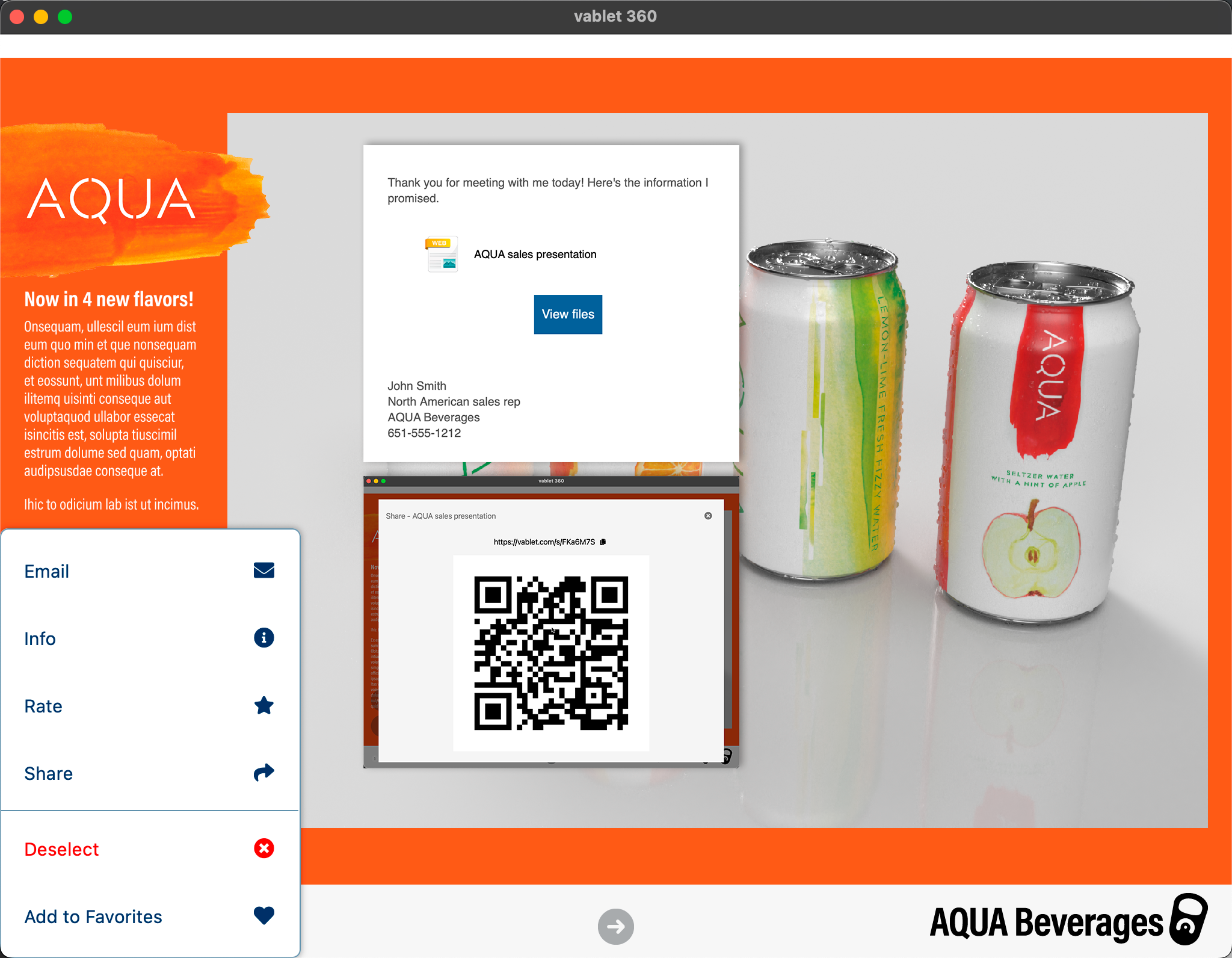
Figure 5. When a salesperson has a document on the screen, with a couple of taps they can tell vablet to display a QR code or send an email that points to a custom, automatically generated microsite so that interactive HTML content can be easily shared with prospects and customers.
Analytics
Most Sales Enablement Platforms provide all kinds of tools and reports for analyzing the usage of documents available to each user. The goal is to pinpoint which documents are accessed most frequently and which are most effective in generating leads or closing sales (Figure 6).
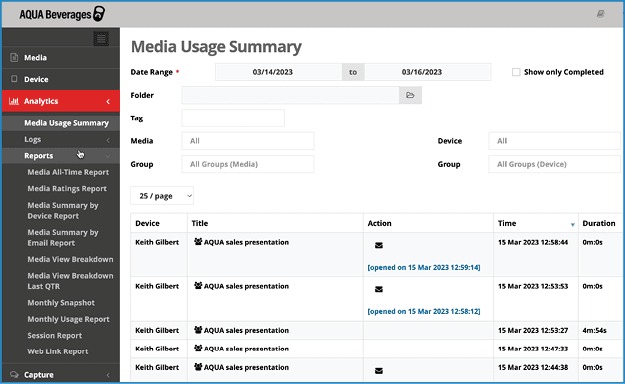
Figure 6. One of the big advantages of a Sales Enablement Platform is a variety of reports and tools to help you determine which sales materials are accessed most frequently and which are most effective.
Cost
Of course, none of this comes free. Most Sales Enablement Platforms are priced based on the number of end users (the salespeople running the app to display the documents). vablet, for example, costs $25 per user per month. If you create lots of content that is frequently updated and you need to keep a sales or marketing team up to date with that content, this is money well-spent.
Better than PDF
Sure, you could set up your own intranet site or SharePoint portal and load it with PDF content. And with enough careful effort, you could keep this site up to date with the latest content. But there is no way to ensure that busy salespeople are going to fastidiously visit this site and download the content to their devices to keep them up to date. In fact, you can probably bet that they won’t. Furthermore, the sales team would need training to understand how to do this, plus training on how to find and display the content on their devices. In this scenario, you’d also be limited to PDFs as the only reliable way to ensure that everyone could display the content. You’d be missing out on the ability to provide a wide variety of media types, providing “best-of-breed” content to your sales team.
Videos
Want to see Sales Enablement Platforms in action? To learn more about vablet, check out this one-minute intro, or the vablet webinar, as well as these videos I recorded:
- Offline CMS Sales App for Graphic Designers
- How to Send Interactive Presentations to Sales Prospects
Enabling Success
A Sales Enablement Platform is a wonderful solution for sales teams. If you supply digital materials to an active sales team of even a few members, you should look carefully at your options and consider implementing one.
Commenting is easier and faster when you're logged in!
Recommended for you

This Week in InDesign Articles, Number 22
Some great early-February articles and videos about InDesign. Don't miss 'em!

InDesign and HTML5
This article was taken from the handout to David Blatner’s InDesign 2014 C...

HTML5 from InDesign
Frustrated you can’t export Publish Online replica layouts to your own website?...




