Review: Adobe Illustrator CS5
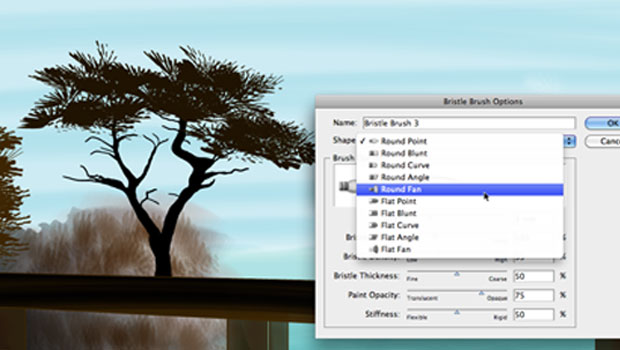
Pixel-Perfect Web Design
Illustrator has a bad rap when it comes to Web design. All too often, GIF, JPEG, and PNG images created in Illustrator seem soft or blurry compared to similar artwork created in Photoshop or Fireworks. This difference is due primarily to how Illustrator aligns strokes to paths by default, and how antialiasing affects strokes that don’t align perfectly to the pixel grid.
In Illustrator CS5, a new Align To Pixel Grid function forces strokes and artwork in general to snap perfectly to the pixel grid, ensuring a crisp and sharp appearance for all Web graphics. You can apply this setting (found in the Transform panel) to an entire document so that all artwork you create always looks perfect, and the Web profile you can use to create new documents already has this setting enabled by default.
Figure 8: With the Align to Pixel Grid setting in the Transform panel, a click of your mouse turns soft and blurred artwork (left) into designs that appear sharp and clear on digital displays (right). Click the image below to open a larger version in a separate window.

Ensuring that text is readable on a Web page is equally important, and Illustrator now contains antialiasing settings in the Character panel (similar to Photoshop) so that your text appears at its best.
If you use slices to generate Web graphics from Illustrator, you’ll be happy to know that there’s a new command that lets you export selected slices directly from your document, without having to open the Save for Web dialog box.
Illustrator is also the perfect companion to Adobe’s new Flash authoring tool, Flash Catalyst CS5. Not only can you bring native Illustrator content directly into Flash Catalyst, you can also use Illustrator to edit components from within Flash Catalyst.
CS Live Services
Over the past few years, Adobe has been experimenting with online services that include Kuler, Acrobat.com and Photoshop.com. With CS5, Adobe is officially releasing a package dubbed CS Live Online Services that includes the following:
* Acrobat.com, offering a variety of sharing and document services
* Adobe BrowserLab, which allows you to preview how your websites look on a variety of Web browsers
* Adobe CS Review, which gives you the ability to easily conduct reviews with your coworkers or clients
* Adobe Story, a script-writing tool for video professionals
Purchasing a CS5 product gives you a one-year complimentary subscription to these four services. Of the four, only CS Review integrates directly with Illustrator, although BrowserLab and Acrobat.com are useful for virtually anyone. CS Review gives you the ability to kick off a review directly from within Illustrator, and perhaps more impressive, you can view the review feedback within Illustrator. However, anyone who wants to participate in the review will need an Adobe ID (available free).
Should You Buy Illustrator CS5?
There are some things missing. While Illustrator gets incremental speed enhancements with each release, it would still be nice for Adobe to blow us away with a really big performance improvement. I would also welcome a data-recovery feature in Illustrator (InDesign has one). Another gripe: Why are custom rounded corners and smart drawing tools (a la Fireworks and now even InDesign CS5) still absent from Illustrator?
But even with those complaints, Illustrator CS5 is worth the upgrade. The Beautiful Strokes features are worth the price of admission alone — they’re that good. If that was all Adobe would have added to this release, I would give it a solid thumbs up. But Adobe did give us more, and the welcome improvements to working with artboards, rulers, drawing modes — and especially the new paste commands — are things you’ll use every single day. After a solid week using the shipping version of Illustrator CS5 (and a lot more time spent with various betas), I wonder how I lived without it.
I’ll admit that when it came to rating this release, I was torn. If not for the usability issues that plague the perspective grid feature, I’d crank Illustrator CS5 all the way up to eleven. But I’m giving Illustrator CS5 an 85 out of 100 as an overall grade, taking all features into account. As an individual user however, you should look at what features Illustrator CS5 matter most to you. In my opinion, Adobe hit this one out of the park — it’s a stellar release.
This article was last modified on January 18, 2023
This article was first published on May 10, 2010
Commenting is easier and faster when you're logged in!
Recommended for you

A Photoshop Script to Delete Empty Layers
As a Photoshop user, one of the kindest things you can do for anyone who has to...

Free Lightroom 5 QuickStart Guide
For anyone looking to get a solid grasp on how to use Adobe Photoshop Lightroom,...

How to Mask Hair Using Today’s Techniques in Photoshop
Using Photoshop features like Generative Fill and Select and Mask makes the job...




