Regarding Transparency
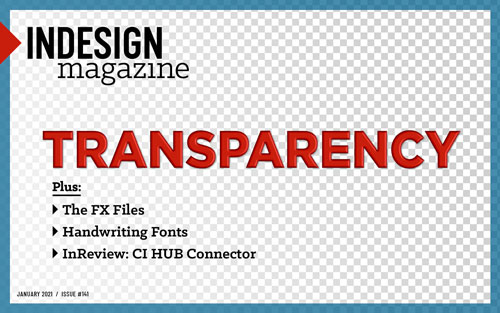 This article appeared in Issue 141 of InDesign Magazine.
This article appeared in Issue 141 of InDesign Magazine.The essential guide to getting the best results with blending, opacity, and effects in InDesign
Transparency in Adobe Illustrator, InDesign, and Acrobat is defined as anything that isn’t fully opaque—so it includes objects with a partial opacity, translucent feathered edges on images placed in InDesign or Illustrator, blending modes other than Normal, as well as drop shadows and other effects. It’s incredibly easy to create transparency effects in InDesign, but that wasn’t always the case. And even though it’s easy, it doesn’t mean it’s a no-brainer. In fact, transparency effects can end up being a terrible headache if you don’t know what you’re doing. Fortunately, I’m going to set you up with everything you need to know to use transparency in InDesign.
. . . .This article is for members only. To continue reading, please sign in, or sign up for a membership today. Thanks for supporting CreativePro!
BECOME A MEMBER
CreativePro membership keeps you up-to-date with the technology, solutions, and resources to strengthen your professional development.
For just $6.50/month (billed annually), you’ll get access to valuable benefits, including:
- 12 monthly issues of CreativePro Magazine, filled with practical, real-world tutorials written by experts
- Downloadable resources including templates, fonts, scripts, design assets, cheat sheets, and more
- Hundreds of members-only tutorial and tip articles
- Top Tips for InDesign, Photoshop, and Illustrator ebook collection
- Discounts on events and books
- and more...



