Put Your Portfolio on the Web Without Touching Code

Return to page 1.
Viewport (Free)
* Download
* Live Preview
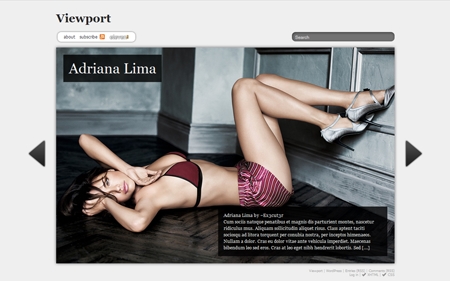
Elegantly minimalist, the free Viewport theme is all slideshow. A giant image carousel dominates the home page, with semi-transparent title and excerpt boxes atop it. Simple but obvious navigation buttons enable a visitor to easily move from one slide to the next. Unfortunately Viewport suffers from one glaring user experience design flaw: the biggest, most obvious place for a hyperlink to the portfolio entry page — the giant image itself — isn’t clickable. Instead, visitors must click the slide title in the top left corner, which is easily overlooked.
Urban (Free)
* Download
* Live Preview
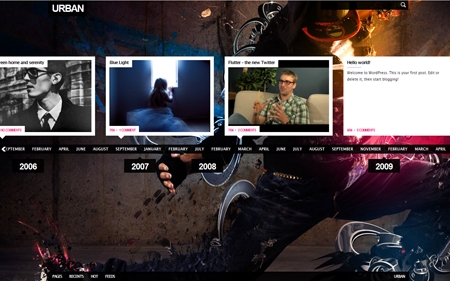
The Urban theme has a distinctive layout. Most themes present content in a vertical list, newest to oldest, while Urban presents portfolio pieces horizontally on a timeline. For designers and photographers this presents an interesting way of showing the evolution of your work over time, or instilling confidence in prospective clients by inferring how busy you’ve been recently.
Creative by Nature (Free)

Creative by Nature is the most text-heavy of the 10 themes. Just below the main text area is a strip of beautifully grungy Polaroid-style frames for your images, followed by a single post from a specific category, headlines from all categories, more image thumbnails, another single-post box, and a small “About Us” area.
Strong lines of force and sleek, rounded, and semi-opaque boxes play off natural world textures and colors to create a visually appealing portfolio for a studio or small team that leans away from minimalism.
Infinity (Free)

Print layouts are usually built on top of page grids. Clean lines, organization, and symmetry make for good design. Add to that an element or two that break out from the grid and you have the makings of a great layout. If the Infinity theme weren’t so dependent on real-time integration with Twitter and Delicious, it would work as a printed layout. Eight-up images and their titles define half of the theme’s four columns. The other two columns hold exceptionally user-friendly category, post, recent tweet, and Delicious.com bookmark links, as well as a tag cloud. All together, these elements present a complete picture of the designer or photographer without a lot of purpose written copy.
So what are you waiting for? Go get your portfolio online! Once you do, drop me a line in this article’s Comments; I’d love to see your new portfolio site.
This article was last modified on December 13, 2022
This article was first published on March 31, 2010
Commenting is easier and faster when you're logged in!
Recommended for you

How to Create a Single-Image Book Promotion eBlast
Here are step-by-step instructions so you can make a single-image graphic that c...

How To Create Sharp Digital Type Images
Images that contain type make frequent appearances on websites and blogs, ebooks...

Introverts and The Art of Self Promotion
Many creative professionals tend to be introverted. Often they feel this is hold...



