InDesign’s Publish Online Can Now Be Embedded in Web Sites

Adobe has been quietly rolling out new features as part of their Publish Online service, which lets InDesign CC users upload their documents as freely accessible web documents. Because Publish Online is handled as a service, Adobe can update features without users having to update InDesign itself. For example, yesterday morning, they added an “Embed” button to the Publish Online screen:
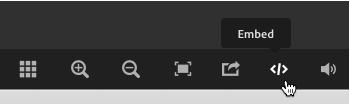
Of course, first you need to publish your document and view it in a web browser. Then you’ll see that icon. When you click it, InDesign provides an embeddable iframe code:
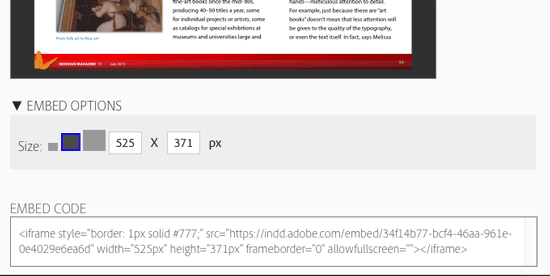
Just copy and paste that into your web page, and it shows up like this (click to view the document full screen and flip from page to page):
Of course, there are some caveats: You need to keep your Creative Cloud account up and running (because the document is published on Adobe’s CC servers); and because Publish Online is a work-in-progress (Adobe calls it a “technology preview”), it may change significantly over time.
That said, we’re really pleased that Adobe is continuing to improve Publish Online. It’s a terrific way to publish your InDesign documents and make them available to anyone with an internet connection.
This article was last modified on July 25, 2019
This article was first published on August 19, 2015




embed iframe code not working on wordpress.
Does Publish online have the ability to create page flips, or page curl? I do not want it as a swf.
I work for a company as a writer, we have a designated location on the company website for product literature such as catalogs. technical manuals and other marketing collateral. Our current process involves creating a PDF and uploading it online and then providing a descriptive link under a product category to open the PDF online. So here is my question, does this “Publish Online” feature allow me to publish directly to our company website to a specific location where other product literature is located such as under a product model # category where other versions exist?
For example, we manufacture household appliances, we have a user-guide for a 2016 coffee machine posted. Now we have developed a next-generation coffee machine and so I’d like to able to post the new user-guide just below the 2016 version so that they are all located in the same area for customers to access. So is it possible to Publish Online to a specific location on a website with multiple web pages?
Re: Accessibility. When an InDesign document is uploaded, can it be read with a screen reader? Does it meet accessibility standards for those with disabilities?
Amy, have you found an answer to this accessibility question?
Sevilla, who are you referring to?
I have a page that is 1128px (width) by 7117px. (height). When I embed on my website, it zooms in when scrolled. In order to avoid this, you have to scroll outside of the content. Do you know if there is anything I can do to keep the content static and allow users to scroll without it enlarging? P.S Thanks for this site. It’s very helpful!
Thanks Tom.. Our website is wordpress, I wonder is there code that we could use?
Tom where are you putting the box in indesign ?
And this is done in Adobe Muse, not InDesign.
Nilamh: I simply place it directly over the watermark to obscure it. I round the bottom right corner to make it look more like a tab. Here is a screen shot sample (if the link works!): https://tinyurl.com/zsyzufp
Media files are not working after sharing the link to my friends once used Publish Online, any one faced this issue, is it required to keep the media file (video and audio) in the sharing location before using Publishing Online?
Is there any way to get rid of the IDpublish online icon watermark on the embed version of an online published document?
Mike it seems that adobe don’t want to get rid of the watermark as your work promotes their programmes, I have been on asking this question too several ti,e and all they say is that’s the way it is. Shocking response when your paying a fee every year
While you can’t get rid of the “Publish Online” watermark, you can obscure it with a box. I’ve used that space to direct viewers with the message “Press ESC to exit full screen.” Works nicely!
Is there an option to zip up all of the files and assets and post them at one’s own server, instead of having everything hosted at indd.adobe?
Hello,
I’m working on an online document which is to be used by French people (with strict regulation about the use of other languages in their work documentation)so I was wondering, using the “Embed on your site” option, is there a way to change the “read now” label in order to translate it in French?
Thanks
Evelyne
Hi there. I am starting up digital tutorial classes for students. I have my own server, is there a way of me uploading the files I’m creating like the link I get from adobe or is having the adobe link the only way. If I embed them in my website do they still see adobe?
Thanks
Niamh
You can only embed on your site. You can see various samples of Publish Online on our site, such as https://creativepro.com/publish-online-project-of-the-month-irish-landscapes.php
Notice when using the Publish Online in Indesign it makes anything in an object state (State 2, etc. but not State 1) into an jpg I think. The resolution is not very good when you first view it. When enlarged it is OK. But some people might not realize this. Is there anyway of fixing that?
On my web site, I use Sellfy to sell my downloadable multi-chapter/files books (PDF files in zip folders). However, I can’t find Public Online features for publishing multiple files in a folder or to add such folders to a shopping cart. Are these beyond the present capabilities of Publish Online?
Is there a way to obtain the embed code without sharing it in the final published document? I want to embed it without allowing others to download or get the ended code of the published document for legal reasons.
Just embedded 3 publications to my website, previewing on a PC everything worked fine. Checked on my IPad and all I see is a blank. Are we going to have the same old Apple vs PC problem with embedded Publish Online documents.? I had already changed all my links to internal pages!
Joyce: That is strange; embedded publish online docs should work fine on an iPad. Maybe you need to reload the web browser page?
David,
Reloaded, but no luck. It gives. Hiccup, appears to start something, and ends with nothing. I had to put a “click here” line that goes to the external link just in case. I wanted these embedded because one of the publications lost its link to the Adobe server! Now I don’t trust it any more.
I cant select publish online, when i go on technical previews the box is ticked but im unable to modify it or anything, almost like its frozen???
Since this blog post, we’ve published a number of tips and example projects about Publish Online that could answer lots of your questions. We also devoted an in-depth cover story about Publish Online in a recent issue of InDesign Magazine!
See all Publish Online articles:
https://creativepro.com/?s=publish+online
January 2016 issue of InDesign Magazine, (#81)
https://creativepro.com/indesign-magazine-issue-81-publish-online.php
I just tried my first ID Publish Online and noted that 1) Images constructed as EPS or PDF exports from Graffl can not take much magnification while viewed by browser however when downloaded as PDF the same images appear much much better. What is going on? Will that get better as time goes on?
Glenn
can i use this to uplode proofs to my clients?
So many questions about this feature. Are the files uploaded to MY CC account? Why don’t I see them in my Creative Cloud folder? Is there a limit to how many documents I can publish online? Is there a way to delete old documents?
Hi David,
Thank you very much for your useful post. I was just wondering if t is possible to remove the share button for readers after embedding the publish on our website. This is mainly due to the fact that our magazine is not going to be a free issue.
I’m trying to republish or even publish the book online and add the feature “Allow viewers to download the document as a PDF (print) and I keep getting an error.
It is a fantastic new feature. However, I want to know if you can disable the sharing buttons? If someone wants to publish a book online, and have that book hosted on their own website for purchase-for-access, then how can the sharing and embedding options really be helpful? Am I missing something here?
You’ve touched on my #1 frustration with Publish Online. It is marvelous, but I’m left wondering where the capability is headed. I can use it now to offer previews of books to professors who might make them textbooks. That saves me the expense of printing and mailing.
But beyond that, while I can think of a multitude of other uses, such as your purchase for access, those other uses require Adobe’s involvement to work.
I realize that Adobe is investing quite a bit of money is this and doesn’t want to give competitors a heads up, but it would helpful to know what users will be able to do with this and other creations that are currently hosted only on Adobe’s own websites and only available for display via it.
I think this is a really exciting project and can’t wait to see what it becomes over time.
I would like to see this work so that it doesn’t have to open in its own window and can just stay in place on the webpage I place it on. For example, I am wanting to make a animated infographic. It just needs to do it’s thing on the page I place it on and maybe it could have some interactive buttons. But I don’t want people to have to open it up a new page. I just want them to use it on the spot. But I think it shows a lot of promise!
Chris: It actually does work without opening a new page, but it’s a bit subtle: If you click the right-arrow over the right side of the document in the example above you can navigate through the document without it opening. But if you click in the middle, then it will open a new window. I agree that we should have more control over how people interact with it.
I am trying to publish on line. I keep getting a message that I need to be logged into Creative Cloud. I am. Very frustrating.
Sounds frustrating! You might need to log out of CC with the Creative Cloud app and then log back in again? Hard to know.
So my question for this, is how many documents can I publish? Or better question what is the standard storage for this feature?
Michael: Adobe hasn’t listed a max storage or max number of documents. Maybe that’s still part of what makes this a “tech preview” rather than a finished product.
Ah, I believe that Adobe has been clear that it’s not going to explain in advance what larger plans it has for many of these projects, particularly the post-online ones from iOS apps and Publish Online, We now have a way to post entire books online in a format that looks much like print quality. I uploaded a 350-page one yesterday. That is all we are to know.
But what are Adobe’s long-range plans for this capability? Is it to allow multiple parties to view, correct and review material online? That would be very useful. Is it for some kind of commercial sales and distribution scheme? That’s even more intriguing.
I’m planning to use these online copies to supply professors with review copies of books they might want to use as textbooks. That means none of the expense of printing and mailing. It requires no long-term commitment on my part. But eventually, if ID users are going to take advantage of these features, they’ll need to know what direction Adobe is taking with them. Otherwise, they may find themselves abandoned as Adobe heads off in a direction they did not expect.
My hunch is that among Adobe’s motivations is a one common in high-tech. They want to develop this technology without giving a heads up to competitors. When all the pieces come together, they want the competition to be left flat-footed and unready.
Think of when the iPhone first came out. It featured Apple apps and primitive web-based apps from others but none of the wealth of third-party apps available today. Apple even discouraged people from thinking about their possibility. Then a year or so later, Apple went public with third-party apps. With the development tools and online store not yet ready, initially Apple did not want to give an advanced warning to its competitors.
Adobe probably has similar but not quite as revolutionary plans for its various publish online schemes and the results certainly impress me. Publish Online means I can now use ID to create certain kinds of websites, something I’d never thought possible. But we’re not likely to know just what we’ll be able to do with these abilities until Adobe decides it is in its interest to go public with them.
My dream use? That Adobe wants to become a central clearing house for digital publications, particularly books and magazines. I send Adobe one of my books directly from InDesign, and Adobe takes care of the distribution to ebook retailers worldwide, sparing me something I hate, multiple uploads and formatting hassles.
In such a case, that term Publish Online would be taken extremely literally. It wouldn’t simply mean Post Online, which is all we currently see. You’d literally be publishing, with Adobe handling the wholesale distribution. If you know publishing, think of them as being like Ingram is for wholesale print books. Almost everyone buys from them.
Is there a way to publish book files?
James: Nope, not at this time.
This is a very exciting new feature! I feel there are multiple ways this can be useful for me, just need to figure them out. Already it will eliminate a few extra steps for the digital publishing for our printed publications ( and I am all about less work.) I will have to see if I can play with some interactive features.
look forward to the refinements.
Like the idea of a flip effect!
https://petpagesatlanta.com/city/na/articles/the-new-north-metro-pet-page/
Cannot find any information can this also updated afterwards without touching the embedding code.
Seems also that document cannot downloaded.
With those two features this would be killer. But now it is a meh.
Re-publishing the document on the same link and ability to download the document from the web viewer are on our roadmap and can be likely possibilities in our next update of InDesign. Stay tuned !
Re-publishing on the same link will also ensure that the same embed code will continue to work without any disruption when document is updated.
Cheers,
Saurabh Mahajan
Product Manager, InDesign
In the latest version of DPS I noticed that the DPS panels are back. I goggled and nobody seems to have mentioned this. I am not correct in thinking this is a big deal?
This news was discussed a bit in the comments thread under this article: https://creativepro.com/indesign-cc-2015-1-released.php
I guess in Muse use an iframe.
Muse widget please! :)
Publish Online is becoming very cool, and it would be awesome with a page-flipping effect, especially if it remains included with CC subscriptions.
Hopefully they add some accessibility features!
Ah, the guilt you create with these wonderful tips. This one reminds me that I need to move my woefully outdated website:
https://www.inklingbooks.com
Yes, it really is so out of date, my involvement in fighting the Google Book Settlement is still there.
To this still primitive Adobe-hosted, Business Catalysis site created with Muse:
https://inklingbooks.businesscatalyst.com/index.html
and loosely linked to my Prosite, which really does describe my books if interested parties finally managed to get there:
https://inklingbooks.prosite.com
And now with this new feature I need to embed links to Publish Online samples of my books. In addition to that, I need to move my email addresses to Business Catalyst, since my Bluehost service isn’t necessary anymore.
Whew, just thinking about doing all that gives me a headache. The good news is that for me and others like me, Adobe is offering an excellent set of web hosting tools as part of my Creative Cloud subscription. That I like.
It’s taking advantage of all those goodies that’s the hitch.