Project Turntable: First Look
This impressive Illustrator beta feature introduces a whole new dimension to vector art.

This article appears in Issue 49 of CreativePro Magazine.
For those of us who follow the Adobe MAX conference each year, the Sneaks session is always a highlight, offering a tantalizing glimpse into a future that feels both brilliant and impossibly distant. Project Turntable fell into that very category at Adobe MAX 2024. The concept was pure magic: Start with a flat, 2D vector drawing and generate multiple angles with a single click. It seemed almost too good to be true.
Then, in a surprise update to the Illustrator public beta (Build 29.9.14), the feature, now officially named Turntable, was suddenly real and accessible. The design industry response was a fascinating mix of pure shock, genuine excitement, and a healthy dose of professional skepticism. Videos and first-look articles flooded social media, with many of the live reactions boiling down to genuine surprise at just how well the feature performed out of the gate. So, what exactly is Turntable, and how does it work?
AI Brings Perspective
At its core, Turntable is an AI-powered feature designed to generate multiple-perspective views from a single, flat piece of 2D vector art. You give Turntable a front-facing illustration, and in moments, it presents you with a series of alternate angles, simulating how that object would look if rotated in three-dimensional space.
A critical point that many testers have noted is that Turntable is not creating a true 3D model. It’s performing a sophisticated 2D-to-2D image translation. This is why you can’t export the result as OBJ or another 3D file format.
Incredible Potential Meets Beta-Stage Quirks
As soon as Turntable hit the beta channel, the community of illustrators and designers put it through its paces, quickly discovering where the AI tool truly shines and where it stumbles. A clear consensus emerged. For certain styles of art, typically bold, graphic illustrations that are representative of real-world objects, the results aren’t just good, they’re genuinely impressive. Meanwhile, art styles with more stylized or freeform shapes that lack clear underlying geometry or a strong reference to a specific existing subject occasionally produce surreal or hilarious oddities.
The “cartoony” sweet spot: What works amazingly well
The feature’s ideal input seems to be bold, graphic, and cartoony illustrations with simple, flat shading styles, easy-to-read line work, and obvious underlying geometry. This is where the AI has the clearest information to interpret, and the output is often surprisingly accurate.
For instance, in a popular test by the YouTube channel Dom Designs, the creator ran a series of Super Mario–inspired icons through Turntable, including Toad’s Mushroom and a Bob-omb. He found the results worked surprisingly well for creating subtle perspective shifts, perfectly capturing the volume of the original designs, as you can see in his video, I Tried Adobe Illustrator’s New Turntable Feature… and WOW!.
This success wasn’t limited to simple objects. Illustrator Chris Piascik tested the tool on a more-organic, stylized drawing of a cardinal in his video Illustrator’s New Turntable Tool Is Weird. The tool convincingly rendered the bird’s head and body from various perspectives while maintaining the quirky charm of the original illustration.
I tested Turntable with several illustrations in the style described and was seriously impressed with the results. I thought it would be interesting to compare an image where the artist had already drawn the side and back view of a character (Figure 1, top) with the Turntable version of these perspectives (Figure 1, bottom). The three-quarter and side view created by Turntable seems very realistic, with the exception of the character’s tail, which is blocked in the original front view. Turntable also starts to struggle a bit with the farthest turn I could generate, which was a three-quarter back view as opposed to a true 180-degree turn.
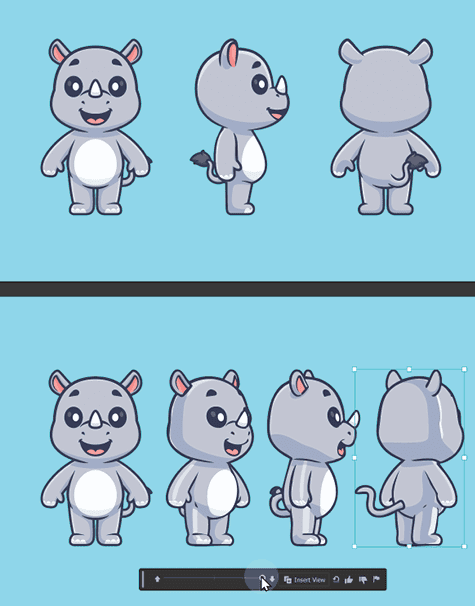
Figure 1. Graphical cartoony styles with strong line work and easy-to-identify underlying geometry perform amazingly well.
Current limitations and styles that underperform
Of course, as with any beta-stage generative tool, Turntable has its quirks and clear limitations. Understanding these boundaries is the key to avoiding frustration and using the feature effectively. Testers quickly found a few common scenarios where the AI runs into trouble.
The most frequently reported issue is what happens during a full 180-degree rotation. When asked to generate the back of an object it has never seen, the AI has to invent the missing information, and the results can be a messy jumble of shapes and patterns. For most objects, the most reliable and useful generations happen within the first 90 degrees of rotation from the original art.
As mentioned previously, there are also several art styles and scenarios where Turntable struggles to interpret the correct geometry and details in the sample art that it needs to create high-quality perspective views.
After testing with several illustrations that lack defined outlines (Figure 2), it seems it’s harder for Turntable to create accurate results for these lower contrast, more stylized inputs. Another area that consistently got odd results was any character art that included detailed hands.
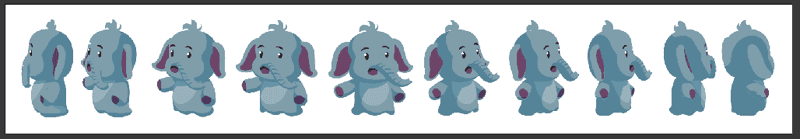
Figure 2. The tool struggles to interpret styles that lack identifiable line work and geometry, as well as references that start from a slightly turned view.
Some official tips we were given in the Turntable Announcement post on the Adobe Illustrator Reddit Community: “For the most accurate results, use artwork with clear outlines, no background, and real-world objects.” This seems to line up perfectly with both my experiments and those I observed others reporting on. While your original art does not need to be realistic per se, it does need to be representative to get a good result. The more abstract a subject, the more the AI has to go out on a limb and “imagine,” which can result in some pretty surreal hallucinations.
Input and output issues to be aware of
A lot of Turntable testers, myself included, assumed that we’d get better results from cleaner vector files (simple paths with no live strokes, effects, or blending modes, for example). It appears, however, that the process Turntable uses to generate the different perspective views very likely involves making a temporary raster copy of your vector art input, and then tracing that artwork using technology similar to the Image Trace or Generate Vectors features (Figure 3).
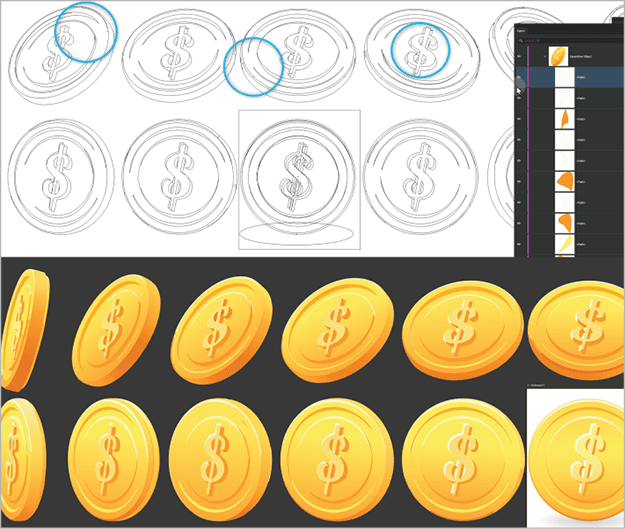
Figure 3. Path outputs on more complex art with gradients contain similar artifacts to Image Trace or generative vector results.
Many have noted that the vector output is a bit messy and imperfect and would likely not be suitable for end use without some clean-up or redrawing. This is to be expected with any generative feature involving vectors at the moment, so just be aware that at this stage, Turntable outputs may be wonderful for reference or a starting point, but don’t come out as clean, production-ready vector art. As mentioned previously, you also will not have access to a true 3D version of the graphic, which many have mentioned would be high on their wish list of future Turntable features.
From Cool Trick to Pro Workflow: Realistic Use Cases
The initial wow factor of Turntable is undeniable, but its long-term value lies in how it integrates into a real professional workflow. Once the novelty wears off, a tool must solve a problem or save time to earn its place in a designer’s toolkit. Based on community feedback, Turntable is already proving its worth not as a one-click magic button for finished art, but as a powerful creative accelerator.
A perspective-visualizing aid for reference
The single most dominant workflow that has emerged is using Turntable as a high-quality reference generator. Professionals have quickly realized that instead of fighting to edit the complex, layered vector output, it’s far more efficient to use the generated angles as a guide to manually trace or redraw from.
For many artists, even seasoned ones, translating a 2D character or object to a different angle from scratch is a mentally taxing process that involves significant trial and error. Turntable effectively outsources that heavy lifting. It provides a structurally sound and stylistically consistent base, saving hours of drafting time and allowing the artist to focus on refining the final illustration with clean, deliberate paths.
The animation frontier (with a few bumps)
Naturally, the ability to generate a sequence of rotated views immediately sparked excitement among animators. The potential for creating smooth turnaround animations by sequencing the generated images in After Effects is enormous. This could dramatically speed up the creation of character sheets for 2D animation.
The community is also exploring its use with Character Animator, where creating different head turns is a foundational, and often tedious, part of rigging a puppet. Turntable offers a tantalizing shortcut to generating those assets quickly. However, being a beta feature, the workflow isn’t seamless just yet. Early adopters have reported technical hurdles, such as an export process that required a few workarounds to save each rotated view as a separate, usable file. These are the kinds of beta-stage bumps that are expected, but they highlight that while the potential is clear, the path to a push-button animation pipeline is still under construction.
Speeding up storyboarding
The most obvious application here is consistency. An artist could quickly generate a key prop—like a character’s vehicle or a specific gadget—from multiple angles to ensure it looks identical across every panel of a storyboard, saving a tremendous amount of time.
The Road Ahead
Turntable is more than just a clever feature; it represents a significant step forward in how 2D artists can interact with 3D concepts without ever leaving their native vector environment. Although it’s still in its beta stage, its potential is undeniable. The design community has been vocal about the features that would elevate Turntable from a helpful tool to an indispensable one. The most requested additions include:
- True 3D model export. This remains the holy grail for users. The ability to export the generated views as a genuine OBJ or FBX file would create a seamless bridge between Illustrator and 3D applications.
- More interactive controls. Instead of a static set of generated images, users dream of a more interactive experience, like being able to drag a model freely to find the perfect angle.
- An “artist-in-the-loop” workflow. A system like this would allow for iterative refinement. An artist could correct a generated view in real time, and the AI would learn from that correction to improve the other angles.
Ultimately, Turntable feels like a key piece of Adobe’s larger strategy that encourages creatives to explore the power of combining tools and processes. It serves as a conceptual bridge to dedicated 3D apps like Adobe’s upcoming Project Neo and helps 2D-native artists practice thinking and creating dimensionally. It also has the potential to lead a few artists down the addictive path of 2D animation, with the possibility to generate views as an easy jumping-off point for motion tweens in After Effects or character head turns in Character Animator.
My impression so far is that Turntable is a promising example of AI’s use as a collaborative partner, rather than a replacement for creatives. I’m a fan of tools that automate the more tedious art processes that consume time and creative energy, without robbing the artist of the actual design and creation process. I think tools like Turntable have the potential to free us to focus on what we do best: bringing ideas to life with intention, creativity, and a uniquely human touch.
This article was last modified on October 25, 2025
This article was first published on October 25, 2025
Commenting is easier and faster when you're logged in!
Recommended for you

How to Rescue a Poorly Lit Image with Photoshop’s Shadows/Highlights Adjustment
Photoshop’s Shadows/Highlights adjustment is the perfect tool for rescuing...

Premium Member Benefit: Flyer Templates, part 2
Time for another exclusive template for our Premium members! (Not a Premium memb...

Put a Guide Where You Want It
A recent post on CreativeTechs reminded me that we hadn’t talked about gui...




