InDesign Template Essentials: GREP Styles
Includes several working GREP styles you can copy and adapt in your own documents, a brief introduction to the basics of using GREP in InDesign, and a handy collection of...
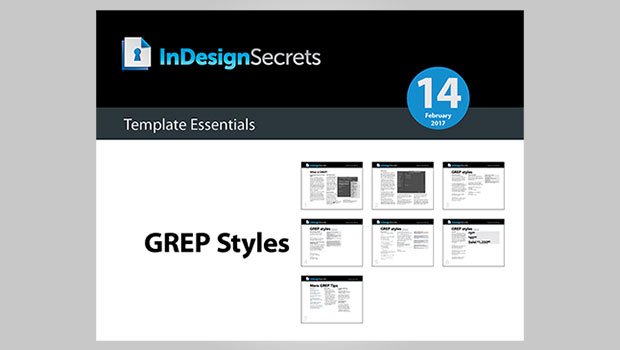
Templates are an exclusive benefit for CreativePro members! (Not a member yet? Join us and get $10 off with the discount code: TEMPLATE)
This has a nifty collection of GREP styles to save you time and effort in formatting text!

The template starts out with a brief introduction to the basics of using GREP in InDesign, and an explanation of how to wield the power of GREP in paragraph styles.
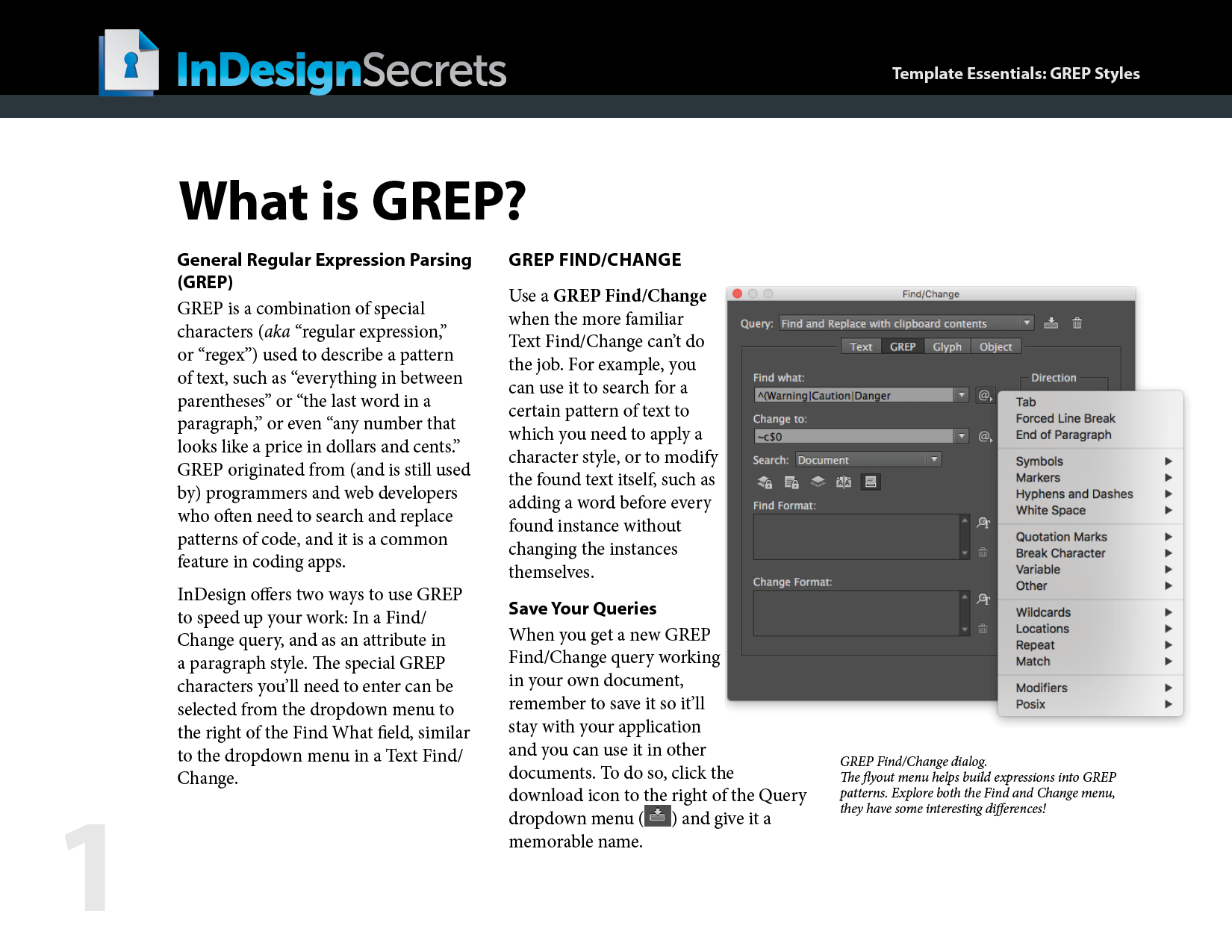

Then there are several working GREP styles you can copy and adapt in your own documents.

There are GREP styles to do the following:
- apply superscript and subscript in science and math text
- format prices and fractions
- automatically apply dingbat fonts when you want characters like checkmarks
- eliminate runts at the end of paragraphs
- reduce the horizontal scale of unwieldy em dashes
- prevent problematic breaks in email addresses and URLs
And to top it off there’s a handy collection of recommended GREP resources including magazine articles, blog posts, ebooks, and videos.

Commenting is easier and faster when you're logged in!
Recommended for you
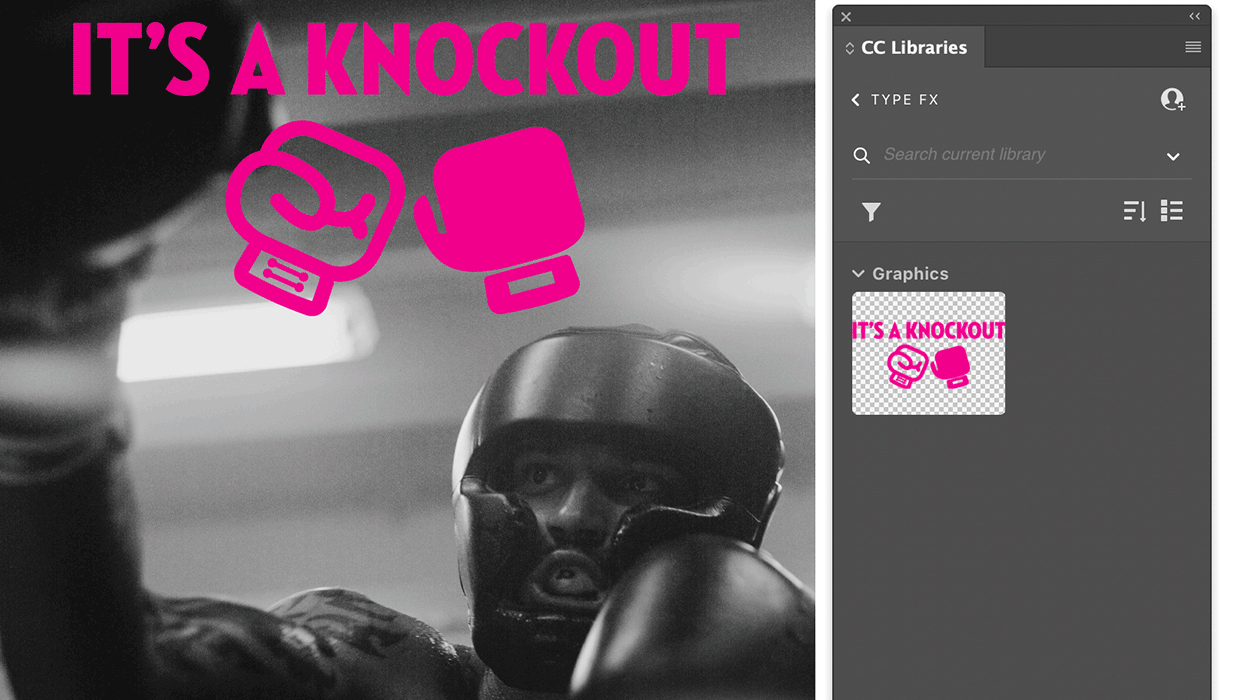
How to Place CC Library Items with Transparency
Learn the "one weird trick" for getting CC library Illustrator graphics to come...

Setting Poetry, Flush Left, Center on Longest Line
It's a common request, and it's not too hard to manage with a little trick.




