Plasma Gives Web Graphics 3D Transfusion
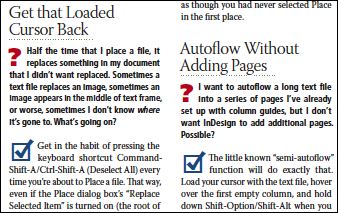
Animation
Once you’ve populated a 3D space with objects, Plasma offers a variety of ways to put them in motion. Standard keyframe animation and a feature-rich timeline allow you to independently animate objects, and you can use Forward Kinematics or Inverse Kinematics to animate simple hierarchies, such as the limbs and body of a robot. For character animation, Plasma offers bone deformations of skinned objects (see figure 4). This lets you animate a simple skeleton of bones with inverse kinematics, and have the movement of the skeleton deform a model’s skin.

Figure 4a: Bone Deformation, or “Skinning” lets you animate a complex modeled skin, by moving a simple skeleton. In this example, an arm is deformed by bending its bones.

Figure 4b: The arm skin’s connected to the arm bone…
While skinning a skeleton is fairly straightforward, learning to adjust bone weighting, and skin morphing so that joints animate in a natural way, is quite challenging. Key to successful skinning is the control of the way the influence of a skeleton is weighted toward the vertices on a skin (see figure 5).

Figure 5: Adjusting the controls of this bone’s weight affects the bone’s region of influence. Areas in red are heavily weighted, while those regions in blue are not influenced by the bone at all.
Plasma includes the Havok dynamics plug-in, which allows you to create animations based on physics. For example, to animate coins pouring out of a slot machine, you simply model a coin chute and a bunch of coins, then attach dynamics and weight to the whole list of objects. When you run a simulation, the coins fall through the chute automatically, propelled by gravity, bouncing and spinning off the coin chute in a very realistic way. This is much simpler and faster than setting key frames for each coin individually, and guarantees that the coins won’t intersect each other or the surface of the coin chute at any time during the animation. Almost any animation you create in Plasma, including character animation with bone deformations, can be exported to a Shockwave file viewable in any Shockwave-enabled Web browser.
Rendering
For users dedicated to Flash animation, one of Plasma’s most pleasing features is its Flash renderer. While most 3D software renders only in realistic bitmapped modes, Plasma allows you to render in a variety of Flash vector styles. These include gradient-shaded and cartoon-shaded styles, which do a great job of translating 3D volumes and lighting into the flat-filled and gradient-shaded world of Flash.
Plasma also offers bitmapped rendering, but its scanline renderer doesn’t include realistic reflections or refraction, and it is a poor replacement for the high-quality ray tracers in high-end programs like Max, Maya, or LightWave 3D (see figure 6). The scanline renderer will prove a disappointment to users who would like Plasma to do double duty as a general purpose Web and print illustration tool. On the bright side, rendering a bitmap image or animation is straightforward, and lighting and textures render as they do in 3D Studio Max, without the benefit of ray tracing (see figure 7).

Figure 6: Plasma’s Bitmap rendering resembles the output of other 3D programs, but it lacks ray tracing for realistic reflections.

Figure 7: This Flash illustration shows the same scene rendered with Plasma’s Gradient Flash renderer. The streaking in the smooth shaded areas is due to the low resolution used to keep the Flash gradients at a reasonable size.
Unfortunately, one of the major bugs I encountered with Plasma recurred repeatedly when attempting to render animations in Flash format: The program would crash, requiring a forced quit or reboot of the system. In general, the first release of Plasma is badly buggy, and I experienced too-frequent crashes while modeling and animating, including one crash that irretrievably corrupted the hard disk copy of a file I had spent about 12 hours working on.
When it works, the Flash renderer is very efficient at creating and compressing Flash-format animations, and even complex animations, with lots of screen detail and action, can be squeezed into Web-sized .swf packages. The Plasma Flash renderer can also be installed directly into the 3D Studio Max, allowing you to render in Flash format without having to bother with the Plasma application. Finally, Plasma’s preview rendering takes advantage of fast Direct 3D or Open GL hardware, and working in full-time shaded mode quickly becomes second nature.
Interactivity
One feature in Maya Real-Time Author not found in Plasma is interactivity. While the software could offer the capability to add interactive actions and commands to objects within a Plasma scene (for both Flash and Shockwave export) it doesn’t, which is too bad.
Conclusion
Although the first release of Plasma needs work in terms of stability and performance, it offers a great feature set for the money. As a 3D design tool, it allows you to build very complex models and scenes, and to create all kinds of animations. The Shockwave export and Flash rendering produce great quality output, although the Flash renderer is seriously buggy and needs more work. The scanline renderer is high-quality, but a real ray tracer would be a lot more satisfactory to demanding designers of print and Web content.
Although Maya users aiming for Shockwave development will be better served by Alias’ Real-Time Author, anyone else wanting to develop online 3D content — in Flash or Shockwave 3D formats — should consider Plasma. Furthermore, existing 3D Studio Max users will find it a great value and a natural extension to their existing toolset, especially once Discreet works out the bugs.
This article was last modified on January 18, 2023
This article was first published on July 9, 2002



