Photoshop Tips: The Ins and Outs of Color
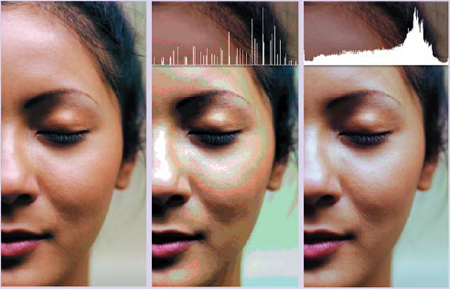
While Photoshop’s Color Balance feature may seem like the right place to go to correct an image’s color, your best bets are actually functions that don’t even have the words color or balance in their names.
Photoshop expert Deke McClelland will show you how to use Variations, Hue/Saturation, Gradient Map, and Camera Raw. You’ll neutralize an image with a widespread color imbalance, increase the saturation of a drab photo, colorize a black-and-white photo, and more.

Which result do you prefer?
We’ve posted this excerpt as a PDF file. To open the PDF file in your Web browser, click “Color.” You can also download the PDF to your machine for later viewing.
To open the PDF, you’ll need Adobe Acrobat or Adobe Reader. To download Adobe Reader click below:
https://www.adobe.com/products/acrobat/readstep2.html
To learn how to configure your browser for viewing PDF files, see the Adobe Reader tech support page.
Copyright 2006 Type & Graphics, Inc. All rights reserved. “Adobe Photoshop CS2 One-on-One,” by Deke McClelland. ISBN 0-596-10096-5. Used with permission from the publisher. This book is available from booksellers or direct from O’Reilly Media, www.oreilly.com
This article was last modified on January 3, 2023
This article was first published on July 26, 2006
Commenting is easier and faster when you're logged in!
Recommended for you
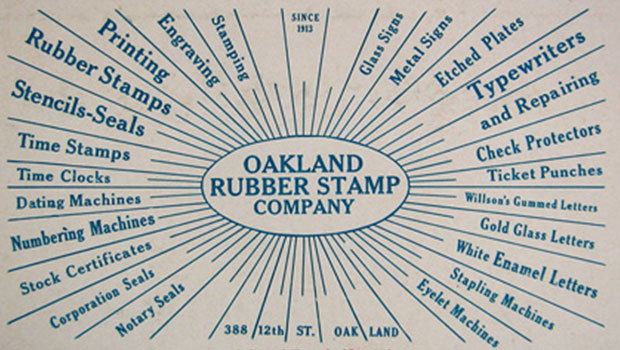
Scanning Around With Gene: 108 Years of Dust
How an industry dies says a lot about how it lived. Some, like coal mining or st...
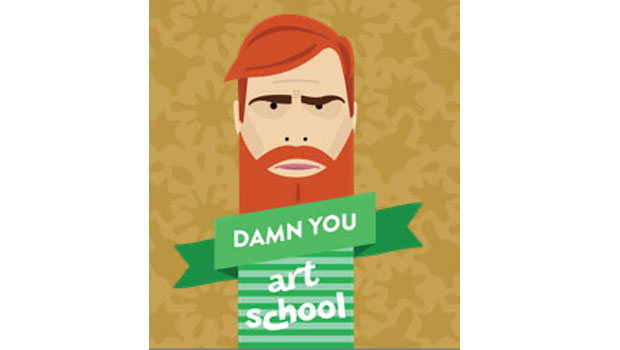
Damn You, Art School
It takes more than a good education to succeed in a any field. It takes real-wor...

Sharpen Focus with Photoshop’s Auto-Blend Layers
This tutorial is courtesy of the Russell Brown Show. There are times when low li...




