How to Animate Using Smart Objects in Photoshop
See how to quickly bring a static image to life with multiple animated items.

In this “Three Minutes Max” video, Chris Converse shows how to add animated movement in Photoshop. By building the animation into a smart object, he makes quick work of creating multiple animated items to bring the image to life.
Three Minutes Max comes from a fun—yet very competitive—session at our annual CreativePro Week conference. Speakers have three minutes to wow the audience with the tip and win a prize for a lucky conference attendee.
New videos every week on our CreativePro YouTube channel. Be sure to subscribe so you don’t miss any!
This article was last modified on August 29, 2025
This article was first published on October 18, 2021
Commenting is easier and faster when you're logged in!
Recommended for you
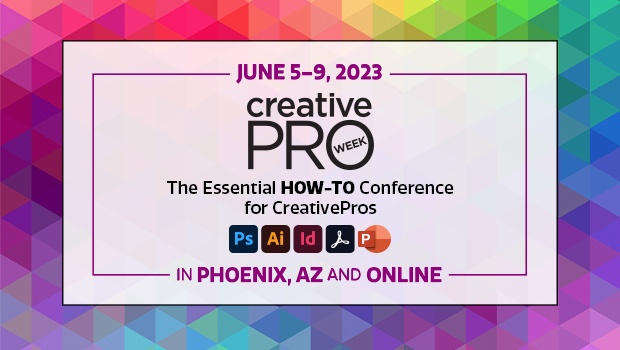
Editor’s Picks for CreativePro Week 2023
Our Editor in Chief lists his eight can't-miss sessions from the upcoming Creati...
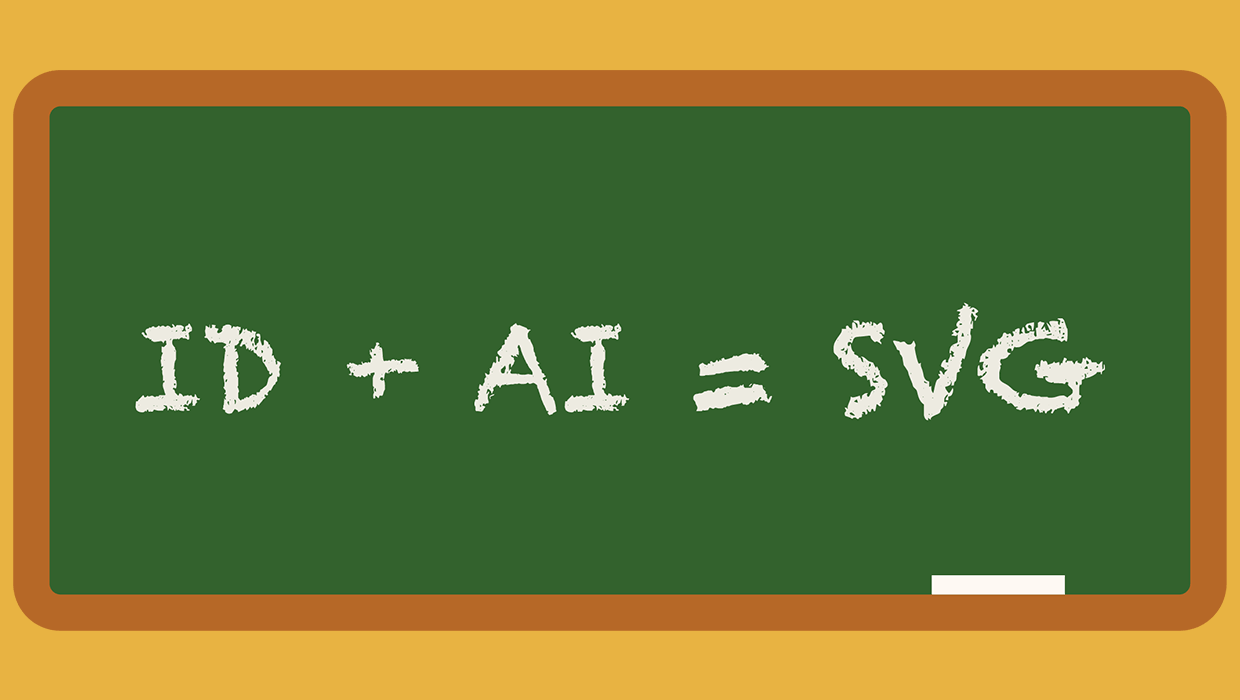
A Script to Export SVG Content From InDesign
With the help of a script, and Adobe Illustrator, you can export InDesign conten...





