Photography 101: Shooting Kids Indoors
This tutorial is courtesy of the Photoflex Lighting School.

Featuring the affordable Extra Small Wireless Kit, this lesson demonstrates basic strategies for getting your young, restless subject to interact naturally with the camera. You’ll also learn techniques for getting more natural lighting from your ShoeMount flash.
Topics Covered:
- The Typical Snapshot
- Shooting In Available Light
- Camera Angle
- Bouncing Sunlight
- Interaction With Your Subject
- ShoeMount Flash Lighting
- Modifying Your Flash For Natural Results
Lighting Equipment:
- LiteDisc accessory: LiteDisc holder compact
- LiteDome: extra small (12×16 inch)
- LiteStand: large
- MultiDisc: 32 inch
- Basic camera bracket
Figure 1 was taken with a point-and-shoot digital camera with the built-in flash enabled. Although this picture captures our subject in between dizzying spins on his kitchen floor, it mainly reveals drawbacks that professional photographers tend to avoid.

First, the composition is fairly uninteresting. When taking a portrait, it is important to consider every element of the frame — the background, the foreground, the distance from the subject, the balance and feel of the entire image — not just the person being photographed.
Second, this type of overhead perspective creates unnecessary distance from your subject, as you are literally looking down at them.
And third, the unnatural quality of the built-in flash lighting makes the scene look dimensionally flat and uninteresting.
Anyone who’s spent even a little bit of time with three-year-olds knows that it’s almost impossible to keep them still in one spot for very long. We find that some of the best opportunities for photographing children are when they’re able to stay in one spot. In this case, our energetic subject was confined to the limited quarters of his high chair.
For this photo-shoot, we chose an East-facing room where the morning sunlight would come streaming in, providing a nice backlight for our subject (Figure 2).

Camera Angle
The first thing we decided to do was alter the camera angle. Here, we used an SLR camera that had a flip-out LCD, which allowed us to shoot from a low angle without having to crouch down low — perfect for child portraiture (Figure 3). Using a camera without this feature would require you to get down low with your subject.

We came in tight on our subject and oriented the camera so that the wall fell directly behind him. Once the overall frame looked good, we took a shot (Figure 4).

Bouncing Sunlight
While the result was somewhat too dark in the facial areas, the rim light effect of the sun was very apparent with the dark wall behind him.
To resolve the dark tone of the face, we decided to bounce some of the sunlight into the shadow areas with the Soft Gold side of a 32-inch Photoflex MultiDisc. We attached the MultiDisc to a Photoflex LiteDisc Holder and then attached the LiteDisc Holder to a Photoflex LiteStand and positioned it to the left of our subject (Figure 5).

At this point, our subject was getting a little restless in his chair and, as you can see from Figure 6, we had captured him in mid-squirm.
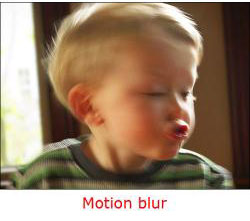
One of the downsides to shooting indoors with available light is that you are often limited to a relatively slow shutter speed. Any fast or sudden motion will most likely cause motion blur, as is evident here. (Note, however, that the contrast ratios did improve dramatically with the MultiDisc in place.)
It’s easy for people to get tense or self-aware, particularly when a camera has been trained on them for several minutes, and it can greatly affect their facial expressions and movements. Here is a method we often use to relax persons of every age, not just children: When you sense that your subject is tensing up or uncomfortable, ask them to simply close their eyes and relax their face. Tell them that you’re going to wait a few moments and then ask them to open their eyes. And that when they do, to just look straight into the camera lens. You’ll likely be amazed with the results. The majority of the time, you’ll capture these fresh, relaxed expressions, as though you’ve just come upon them that very moment (Figure 7).

Notice how well the MultiDisc fills in the shadows of our subject’s face with soft, warm light. With just a simple reflector, we were able to create a nicely back-lit portrait in just a few minutes.
ShoeMount Flash Lighting
As we illustrated earlier, the main limitation to shooting with natural light indoors is that you are confined to a relatively slow shutter speed.
For the next series of shots, we removed the MultiDisc setup and attached a Photoflex StarFire to the camera (Figure 8). Once it was powered up, we adjusted the power level to properly expose our subject.

Before taking more shots of our subject, we knew we had to occupy him with an enjoyable distraction if we hoped to keep him in his chair any longer. So we set up a laptop and put in one of his favorite DVDs for him to watch.
Once the movie was going and the flash was powered up, we took another shot at the same camera settings (Figure 9), but didn’t really worry about his facial expressions, as we knew that it would take us a little time to develop the lighting setup (Figure 10).
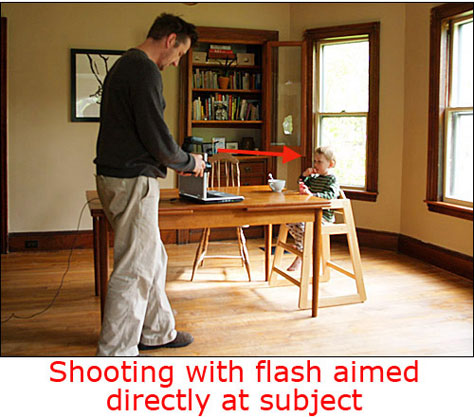

As you can see, the result is typical for this type of lighting arrangement. Because the light from the flash is traveling in approximately the same direction as the lens, it tends to flatten out the elements of the shot and it is difficult to get an accurate sense of shape or dimension. The reflections in the eyes are tiny and unnaturally centered, something you would never find in natural lighting conditions, and the shadow cast from the chin is sharp and equally unnatural-looking. Unfortunately, this type of result is unavoidable with this type of lighting.
Modifying Your Flash For Natural-Looking Results
With the Extra Small Wireless Kit and any ShoeMount Flash, you can modify the light of your flash to create much more natural results. Here, we took the camera, the Extra Small Wireless Kit, and a Photoflex StarFire, mounting it all to a flash bracket (Figure 11).

To see this setup in more detail, check out the PLS lesson “Techniques for Softer Fill Flash.”
Fortunately, by the time we configured the camera with the flash and SoftBox (Figure 12), our subject was still content watching his movie, which allowed us to take just a few more shots in this same spot. We moved in close with the SoftBox, waited for a moment in the movie that made him smile and then took a shot (Figure 13).


After reviewing the image, we were very happy with the overall lighting. There was a nice rim light around his hair, the light illuminating his face was both soft and directional, and the eyes were much brighter than in the previous strobe shots. We also liked that the room was illuminated a little more than with the MultiDisc fill.
However, now we wanted him to look into the lens and to not be gazing into the laptop. You really only have a small window before the excitement in the eyes of a child watching a movie turns into a glassy stare.
We shut the laptop, talked about some funny parts of the movie, and took a moment to smooth out his rumpled hair a little bit. Then we asked him to close his eyes and think about a scene he had just watched in the movie. We moved in a little tighter, and when he opened his eyes, we took our final shot (Figure 14).

If you’re planning a child portrait in the near future, remember to consider your location and time of day, get comfortable with your camera and lighting gear, keep an ongoing rapport with your subject while you are shooting, and most of all, have fun!
Copyright © Photoflex, Inc. All Rights Reserved.

