The One-Hour Ad Deadline
The phone call and the email arrived together. “We’ve reserved a full page ad in the next edition of [big regional entertainment weekly]. Ticket sales are slow, and we need to promote the [redacted] out of this show! The email has the copy, and the approved publicity shots. They’re all we have. The deadline is 5 o’clock. Can do?”
It was a little before 4, and my coffee was about to get cold. You’ve been there, too, right? What’s little adrenaline among friends?
The artist was the awesomely talented Joe Bonamassa, and the shots his management had provided were, as is often the case when you work with clients in the entertainment business, less than perfect for the job. But “they’re all we have.” Even if they weren’t, there was no time to ask for alternatives.
To make an big enough impact on ticket sales, the ad would have to make a high-energy impact on the reader. It had to be something nobody could miss. No pressure. Right.
The Assets
One was an album shot. Nice enough in its own way, but a horizontal layout, already cropped, and too static for a concert ad. No sizzle. If that weren’t enough, it was 1350 × 900 pixels. That wouldn’t work for a 10” × 11.75” ad. Hey, at least it was a TIFF.
Unfortunately, this was the press shot for the tour, so it had to be in the ad. Why people who ought to know better would think that a 4.5 × 3-inch image meets all possible needs is one of the Great Mysteries of graphic design.
The other shot was more promising:
Now we’re getting somewhere. This one was 3744 × 5616 and only lightly compressed, the file weighing in at more than 9MB.
You can see the problem right away: it’s a great shot, but the open space is on the right. He’s looking out of the frame.
A Job for Photoshop
Photoshop is my favorite InDesign plug-in for good reason. In this case, it was going to let me extend the scene in front of Joe, and place him on the right of the ad.
The first step was to create a new Photoshop document the size I needed: 10 × 11.75 @ 300 ppi. The hero shot was over 18 inches tall at that resolution, so I had room to play with. Then I placed the hero shot on the canvas where I needed the artist to be.
The western-educated eye scans from left to right, and tends to stop when it gets to a strong image. No way the eye is going run off the edge of this page, but we’re still left with that ugly hard edge. I didn’t want to make a boring 50/50 vertical split: too static, wrong for a dynamic musician. As far as possible, I wanted to fill the page with concert, to make the magazine’s readers feel they were already at the show.
The space around the artist is dominated by purple background and glare from the stage lighting, so the first step in creating some extra room was to eyedropper the purple and create a background layer, adding Gaussian noise (Filter > Noise > Add Noise) to match the graininess of the original.
Adding a mask to feather the edge allowed the image and the background to merge, but there’s still a big visual disconnect created by that hard edge.
Better, but flare from stage lights doesn’t stop like that, and illumination falls away toward the bottom, so the new background must do the same.
I added another layer above the background, filled it with near-black eyedroppered from another part of the image, put it in Overlay Mode and added a lighting effect (Filter > Render Lighting Effects): a spotlight at roughly the same angle as the stage lighting, again adding some noise to the layer to match the actual photograph.
Better, but what about those cool shafts of light? On a new blank layer in Overlay Mode, I painted in some “shafts” of white with a very soft, large brush, again added noise, and reduced the opacity until I had effect I was looking for.
Now the color is a bit off, so it needs a Hue/Saturation layer to bring things back into line.
I wanted his name to dominate the ad. Joe has a very loyal fan base, so I wanted to be sure none of them would miss it. Normally I’ll switch to InDesign to add type, but that wasn’t going to work here.
The light and dark of the background meant I had to split the type color, light over the dark area, dark over the light area, and add the same kind of noise as in the rest of the image: hard to pull off in InDesign, but dead easy in Photoshop. First I added the dark headline, giving it some noise with a dark solid layer in Multiply Mode, clipped to the text. The font is Impact.
Then I followed up with a copy of the same text in white, and masked it to match the angle of the lighting.
Meanwhile, Back in InDesign…
I had my drop-in background for the InDesign layout. It had the copy space I needed, in the right place, and the organic curve of Joe’s pose in the photograph was a perfect guide for ragged text. The album publicity shot almost placed itself.
All I had to do then was arrange the bits of copy in the right order to match that nice curve, and I was done.
It was 4:57 pm when I sent the PDF to the publication. Client was happy, the magazine folks were happy, and I finally got back to my coffee. Yes, it was cold, but the adrenaline was still doing its thing, so I hardly noticed.
I went to the show, courtesy of the grateful promoter. It was awesome, as expected.
And the place was packed.





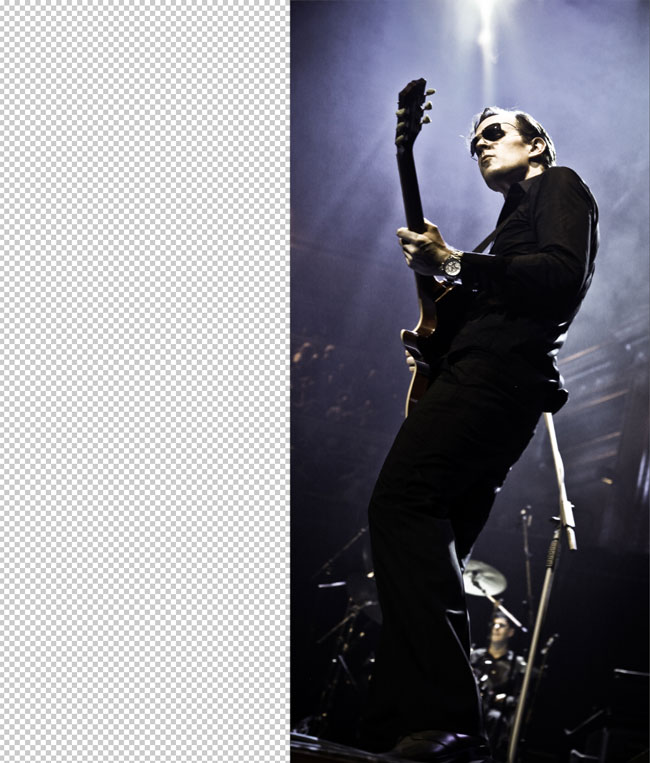







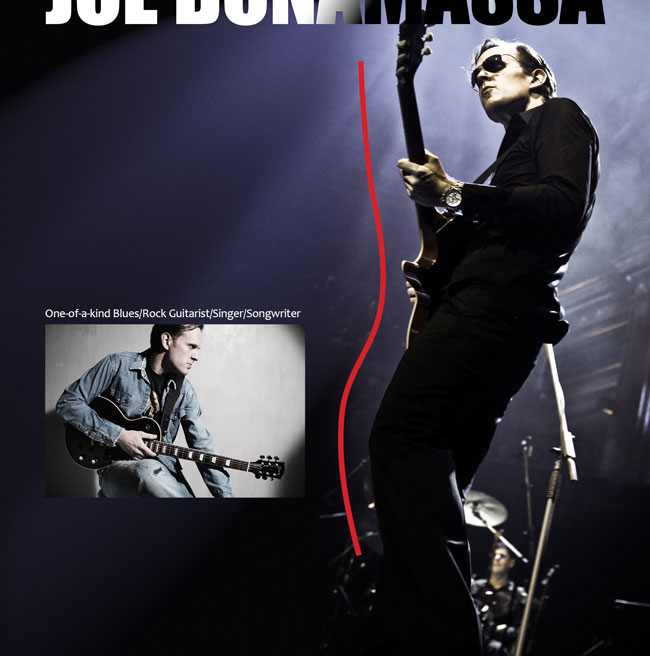
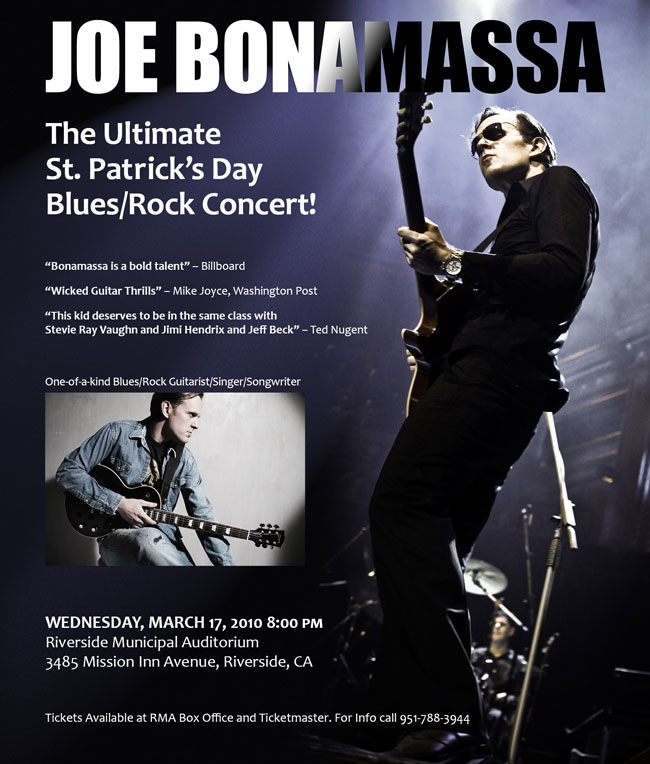
I am very familiar with that dreaded combination of inadequate assets and a short timeframe. Your solution was clever and skillful. I learned a couple of new tricks. Thanks for a great read.
This is awesome…learned some new tricks for handling an issue that I face ALL of the time. Just the trick with varying the type color is worth the time to read the article–but you have provided so much more. Thanks!
What a terrific solution to a common dilemma. Adding the shafts of color to mimic light flare from stage lights is a genius idea. Thanks for sharing your talent!
I follow Bert Monroy‘s constantly-repeated advice: observe the real world carefully, so you know what things actually look like before you try to imitate them. (Bert is as generous with his expertise as he is brilliant, and a couple of hours spent with his videos on YouTube, Lynda.com or Revision3 will repay you in spades. He is a master of the craft.)
Those shafts of light help “sell” the faux space for two reasons: they mimic what light does in the real world, and they break up the vertical edge of the original photograph. Leaving them out would break, or at least weaken, the illusion.
Rick, Melise: I’m glad you found value in it beyond the all-too-familiar adventure story. Improvising is a great way to learn new tricks, and Necessity is a mother of an inventor. :)
I love real-world solutions to real-world problems. Thank you for this step-by-step tutorial. I especially love your creation of the extra image area on the large photo. It looks great!
Boy, have we all been there! Nothing better than being able to solve the problem and leave everyone happy, though.
I love how you outlined your decision making process for each step. Thanks for the thorough post!
I also had a similiar jobs, in fact, my predecessor was fired because he speced a very expensive image of a 737, 1000’s of dollars at the time. They handed me an image CD with a rather dramatic image of a 747 landing and said “use that one” only it was only pretty low res. Luckily it was a newspaper ad so lower res was acceptable based on line-screen. Still, it would only cover half the page. So I faded the bottom edge to white laid in copy and logo just like you did. Done and done! Understanding the technical aspects of the output destination was the key to sucess.
Yes, you have to work with the resources you have, even when they’re not the resources you’d like to have; but these challenges are part of what makes design such an interesting field, no? Small business clients (“Can’t you use this picture from our website?”) and the entertainment industry in general (“This is the approved shot, and we don’t have the original image.”) are often where “creative problem-solving” skills really come into their own. :)