New Version of InDesignProxy Adds Correct Icons to the Finder
Miss the butterly icons on your INDD CS1 and CS2 files? Download the latest version of the free utility from Rorohiko, InDesignProxy. It's a miracle, I tell ya!

When I spoke at the Chicago InDesign User Group last week (theme: Tips and Tricks … how could I resist?), the hit of the evening was my demo of InDesignProxy, the free utility from Rorohiko for Mac users with two or more versions of InDesign installed. Bob Levine wrote about it a couple months ago, but now I’m happy to tell you that developer Kris Coppieters just released an update, InDesignProxy 1.06, that makes it even better!
Check out this screen shot from my Mac:
You’re looking at four different versions of InDesign icons in the Mac Finder: CS1 (the monarch butterly), CS2 (the pink butterfly), CS3 (white letters), and CS4 (black letters). I can double-click any of them and they automatically open in the correct version on my Mac, booting up on the fly if necessary. If I don’t have that version installed (I actually don’t have CS1 or CS2 on this computer), the file opens in the earliest version I do have–in this case, CS3, just as I want it to. How’d I make that happen?
I just made InDesignProxy 1.06 the default program for all INDD files on my computer. In case you’ve never done this (changed the default application), just select any INDD file in the Finder and choose File > Get Info. In the Open With section, choose the InDesignProxy.app from the dropdown menu.
Click the Change All button, and then in the subsequent “Are you sure?” alert, click OK. From then on, all INDD files open in InDesignProxy by default, which silently and immediately shoos them over to the correct InDesign version.
Now, the InDesign file icons in the Finder don’t change instantly; in fact you’ll probably see them all change to InDesignProxy’s own bright green icon. But as soon as you double-click one, it opens in the correct version of InDesign, and from then on it gets the correct icon throughout the operating system. (See a tip for removing the proxy icons without opening the files first at the end of this post.)
Actually, much of this ability was possible in earlier versions of InDesignProxy. You could make it the default application for INDD files, but that meant a file would get the utility’s green icon permanently as soon as you opened it. After the user group demo, I emailed Kris to share the good news with him about how excited people got about it, but of course had to insert some gentle whining about the green icons if you wanted double-clickability (and the fact that it wasn’t working reliably with InCopy files). Being the cool guy that he is, he spent the weekend adding the new “smart icon” feature, as well as solid support for InCopy CS1 through CS4 file formats (INCD, INCX, and ICML).
So, if you’ve got an older version of InDesignProxy, get over to the Rorohiko InDesignProxy page and download v1.06, and if you haven’t tried it yet (and you’re a Mac user with multiple versions of InDesign and/or InCopy installed and would prefer to stay sane), do yourself a favor and start using it. It’s “cup of coffee-ware” … he asks for a $4.00 donation if you find it useful. (The Donate button is on the InDesignProxy page. Please use it! We want to encourage Kris to continue spending his weekends catering to our every InDesign need.)
Okay here’s the tip, also courtesy of Kris. A feature that InDesignProxy has always had (and still does) is that after setting it as the default app for INDD files, you could Option-double-click an INDD file in the Finder, and you’d get this dialog box, letting you choose a specific version of ID or IC for that one file that one time:
Kris says that with InDesignProxy 1.06, if you click Cancel in this dialog box, the file(s) you had selected won’t open, but they’ll immediately get the correct InDesign version icon applied. It’s a fast way to clean up a slew of temporarily green icons and see immediately which InDesign versions they truly are.
This article was last modified on December 19, 2021
This article was first published on January 19, 2009




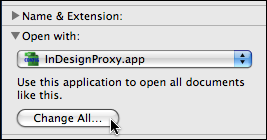
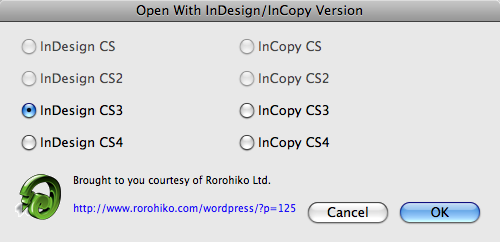

Hi all!
We’ve been hard at work on Son of InDesignProxy, now nicknamed Soxy – a more powerful, commercial version of InDesignProxy.
In addition to InDesign files, Soxy also supports Illustrator .ai files, QuarkXPress files, PDF files.
You can also use ‘Edit Original’ in InDesign and have it open a placed .ai file in the proper version of Illustrator.
We have a time limited beta version available for download – check
https://www.rorohiko.com/wordpress/lightning-brain-soxy/
Hi all,
Just wanted to say: InDesignProxy 1.0.7 is available for download. Grab it from this page (also, there’s more info there):
https://www.rorohiko.com/wordpress/?p=125
Cheers,
Kris
We’ve been looking into this issue – we’ll soon have an updated version that has solutions to the ‘modified’ issue… Keep an eye out for version 1.0.7 – it should be up in the next few weeks…
Cheers,
Kris
I am a graphic designer and prepress manager for a commercial printer who happens to be an Adobe Authorized Print Service Provider.
That being said, I have been using InDesignProxy for about a month and absolutely love it. This is the one piece of the puzzle that I have been looking for ever since installing CS4 on my Mac Pro that also has CS3 installed.
I spoke with Adobe Developer Relations regarding this issue when we received our copies of CS4 and their response was to notate the file name which version the file was in and to drag-and-drop onto the correct icon in the Dock. Cumbersome solution but it worked until I heard about this little gem on your InDesignSecrets Podcast.
My only issue with the program is that there are times I need to open up an older version of a customers job for reference. When InDesignProxy does its thing, it updates the modification date and time of the file to the current date and time. This has messed us up when trying to locate older versions of files based on the modification date and time of the file.
LOVE THE SHOW!!
The same day I posted up my little Applescript that specifically dealt with that, dang it! I don’t think mine should ever hang though–it’s just an Applescript application bundle. But I suspect Kris is using better ways of figuring out what version the file is. I don’t think mine works if the file came from a Windows machine.
I’ve been using this for a while now and love it. It hangs once in a while after it opens the correct version of InDesign, but thats minor craping. It is a blessing not to have to hunt for the correct version all the time. It’s a crying shame the finder can’t determine the correct version with a double click. Why can’t Adobe and or Apple add code so this can happen? I’m no programer but, if the finder can tell what application opens the file, it shouldn’t be that big a deal to also identify the correct version of the application.