New Interactive Keyboard Shortcuts Guide for InDesign CS5
Check out this amazing guide that pushes InDesign's interactive features to the limit!

Marijan Tompa has been a busy guy. Not only does he write useful scripts and run the IndiScripts and IndiTips websites, but he just created something that I think is even more impressive – an interactive keyboard shortcut guide.
I hesitate to call this a guide, because it seems like an application. It is obvious that Marijan spent quite a bit of time crafting this intuitive and beautiful guide.
Launching the guide showcases a platform agnostic extended keyboard. As you mouse over the various keys, tool tips display the main function of that key, plus a few popular functions that also utilize that key.
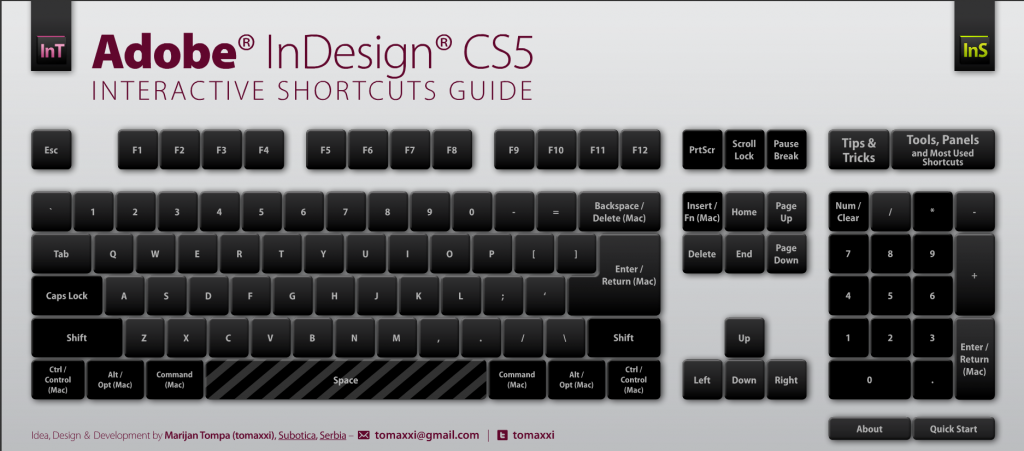
When you click on a key, a popup window will display the full list of keyboard shortcuts that use that particular key. Some of the keys have so many shortcuts that you have to use a button on the lower right corner that displays second page of shortcuts.
On the upper right corner of the keyboard is an interesting section. If you click on the Tools, Panels and Most Used Shortcuts button you will be greeted with a large popup window of information. As you mouse over or each section, a chart will display the information relevant to that particular part of the program.
Finally, my favorite part about this guide was that it was created entirely with InDesign. By using animation, buttons and multi state objects, Marijan was able create this guide without having to leave the program. It is crazy to think that less than a year ago an ActionScript developer would have been needed to create this type of interactivity. I can’t wait to see what other creations people will come up with next. If you have any examples, please share the link in the comment below.

This article was last modified on December 14, 2022
This article was first published on February 15, 2011
Commenting is easier and faster when you're logged in!
Recommended for you

Vertical master page spreads
Thanks to some Page tool magic, we van use this simple technique to create verti...

Tip of the Week: 5 Color Tricks
Sign up for the InDesign tip of the week to get a new tip, roundups of new artic...

Assigning Keyboard Shortcuts to Scripts
How to make working with scripts even faster and more efficient by launching the...








