Menus, Table of Contents, and the Last Line Right Indent Trick
Learn about InDesign's special feature for tables of contents, menus, and other multi-line paragraphs that end in a number or a price.

InDesign has a little-used feature that you need to know about if you ever make a menu, or a table of contents, or any kind of multi-line paragraph with a special ending. By “special ending” I mean a number, or a price, or something like that. For example, look at these two examples:
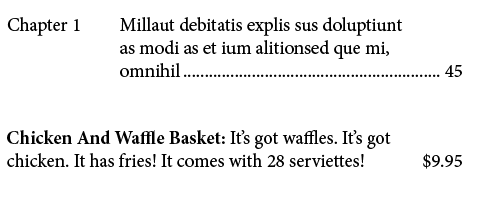
In both of these paragraphs (one from a table of contents, and one from a menu), the final line extends past what appears to be the right edge of the paragraph.
People have all kinds of methods for creating this effect, but there is only one “right” way: use the Last Line Right Indent feature. This lives next to the Right Indent feature in the Control panel, the Properties panel, the Paragraph panel and (where it matters most) the Paragraph Styles dialog box.
So, for example, here’s the table of contents paragraph:

There are five important things to look for here:
- The Left Indent is positive (1 inch, or 6 picas, in this case)
- The First Line Left Indent is Negative by the same amount: that “pulls back” the first line to what was the left margin of the frame.
- The Right Indent is positive (half an inch, or 3 picas): this forces the right side of the paragraph away from the edge of the frame.
- The Last Line Right Indent is negative by the same amount: this “pulls back” the last line of the paragraph back to the edge of the frame.
- Finally, the character before the number is not a tab — it’s a Right Indent Tab (shift-tab), which automatically stretches to the right edge.
Don’t insert Shift-returns or extra tabs, or do other crazy workarounds to create this “extended last line” effect. Instead, just use the features InDesign has hiding in plain sight!
This article was last modified on February 5, 2021
This article was first published on February 5, 2021
Commenting is easier and faster when you're logged in!
Recommended for you

How to Add a Special Character in Front of a Numbered List
Recently, an excellent question came up on the InDesignSecrets forum. I have a n...

Bonus Features of Styles
Styles can do a whole lot more than just provide consistent formatting.

InQuestion: TOC Leader Dots and Pull Quotes
Learn some creative solutions for designing tables of contents and pull quotes i...




