Members-Only Video: How to Set Great-Looking Body Text in InDesign
Learn all the essential tips and techniques for setting great-looking type in long documents.

This article appears in Issue 49 of CreativePro Magazine.
If you have nine minutes, Nigel French can show you how to dramatically improve the appearance of body text in your InDesign documents. This video is packed with all the essential tips and techniques for setting great-looking type in long documents, including:
- Cleaning up common problems in manuscript with Find/Change and scripts
- Choosing point size, leading, and indents
- Kerning options
- Line length
- Hyphenation and Justification settings
- Numbering styles
- Optical Margin Alignment
- GREP styles to automatically fix short lines
It all adds up to a repeatable system for achieving professional quality type in InDesign.
Commenting is easier and faster when you're logged in!
Recommended for you
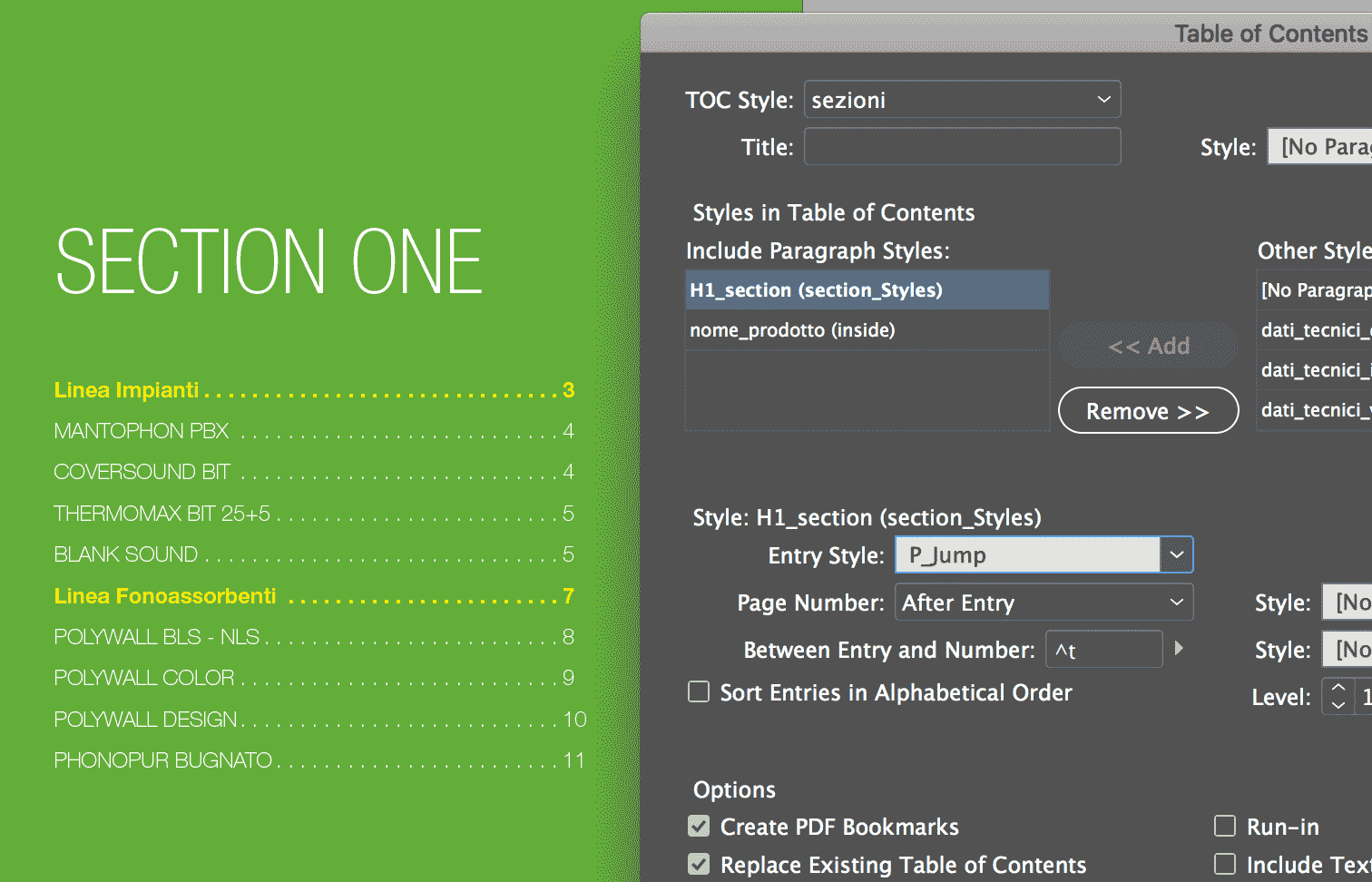
Creating a Table of Contents for a Subsection of a Long Document
I work with a lot of long documents, and here’s a question I often get fro...
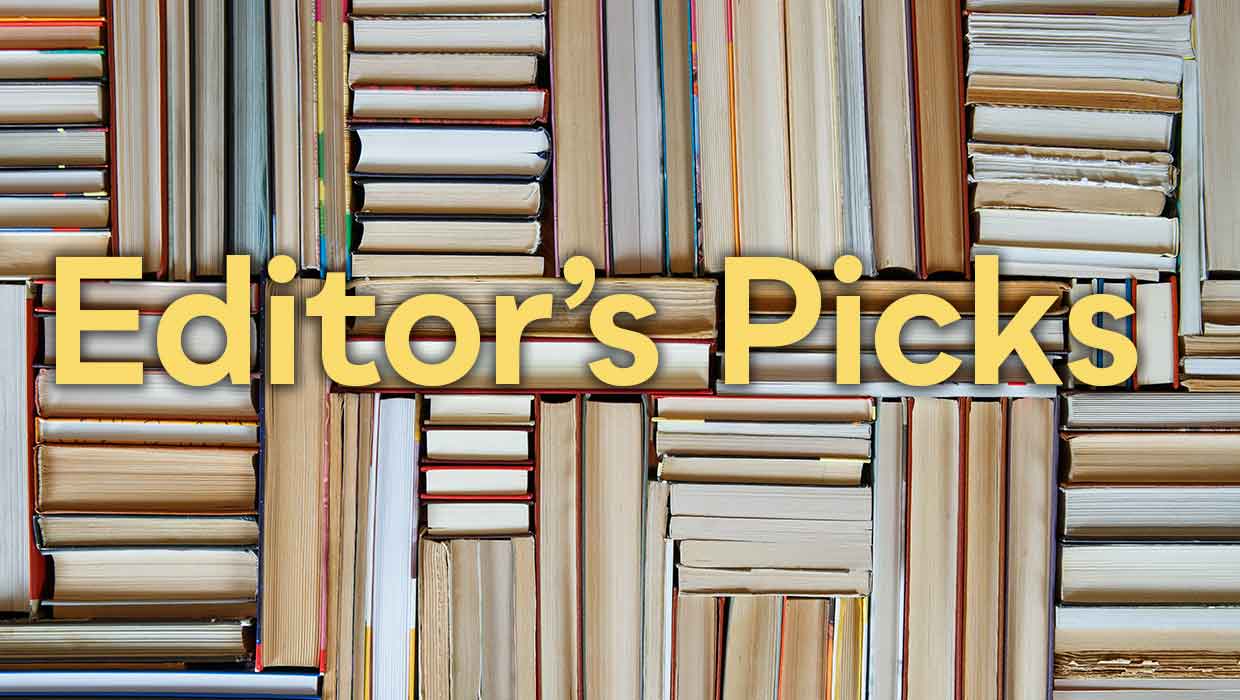
Editor’s Picks for The InDesign + Long Documents Summit 2024
Our Editor in Chief lists his four must-see sessions at The InDesign + Long Docu...
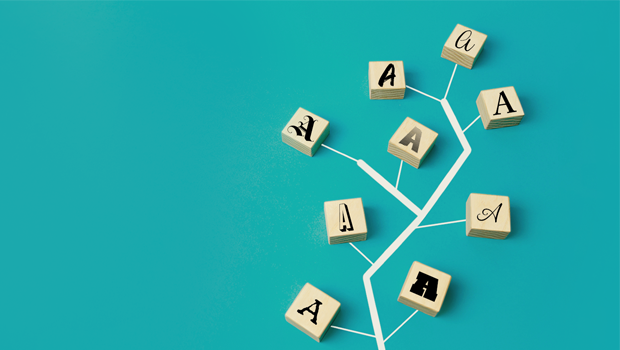
Linking & Syncing Content in InDesign
When you need to use a piece of content in different formats and places in InDes...



