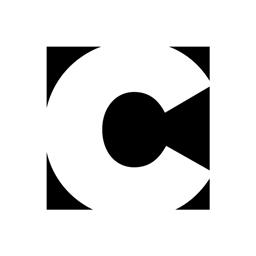Meet Adobe’s New Exchange

Adobe has created a new way to discover and install extensions to Creative Suite applications, directly from a panel within those applications. Once installed, the new Adobe Exchange panel allows users to browse through available items for CS6 applications, download and install items, and also update items later on when new versions become available.
The Key Features of the Adobe Exchange Panel (from Adobe Labs)
Consistent user experience
The Adobe Exchange in-application panel uses the Common Extensibility Platform (CEP) architecture in CS6 to present a consistent user experience across different point products. The experience and functionality of the panel will be the same in whichever CS6 application you are using. For those CS6 applications that enable users to change the color theme of the application, the Exchange panel conforms to the current theme as set by the user, retaining a native look and feel within the host application. All payment workflows also flow through a single payment vendor that offers for a consistent purchase experience.
Host product compatibility
From the Adobe Exchange in-app panel you can browse or search for products relevant to the host and version of the product you are using. For example, if you open the panel in InDesign CS6, it shows only those products compatible with InDesign CS6.
Easy product installation
The new Adobe Exchange uses Extension Manager CS6 to install any necessary product components into the right location for you, quickly and easily.
Single sign-on
The Adobe Exchange panel uses a new device-based authentication scheme, which means that you only have to log in once to the Adobe Identity Management Service (IMS) and your credentials are stored securely in the machine keychain or keystore. Authentication is required early during the installation of Creative Suite CS6, which means that you can navigate directly to your My Stuff view or begin a purchase without having to re-enter your Adobe ID and password. If you need to sign in as a different user, you can select ‘Switch User’ in the ‘My Stuff’ view.
Browsing
The Adobe Exchange panel makes it easy to browse and find products. The home screen shows featured products as well as the latest product additions to Exchange. All products are conveniently divided into free and paid sections. The search box supports searching via product name, producer name, keywords and product twitter tags.
Private sharing
Adobe Exchange producers can privately share products with one or more users for design and testing. A producer can choose to share a product with a group of privileged users. That product is immediately available to members of the group through their Adobe Exchange in-app panel, without any purchase or search. Anything privately shared with you by the producer appears in the ‘My Stuff’ view of the Exchange panel, where you download and install it directly.
Ratings and reviews
As a user, you can see the ratings and read reviews written by others who have acquired a product through Adobe Exchange. You can also rate and review products you have acquired.
Trial products
Producers can provide a free trial version in addition to a paid version of their product. When you have acquired a trial version and a paid version is available, you see an additional button in your ‘My Stuff’ view that takes you to the Product Details page, where you can buy the product directly.
Update notifications
A producer can provide a patch version for a published product, with new features or bug fixes. Users who have already downloaded the product see an Update button in the ‘My Stuff’ section. The Adobe Exchange in-app panel itself can also download its own updates and install them itself, as new functionality is released.
You can learn more about the Adobe Exchange Panel and download it at Adobe Labs.
This article was last modified on January 6, 2023
This article was first published on July 16, 2012