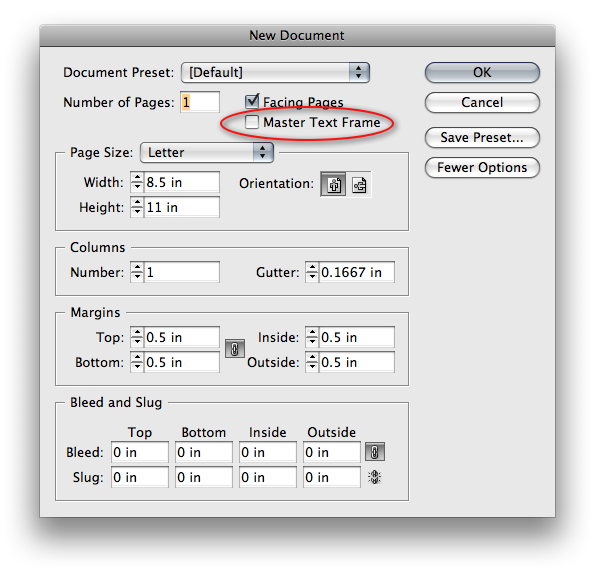Master Text Frame, What’s the Point?
Is the master text frame really needed anymore?

What is a master text frame? As you create a new document you have the option to choose master text frame. If you choose this, InDesign will automatically place a text frame on the A-Master and thread it between the left and right hand pages (if you are using facing pages).
I do not see a use for this feature. If you don’t use the master text frame, you can still place a loaded cursor with text inside the margins on any page and it will create a text frame the size of the margins for you. Since this is how InDesign works, it is a waste of time, in my opinion, to bother setting up the master text frame.
The only use that I have ever had for the master text frame was with the plug-in InData and InFlow for use in a directory. The plugin required the master text frame in order to add pages as it built pages from a database. With the advent of CS4 and smart text reflow, this is a moot point since InDesign can now add/remove pages as necessary.
Another interesting point is that the master text frame is the only document feature that you have to setup correctly when you make a new document. If you forget, there is no way to turn it on after the document has been created. You can replicate its functionality by just putting text frames on your master, but if you are going to do that, why even bother with the master text frame feature.
I personally feel that it is a relic from the past and probably should be removed in future versions of InDesign. Does anyone out there even use this feature?
This article was last modified on December 17, 2022
This article was first published on January 15, 2009
Commenting is easier and faster when you're logged in!
Recommended for you

InDesign Tip: Copying File Paths from the Links Panel
Ever need to record the location of placed files, either for your own records or...

New Contest! Solve the Mystery of the Missing Image
Last month, many of you enjoyed solving the mystery of the low first baseline. S...