Mask Flyaway Hair in Moments Using Photoshop
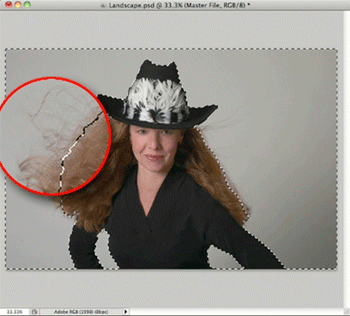
This tutorial is courtesy of the Russell Brown Show.
The hardest part about masking has always been selecting areas of transition, such as flyaway hair on a portrait. The new masking tools in Photoshop CS5 are so easy to use that even novices can get impressive results: Just select a subject using the Quick Selection tool, turn that into a mask with one click, hit the Refine Mask buttons, and move two sliders.
However, if you’re willing to do just a little manual work, your areas of transition will go from impressive to top-notch professional, as this animation demonstrates:

To open the QuickTime tutorial video in a separate window, click the screenshot below:

To view the video on an iPhone or iPad, click here.
This article was last modified on January 6, 2023
This article was first published on September 1, 2010



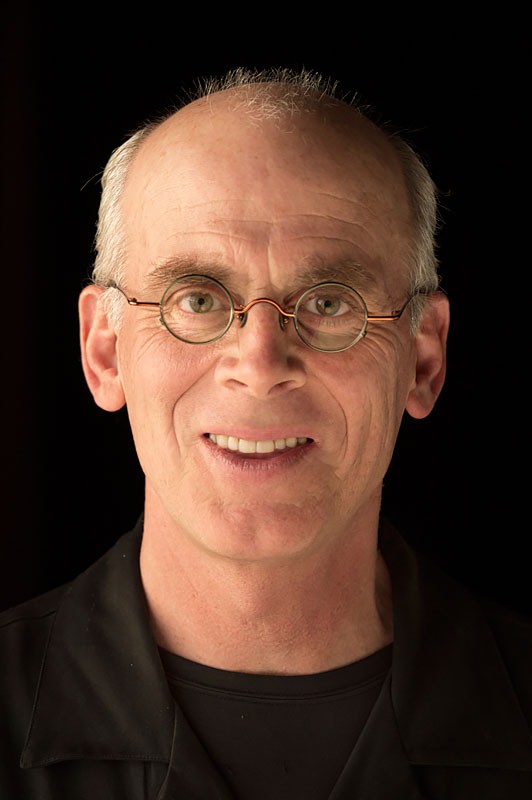

I’m in CS5 extended, when I get to the part where it shows how the hair expands when the radius is made larger, nothing happens on my picture. I tried changing the Quick Selection area a bit and still don’t get any change even when I max it out to 250 px. Not sure what I’m doing wrong?
Great! As usual, he does a very clear, concise demonstration.
It all makes sense now – thanks for explaining the masking tool so clearly. Now I’ll be able to use it to it’s full potential!
I must say, I think ‘that’ is impressive.
Mask Flyaway Hair
Awesome. Going to save me hours. I didn’t know that the control was there. Thanks for posting.
As much as I love flyaway hair tutorials, I have yet to see a tutorial on any website or blog that details how to remove flyaway hair from a busy background. Many designers, albeit ones who work for companies that typically have a small in-house design team, are oftentimes given the task of removing hair from an image with a busy background. When presented with this problem I have found so far, that there is no easy way to get exceptional results. If a newsletter, blog or website would be bold enough to post something along these lines that would indeed be helpful to those who must deal with this.
Sorry about that!
Terri STone
Editor in Chief, CreativePro.com
clicked on iphone link but got page not found
Thanks, Dr. Brown! Just what I needed for a job tomorrow! By the way, been following your tutorials since PhotoShop Version 1 ! Gratefully, Tom
All I can say is WOW! As a long time PS user, I just learned something new that will make life much easier. Thanks for this short tut!
Brilliant tutorial very easy to follow and great results from a great teacher and product
Thanks Barry John