Make a Calendar with Every Interfaith Holiday Listed On It

Those of you who know me well know that I’m fascinated by religion, science, and InDesign. So when I saw this blog post listing all the various dates of religious holidays this year, I realized I had to combine my interests and get them all into one calendar.
Fortunately, I use CalendarWizard, and awesome script by Scott Sellberg. You can learn more about this script, download it, and send Scott a donation at his sourceforge page. A long time ago I convinced Scott to allow users to insert arbitrary holidays into their calendars. The way you do that is by creating a text file with the dates you want included. It’s really easy:
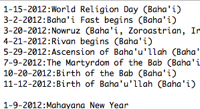
Then, when you run CalendarWizard from the Scripts panel, you can tell it to use a custom calendar:

Point it to the calendar file you just created and it adds all those holidays to your calendar:
Of course, CalendarWizard creates everything based on styles (table styles, paragraph styles, etc.), so you can quickly customize it and make it prettier.
So, back to the topic at hand… I took all those dates from the article and formatted them in a text file, which you can download here. Enjoy!
By the way:
- you can watch my training video on CalendarWizard in my lynda.com title called “10 Free Must-Have Scripts.” (It’s on a slightly older and simpler version of the script, but it’s certainly still relevant.)
- as long as 2012 isn’t really the end of the world, I’m going to need to do a new version for 2013 because all these holidays are “hard coded” to the year.
I’m sure I’m missing some holidays; but that’s what’s great about this: it’s easy to fill in your own!
This article was last modified on December 21, 2021
This article was first published on February 9, 2012
Commenting is easier and faster when you're logged in!
Recommended for you
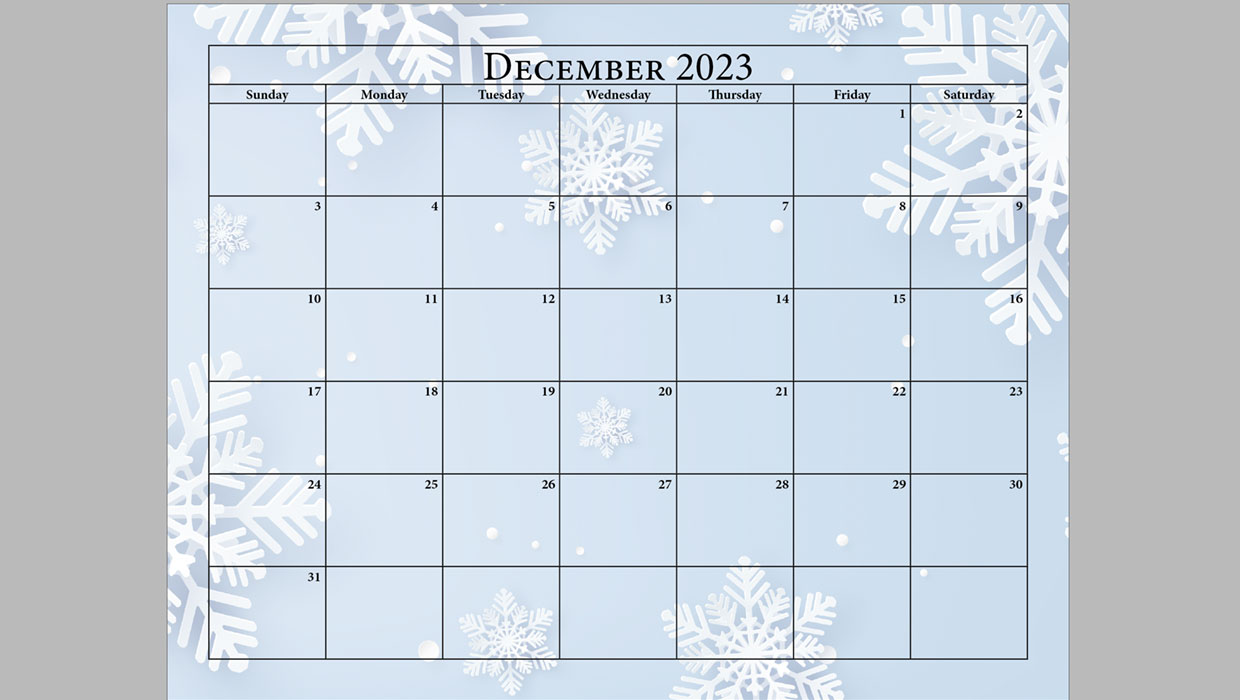
Calendar Wizard: The Best Way to Make Calendars in InDesign
This must-have script for InDesign makes calendar creation a breeze.
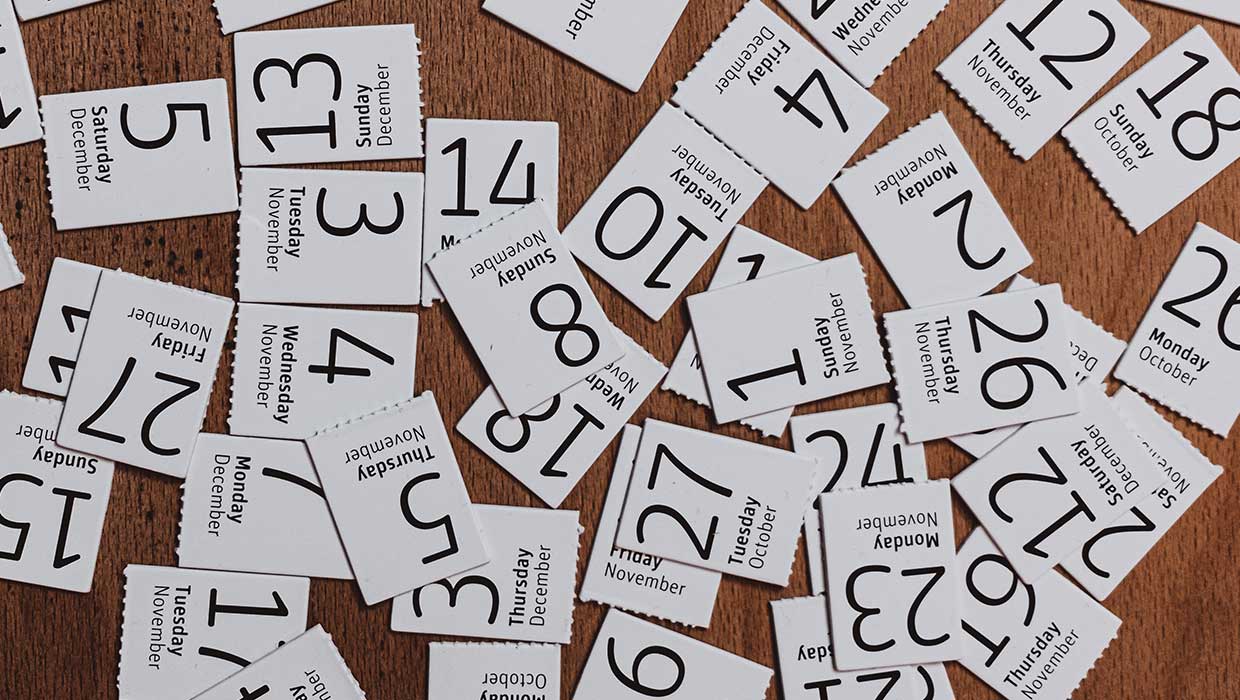
Add Calendar Dates to Each Page in an InDesign Document
How to quickly add all the days and dates on a calendar you're making in InDesig...

Weathering a Production Challenge on a Calendar in InDesign
A production challenge from a calendar project can teach us about becoming bette...





