Macromedia MX: An “Office” Suite for the Web?
"What the Web can be."
Macromedia seems to be taking its slogan very seriously with its recent announcement of the Macromedia MX product family, which encompasses all the major tools in its belt: Flash, Dreamweaver, FreeHand, Fireworks, and Cold Fusion. The MX moniker across the product line symbolizes Macromedia’s aim toward creating a complete family of tool, server, and client technologies to help creative professionals build the Internet’s next incarnation. To underscore the message, the company will sell a suite of MX products under the Macromedia Studio MX label.
Announced April 29 and scheduled to ship during the last weeks of May, Macromedia’s MX line features dramatic updates to Dreamweaver, Fireworks, and Cold Fusion. As you might remember from our previous coverage, Macromedia began shipping Flash MX in late February, and it shipped FreeHand 10 almost exactly a year ago. With today’s announcement, Macromedia’s Web tool lineup is complete, and the company hopes the creative professional community will use them to create what it calls "Rich Internet Applications."
The 30,000-Foot View
Macromedia has been tailoring itself to the Web for several years now, and undoubtedly its greatest success has been the now ubiquitous Flash Player, present on something like 98 percent of all Internet-connected computers worldwide. It is upon this foundation that Macromedia wants creative Web-design teams to build the Rich Internet Applications that will push the Web to new levels. Rich Internet Applications are meant to extend the Web without replacing it, enabling the development of applications that offer better, more interactive and intuitive user experiences.
The Macromedia model goes something like this: The Flash Player sits on users’ desktops (and in Web browsers) communicating with bandwidth-savvy Cold Fusion MX servers dealing in pages built by designers using products in the MX Studio: Flash, Dreamweaver, Fireworks, and FreeHand. The result, says Macromedia, will be more enriching experiences for users, from instant two-way video and audio communication to data-rich, high-performance business applications that can be delivered with existing network and server infrastructure. Because Flash technology can achieve these gains at low bandwidth-overhead (when compared to straight HTML), Web sites employing the MX solution should see reduced operating expenses because of smaller data throughput and lightened load on the servers.
Macromedia’s goal apparently is to achieve Microsoft Office status in the Web development world: To knit its products together so tightly that using them separately would be like eating your cake without frosting. To add further incentive for customers to "Buy the Suite," Macromedia is offering a Studio MX bundle at the attractive introductory price of $799, which includes Flash, FreeHand, Fireworks, and Dreamweaver — about $500 less than it would cost to purchase each product separately.

Macromedia Studio MX
For the present devotee of other raster or vector design software, however, it seems likely that you could just go on using Photoshop, Illustrator, CorelDraw, et. al. and still take advantage of the new Macromedia technologies closer to the server end of the workflow. As with Microsoft products, however, homogeneity has its benefits: Macromedia has improved and standardized the user interface across all its apps, and has gone to considerable effort to optimize the various handoffs as data flows between its applications.
Add MX to the Web
The Macromedia MX product line is comprised of all of its core applications: Flash and the Flash Player, FreeHand, Fireworks, Dreamweaver, and Cold Fusion. Announced Monday were the MX versions of Dreamweaver, Fireworks, and Cold Fusion. Each of these products has undergone significant updates, including new OS compatibility (OS X — all except Cold Fusion — and Windows XP), interface tweaks, and improved features.
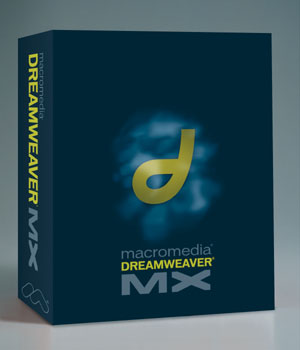
Dreamweaver MX
The updates to Dreamweaver are more than just interface tweaks and cross-product integration. Macromedia is clearly trying to pull its users deeper into the technology of the Web by including support for a dizzying array of acronyms, including but not limited to ASP, .NET, JSP, XML, XHTML, CFML, PHP, and RDS. Dreamweaver MX now includes all the technology previously known as ColdFusion 5.0 and HomeSite 5, as well as the "Serve and Connect" functionality of Dreamweaver UltraDev 4.0. All of these arcane letter combinations translate into the assertion that Dreamweaver is one tool with which the savvy Web-head can develop the magical Rich Internet Application.
The split code/WYSIWYG interface has been improved with the inclusion of Code Hints, Tag Editors, extensible color-coding, Tag Chooser, and code validation. CSS compliance has been improved, including support for many CSS2 constructs.
Dreamweaver MX also introduces "Dream Templates," built to offer complete control over page layout and content when working with outside content contributors. Dream Templates let you assign optional content, repeated regions, nested templates, and allow you to control which tag attributes on your pages are editable by outside designers. Additionally, Dreamweaver MX includes a built-in accessibility compliance checker that should enable designers to know if their sites meet U.S. government standards for accessibility. (Stay tuned for a "First Look" review of Dreamweaver on this site soon.)
Dreamweaver MX is slated to ship toward the end of May, but a "preview release" is available from Macromedia now..

Fireworks MX
Fireworks is built to easily create and optimize either bitmapped or vector graphics in a single, Web-centric environment. It has readily accessible tools for creating everything from simple graphical buttons to sophisticated rollover effects and pop-up menus. The idea behind Fireworks was to create a single application that could be used to support (and provide Javascript and HTML support for) the Web-graphics workflow from start to finish.
In addition to the unified UI, Fireworks MX offers users a coven of wizards that automatically generate the graphics and JavaScript, as well as offering the capability of creating XML-content-linked, data-driven graphics. Fireworks can ensure your pages are compliant with the latest XHTML standards with its code checker, and offers a very high degree of control over just how its graphics are optimized for most efficient transmission and viewing.
Fireworks now supports the Macromedia Extension Manager, which makes it possible to download and install Fireworks MX commands, styles, and other extensions from the Macromedia Exchange.
For the Web professional (or aspiring Web professional) who doesn’t already have Adobe Photoshop, Fireworks might just fit the bill for less than half the price. Fireworks integrates very well with everything from Microsoft FrontPage to Adobe Illustrator and Photoshop. Fireworks can open, edit, and export Photoshop graphics while retaining layers, masks, and text properties.
Like Dreamweaver above and ColdFusion below, Fireworks will be shipping sometime toward the end of May. In the meantime, try out the preview release. Also, stay tuned for a "First Look" of Fireworks on these pages in the near future.

ColdFusion MX
The evolution of ColdFusion can be centered on one thing: standards. As the potential of Web development has grown, support for standards-based architectures has become more important. Macromedia spent considerable time rewriting ColdFusion to run on Java, including an embedded J2EE 1.3 compliant Java application server. ColdFusion is an application development environment that combines server scripting with enterprise connectivity and built-in search and charting. Macromedia says that ColdFusion is at use in "more than 75 of the Fortune 100" and "behind 18 million pages on the public Internet."
ColdFusion offers native support for handling XML data and for publishing and consuming Web services. ColdFusion can run on WebSphere and WebLogic, and has robust support for Microsoft .NET products and technologies.
ColdFusion is designed to not only be used by the Web application developers of the world, but to be approachable by Web developers who have until now focused solely on static HTML-based sites that are beginning to strain under the amount of content they support. ColdFusion’s server scripting environment can be used to create Internet apps and UIs that will offer more site features for less bandwidth than traditional HTML can ever hope to match.
Like Dreamweaver and Fireworks, ColdFusion will be shipping sometime toward the end of May. In the meantime, try out the preview release. (ColdFusion is available for Windows NT/2000/XP only).
What Can the Web Be?
Macromedia has been trying to spin a good answer to this question for quite some time now, and as the MX strategy unfolds, we are beginning to see the bigger picture more clearly. By offering a complete suite of tightly integrated products for Web professionals to draw, code, and serve first their Web sites and soon their "Rich Internet Applications," Macromedia — at least in theory — is ahead of the curve. Taking its cue from the monopolistic success of the Microsoft Office product group, Macromedia hopes its MX offering will be temptingly "suite" enough to make designers new to the field or those making the switch from print design to check their other solutions at the gate.
Given the momentum of Flash and Dreamweaver as accepted "standard" tools, and the advertised capabilities of ColdFusion and Fireworks, it will be interesting to see how many designers will hop onto the MX bandwagon.
Read more by Thomas Penberthy.




Thank you for this very interesting and informative article.
I abhor Macromedia’s decision to try and ram their whole product line down our throats whether we want it or not. Loyal customers who don’t need the whole line are really being abused. And the price is NOT reasonable when being forced to buy much that you don’t want or need!
While I may not like to buy the suite considering I already have Freehand 10 and Flash 5, it’s no different than the enticements Adobe offers. But what is really exciting is the future vision that is being proferred. From the moment I saw my first Flash site, I knew this was something I wanted to move towards. I suffered through 2 versions of GoLive, and LiveMotion 1 and to be fair, they work. But judging by the responses on the GoLive forum, it isn’t working well for a whole lot of people.
I’m glad these new versions of Dreamweaver, Coldfusion, and Flash have come out before I sunk my money into GoLive 6!
I don’t think you _have_ to buy the suite. I’m pretty sure you can just buy what you want. The suite is an enticement to go Macromedia all the way, and I have to say that it’s a pretty good price for that much software.
Nice to see Macromeida making some noise.
My two cents!
Pamela Pfiffner, EIC, cp.com
The Beta was sweet, a little bit of a resource hog but this was with 64mb of ram <–self explanitory. i like how they all work together and it all fits on a 17inch monitor or a 12.1 lcd laptop screen . i say buy it if your a student like me it ran me 199 for the complete package it is worth it and better than wasting your money at the movie theater for movies coming out on dvd in 4 months