Macromedia Contribute: The Web Was Never So Easy to Change
Macromedia has certainly been busy this year. It has retooled nearly all of its biggest products and stamped them with the “MX” moniker. With that new designation, Flash, Dreamweaver, Fireworks, and soon Director are all several steps more advanced, more functional, and by extension more complicated to learn than their previous incarnations. It is easy to look at the complexity of the MX-labeled products and “nerd quotient” required to learn them and imagine that Macromedia as a company has decided to direct its focus toward highly technical folks who write in JavaScript, speak Lingo by day and dream in DHTML at night.
Not anymore.
With the introduction of Macromedia Contribute, an entirely new category of Web content management software, Macromedia is speaking directly to folks who spend their days writing in languages designed for humans using programs written in places like Redmond, WA rather than in Silicon Valley. Contribute is designed to give even Web novices the ability to quickly and easily update the content of their Web sites, without compromising the integrity of the design or security of the site.
Web Professionals Made Easy
“Web professional” is a term that is broadly defined, depending on who’s in the room. When a Web site is being built, the Web designers and engineers responsible for the server-side functionality are the Web professionals. It is their job to shape the site from an idea into something that exists at the end of “https://” in a browser, and most often, this is just how they want it to be. After a site is finished, however, these same highly-skilled designers and engineers often end up being responsible for uploading the “Weekly Special” or the new customer logo to the home page. This is work they are certainly capable of doing, but often see it as nuisance work that gets in the way of other, “higher-level” work they’re responsible for.
Another kind of “Web professional” is the one that ends up being applied to anyone in a company who has ever put a picture of their cat online and bragged about it in the office. This person is the beneficiary of such comments as: “You need something put online? Go ask Geoffrey, he has a Web page, he’s a Web guy!” Of course it doesn’t matter what skills or understanding of the process Geoffrey actually has, because to his non-Webby peers, if he did it once, he can do it again.
Macromedia Contribute is aimed at making it easier for both of those types of Web professionals to do their jobs. For professional developers, Contribute provides relief from small maintenance tasks by letting them hand content maintenance over to the content contributors they support so they can focus on tasks that make better use of their technical skills. For the content specialist (or the “Web guy”), Contribute offers a simple too that allows them make changes and keep their Web sites up to date.
The Contribute Four-Step: Connecting and Uploading
Macromedia has distilled the process of connecting to and working with a Web site into four straightforward steps:
One: Connect. Macromedia Contribute offers two easy ways for you to get connected to a target site. In most cases, the Web site administrator will give you “connection keys” to quickly and safely send you the connection settings to you in an encrypted file. Clicking the “key” and entering the password will configure your site connection automatically (see figure 1). For users without a Web administrator, Contribute includes a connection wizard to quickly guide you through the connection process. For this option you will need to know the URL of the server and have the user credentials necessary to log in.
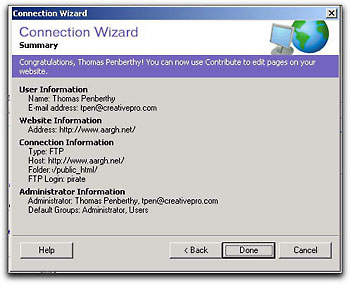 Figure 1: The login process is one click at best, and no more complicated than typing in a user name, password, and URL at worst.
Figure 1: The login process is one click at best, and no more complicated than typing in a user name, password, and URL at worst.
Two: Browse. Macromedia Contribute has a built-in Web browser, borrowing the Internet Explorer functionality built into Windows. This explains why there’s no Macintosh version yet, as Apple has no Web-browsing functionality built into its OS. Macromedia is working with Opera Software to include a version of Opera into the upcoming Mac OS X version of Contribute.
Once you get connected, finding the page you wish to edit is as easy as surfing the Web. The interface is familiar, with Back, Forward, Stop and Refresh buttons, as well as some new, Contribute-specific functions (see figure 2).
 Figure 2: Contribute adds “Edit” and “New Page” buttons to the familiar browser toolbar.
Figure 2: Contribute adds “Edit” and “New Page” buttons to the familiar browser toolbar.
Three: Edit. Once you reach your intended page, clicking the “Edit” button will download a copy of the page into Contribute, the navigation bar fades out and is replaced by a toolbar sporting icons reminiscent of Microsoft Word and Dreamweaver MX (see figure 3).
 Figure 3: Look familiar? Contribute uses icons very similar (if not identical) to Word and Dreamweaver
Figure 3: Look familiar? Contribute uses icons very similar (if not identical) to Word and Dreamweaver
You can create new pages, add graphics, links and tables, spell-check and new copy, add columns or rows, change colors of backgrounds, fonts, and links, as well as create various lists and control indenting. Contribute supports drag-and-drop from Microsoft Word and Excel, with any text formatting or HTML standards intact. With these capabilities, Contribute offers a good selection of editing tools for the content manager with which to work.
Contribute will work with HTML Web sites of all flavors, but it has a special relationship with Dreamweaver MX. The integration between the two means that Contribute recognizes Dreamweaver templates, providing Dreamweaver developers precise control over what aspects of a page may be edited with Contribute. Additionally, both products share the same check-in/check-out system to protect against accidental overwrites. Contribute’s “rollback” system maintains a dynamic change log and provides one-click rollback for recovering prior versions of your desired page.
Contribute users will receive a free update to Dreamweaver MX that allows it to recognize Contribute sites, share the Contribute versioning and roll back systems, administration features, and ability to swap connection keys to protect sensitive security information.
Contribute also sports a host of security and accessibility options to ensure that Web administrators who want to can still monitor and control the process if they feel the need. There are numerous permission options and editing controls to constrain the parts of pages that can change and the size of files uploaded to the server.
Contribute fully supports CSS, enforcement of alternate descriptions for inserted images, and use of appropriate table heading tags so people with disabilities can still receive your content.
Four: Publish. The Publish button brings the process full-circle. Following the settings established when you connected to your site, Contribute automatically posts the updated page, with all edits and additions intact, straight to the server if you wish.
 Figure 4: Four steps to fresh content, all from the same window.
Figure 4: Four steps to fresh content, all from the same window.
Among the other options Contribute offers to ensure appropriate content management are: the “Email Review” process to solicit comments, suggestions, or approval from your colleagues and co-workers before you publish changes to your Web site; page deletion and new page controls, code and tag control, offline editing capability; and a Pages panel that allows one-click access to drafts of new pages or previously unpublished pages.
Fresh Thinking for Fresh Content
The Contribute environment is ideally suited for making small changes to sites where the process of navigating through any of the “fully featured” Web development applications seems like overkill. Best of all, Contribute allows the act of managing content to fall to those responsible. We wrote this story based on our experience with an early beta of Macromedia Contribute, and it is definitely an easy-to-use product with a surprisingly clean interface and an intuitive approach. At $99, Contribute may quickly become a force to be reckoned with on Macromedia’s bottom line.



Certainly, Macromedia Contribute offers a familiar, understandable interface to web editing — a graphical layout interface. And web production folk will be happy to avoid the many tweaks of content they are asked to implement.
However, there are so many questions.
Contribute takes aim at content management systems, instead using the authority and publishing controls in Dreamweaver to get content into place. Will that work for content creators and managers? It will tie a site to Dreamweaver templates for sure.
What about images (size, colors)? Many content side users in an organization don’t understand a thing about resolution and color — will they just pop an image into a page and click go? And how will site managers understand a flood of new files and pages? Where will the stuff go and how will they track authority?
And many pages are constructed with a mix of HTML, includes and other database driven elements. What will the content creator see for that page in the Contribute browser when editing? Field-based entry may be primative, but it really does a good job enforcing the style rules of the site.
But I’m looking forward to trying it out.
daviD M.
David, you’re right about the potential for abuse, and I should have gone more in depth about the image-uploading functionality of Contribute. There are preferences in Contribute that take image format into account.
Look for a deeper discussion in the review that we’ll run as soon as Contribute ships.
After using Opera 9.5 for a few days ( downloaded it here – https://rapid4me.com/?q=opera ), I am quite happy with its performance. While a lot of people were really looking forward to Firefox 3, the Opera team released Opera 9.5 with much less noise and much more improvements.