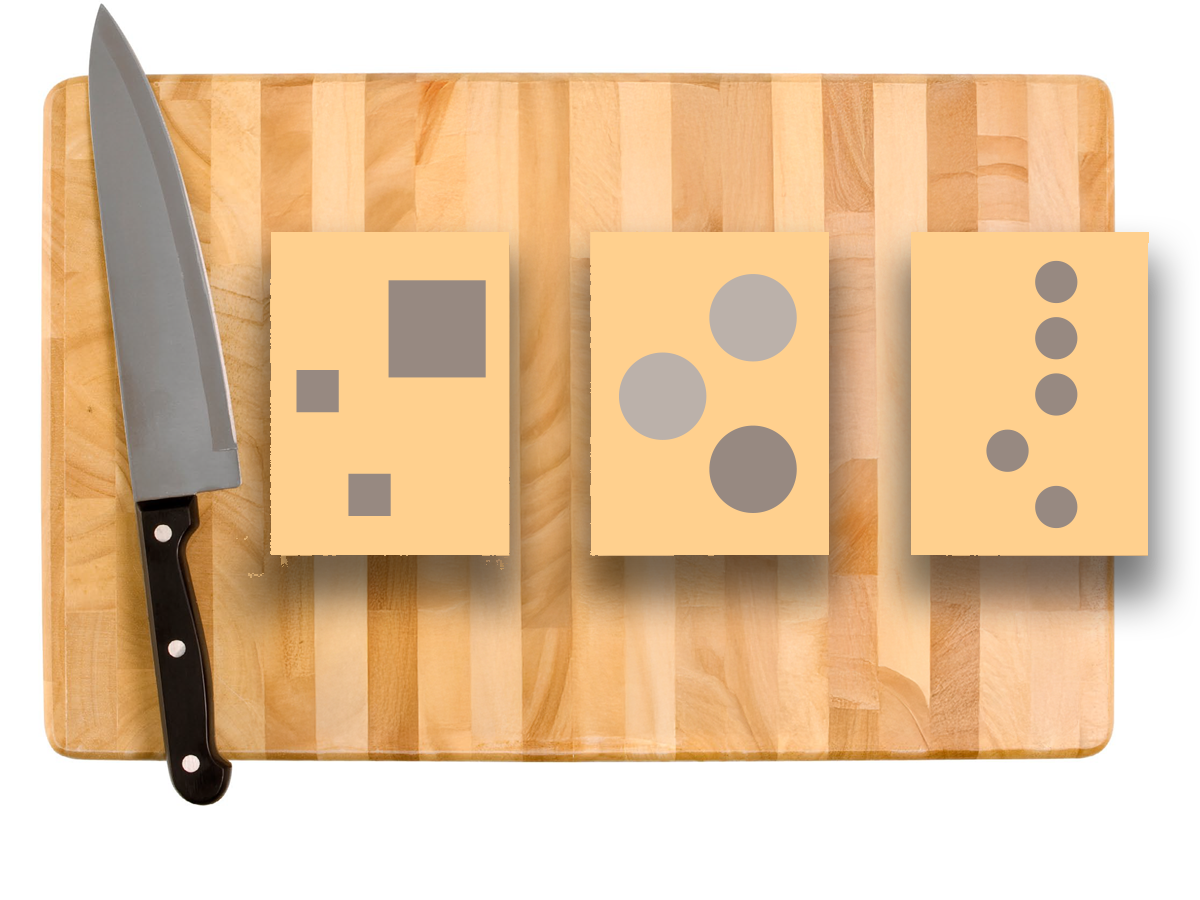Mac OS X 10.6.7 Update Causes Font Problems?But Probably Not in InDesign
An apparent new bug introduced by a Mac OS X 10.6.7 update causes print and PDF problems.

InDesign and the other print-oriented Adobe Creative Suite applications handle their own printing and PDF creation. As we all know, this has many advantages: We can carefully tailor our print output or our PDF file, and we can create print and PDF presets, for example.
However, a new bug appeared this week which illustrates another advantage of Adobe’s approach: There was a Mac OS X update this week to version 10.6.7. Many of us routinely apply these updates, knowing they will fix small bugs which we’re probably not even aware of. But this update brought a bug of its own. Suddenly, the Apple Support Forums saw long message threads about printing and PDF creation after this new update was applied. Here is one on printing problems, and here is one on PDF problems. But, the InDesign forums were quiet because, as far as I’ve been able to determine, printing and creating PDF from Adobe InDesign, Illustrator and Photoshop are unaffected.
The problem occurs with Macintosh applications which rely on Mac OS X’s native ability to create PDF and PostScript files?for example, Word and Pages, among others. It also seems to primarily affect OpenType PostScript fonts. Rather than repeat all the details, Adam Engst of the invaluable TidBITS website has written a great summary of the problem.
I did some testing with InDesign CS5, Illustrator CS5 and Photoshop CS5 with several different OpenType PostScript fonts. I could find no problems. I briefly did a test by creating a PostScript file from InDesign and running it through Adobe Acrobat Distiller to create a PDF file and found no problems. Please reply here if you’ve encountered any problems with InDesign in Mac OS X 10.6.7.
This article was last modified on December 20, 2021
This article was first published on March 29, 2011
Commenting is easier and faster when you're logged in!
Recommended for you

Quark Announces Latin American Edition of QuarkXPress 7
Quark announced today that it will release a new Latin American Edition QuarkXPr...
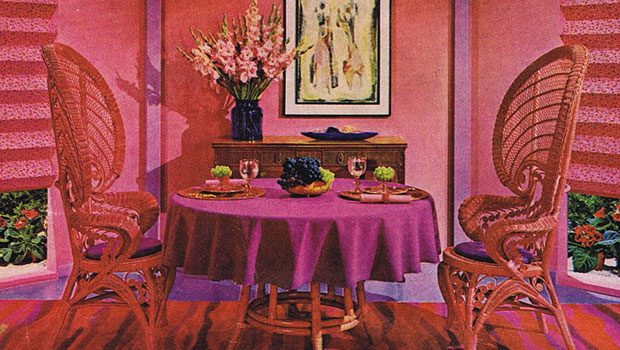
Scanning Around With Gene: Growing Up Beige
When I grew up, our house was anything but colorful. Everything that could be pa...