Free Lynda.com Video: Illustrator CC Essential Training

Whether you’re just getting started using Adobe Illustrator, or you need to fill in a few gaps in your knowledge and skills. Tony Harmer’s Lynda.com course, Adobe Illustrator CC Essential Training, has you covered. In this video series, Tony covers all the most important tools and techniques for creating and editing vector in Illustrator.
Here’s the official course description:
Illustrator can be used to accomplish many different design tasks. This course covers core concepts and techniques that can be applied to any workflow for print, for the web, or for assets that will find their way into other applications. Tony Harmer explains the elements that make up vector graphics—paths, strokes, and fills—and shows how to use each Illustrator drawing tool. He demonstrates how to combine and clean up paths, and organize them into groups and layers. Tony also covers text editing, working with color, expressive brush drawing, effects, and much more.
Topics include:
- Using Illustrator workspaces
- Setting up artboards and documents
- Working with layers
- Creating basic and complex shapes
- Using drawing tools
- Transforming objects
- Grouping and ungrouping objects
- Adding fills and strokes
- Using the Gradient Annotator
- Working with CMYK and RGB
- Using appearances and effects
- Working with text and type
- Linking images
- Using clipping masks
- Printing and exporting files
Check it out!
Navigating a single document
For Lynda.com members, if you are currently signed in to your account, you can also check out these videos from the series.
Not a Lynda.com member?
Get 10 days of free unlimited access to Lynda.com.
Touring the Illustrator interface
Creating multi-artboard documents
Using Isolation Mode to edit grouped artwork
This article was last modified on August 21, 2017
This article was first published on August 21, 2017
Commenting is easier and faster when you're logged in!
Recommended for you
How to Create a Pixel Stretching Effect in Photoshop
How to add a striking a sense of movement to any subject in Photoshop.

Creating Custom Shadows in Photoshop
Learn how to create shadows that add a whole new layer of meaning to a photo.
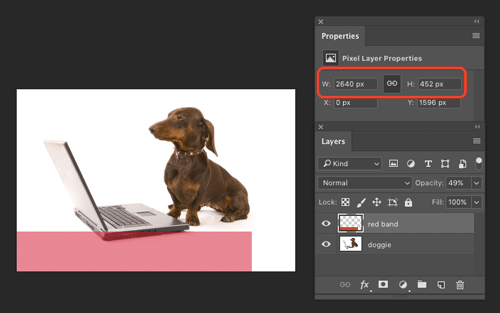
How to Find the Size of a Layer in Photoshop
Learn how to find the exact pixel dimensions of a layer in Photoshop!





