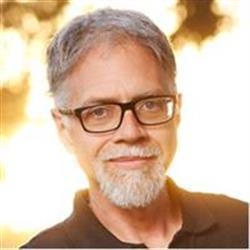Little Wonder: Canon’s Pocket-Sized Camera Travels Light

Let’s dispense with the obvious right off: The Canon PowerShot S100 ($599, street price) is tiny, and its size is a key selling point. Canon has managed to cram an entire 2-megapixel digital camera and integrated 2x zoom lens into the Elph form factor used by the company’s popular APS film cameras. The result is a camera you’re more likely to take with you but that might not produce images quite as good as you’d get with some larger cameras.
Measuring 3.4 by 2.2 by 1.1 inches, the PowerShot S100 is the length and width of a credit card but measures about an inch thick. Canon has very wisely kept all controls flush with the camera’s body, meaning there’s nothing to break off or catch as you stuff the camera into your pocket. The 2-inch zoom lens retracts completely into the camera’s body and is protected by a lens cover that opens and closes automatically.

The S100’s design stands out for more than just its tiny size. Made of brushed stainless steel, the camera is very pretty and feels quite sturdy. Adopting something of a classical design, Canon has crafted a digital camera that feels more like a nice old Leica camera than a piece of consumer electronics.

The camera’s controls are simple and well-designed. The recessed power button on the top of the camera has to be held down just long enough so that the camera won’t accidentally power up in your pocket or purse. The top of the camera also houses the shutter release and zoom rocker.
The back panel of the camera sports the optical viewfinder, the 1.5-inch LCD screen, and a few simple controls. A sturdy, two-position slider switches the camera between shooting and playback mode, and the S100 performs this mode change faster than any digital camera we’ve seen, averaging around 1.5 seconds to go from record to play, and 1 second to go from play to record. The S100 stores its images on a single Type I CompactFlash card housed in the right side of the camera. Canon has done a great job of making the card easily accessible, something larger cameras don’t always do well. To transfer images, the Digital Elph connects to your system via a USB port.

Finally, the camera’s proprietary Lithium Ion battery pack is installed in the bottom of the camera. Canon includes a single battery and a nicely compact charger with the S100. Also included are a wrist strap, an 8 MB CompactFlash card, software, and one of the best digital camera manuals we’ve ever seen.
Fire When Ready
Shooting with the S100 is surprisingly comfortable. We normally prefer a larger, SLR-style camera — something with some heft to it — but the tiny S100 fits the hand nicely. The camera defaults to a fully automatic mode that takes care of metering, focusing, and white balancing when you depress the shutter release halfway. When using the optical viewfinder, we found the autofocus and exposure target to be rather large, and we sometimes had difficulty figuring out where exactly the camera was metering.

As with most digital cameras, the optical viewfinder only displays 85 to 90 percent of the actual image. The S100’s optical viewfinder lacks any parallax guidelines. This omission is probably irrelevant to the average snapshot shooter, but we found it a little frustrating at times.
As you’d expect, you can use the camera’s LCD as a viewfinder, though as usual expect shorter battery life if you do. The S100 sports a bright, very clear display that is easily viewable in bright daylight and that refreshes quickly. Our unit had one dead pixel on the display, but this flaw was not distracting enough to interfere with shooting. The LCD presents no indicator to show where the autofocus/light meter is targeted (you’re supposed to assume the middle of the screen).
The camera displays all status information on its single LCD screen, located on the back panel. Current shooting mode (auto, manual, etc.), exposure compensation, white balance setting, flash setting, image quality, and number of images remaining are superimposed over the viewfinder’s display (these icons disappear after a moment to let you clearly see your image). If you’re shooting with the LCD turned off you can simply hit any of the camera’s control buttons to temporarily re-activate the camera’s status display. This approach works fairly well, but we prefer a separate LCD that continuously displays camera status information. Having to press a button just to find out how many pictures are remaining or what white balance mode is active can be annoying.
In general, we found the S100’s controls to be streamlined and useful. Some menu operations require a few too many confirmations and options, but you quickly get used to this. Obviously, with a camera relying on so few controls, many functions have to be accessed through the menu interface. You can set macro, infinity lock, self-timer, flash modes, and multi-shot mode through real, live buttons, but white balance, image quality, and exposure compensation must be set through the menu system.

Canon has cleverly placed a number of shortcut features into the camera’s interface that make it easy to view and discard images. After taking a picture, you can continue to hold down the shutter for a few seconds to display the just-captured image onscreen. A simple key combination deletes the image. It’s worth spending a little time with the S100’s well-written manual to learn all of its less-obvious features.
Our biggest complaint with the S100 is its short zoom lens. A 2x zoom is notable given the camera’s size, but we’ve grown accustomed to the 3x zooms found on some other digital cameras, making 2x seem a little weak nonetheless. Then again, the S100’s zoom is fairly impressive, showing little barrel distortion or pincushioning when zoomed all the way out or in, respectively. For a lens this small, this is a remarkable feat.
Digital Zoom In Focus
Deactivating the digital zoom is one of the first things you should do with any digital camera. Why manufacturers continue to include this silly feature is a mystery, and the S100 has one of the silliest: In addition to the usual digital zoom chunkiness and artifacts, the S100’s digital zoom is fixed to 2x or 4x (in addition to the optical 2x zoom), and the camera has to take a moment to adjust to each setting, making for a digital zoom that takes longer to zoom than the optical mechanism.
Then, too, we were a little unsatisfied with the S100’s optical zoom lever. The S100 uses a motorized zoom control, like other digital cameras with integrated zoom lenses, and suffers a bit from a somewhat twitchy zoom control. Getting the zoom set to exactly where you want it can be difficult if you’re trying to frame a shot with great precision. A slight flick of the zoom lever can result in too much zooming, making for a lot of back and forth experimentation as you try to get the camera to land on the correct spot. Even for a snapshot camera, this can be annoying.
On the positive side, the camera exhibits practically no shutter lag (the time between when you fully depress the button and when the shutter actually engages) when shooting without the flash, and only a slight lag when shooting with flash. And, believe it or not, Canon has actually found room to include a fairly sizable RAM buffer inside the S100, meaning that you can shoot up to three full-resolution images without waiting for the camera to store them. (At full resolution using more compression, you can shoot nine images in a row, while 640-by-480 mode allows 45 images.)
Light Weight
The S100 we tested showed a tendency to overexpose images, but this can be easily corrected through the camera’s exposure compensation controls, which allow you to adjust exposure in .3 EV increments. Fortunately, the camera can be set to remember its settings even after powering off, making it possible to find a good exposure for a particular lighting situation and then stick with it.
We were sorry to find no adjustable ISO settings with this camera. Even some cheaper offerings, such as the Olympus D-460 Zoom, offer this feature. Adjustable ISO speed can be helpful for shooting in darker situations where a flash might not be appropriate.
The Digital Elph’s battery life is impressive at the very least. When we first saw the proprietary battery system we were concerned: Being locked into a proprietary system when in the field can be troublesome, because you can’t just pick up new batteries at the corner store. But Canon’s Lithium Ion battery packs are very impressive. We routinely got 80 to 100 shots per charge with moderate use of the LCD. What’s more, Canon sells additional batteries at a very reasonable street price of $50 to $70 each.
Finally, our S100 got noticeably warm after 10 or 15 minutes of shooting. This didn’t seem to affect performance, but it was a little disconcerting.
Widescreen
The PowerShot S100 ships with a full complement of software. ZoomBrowser EX is Canon’s interface software that provides for downloading of images through the camera’s USB interface (the S100 does not provide a serial interface). In addition to image management, Canon’s software allows for simple image adjustment (color and brightness), cropping, and printing, and for the creation of simple slideshows. The S100 package also includes a copy of Adobe PhotoDeluxe. For group viewing, the camera provides an NTSC video-out port, an impressive extra on a camera this small.
The camera’s panorama feature deserves special attention, thanks to Canon’s excellent panorama interface. Like many digital cameras, the S100 has a special panorama mode, called Stitch Assist, which automatically locks the camera’s exposure after shooting one image. This helps to ensure that subsequent images in the panorama will be exposed equivalently. The S100 goes even further, though, and provides an excellent visual interface for composing your panorama.
Two Stitch Assist modes are provided — left-to-right and right-to-left. Say you select the left-to-right mode: After shooting the first image, the camera will display the rightmost third of that image in its LCD and use the rest of the window as a real-time viewfinder. With the first image as a reference, you can easily line up the next shot. The camera will continue for as many as 26 shots.

After you transfer your panorama images to your computer, Canon’s PhotoStitch software can automatically arrange and orient your panorama for easier stitching. PhotoStitch is a very good stitching application that provides excellent automatic and manual stitching controls. Our only complaint is the lack of QuickTime VR output. PhotoStitch can only export images.
Image Quality
The S100 provides three image-quality quality settings — two at 1,600 by 1,200 and one at 640 by 480. At maximum quality, the S100 produces files roughly 1.4MB large. At 1,600 by 1,200 with more compression (lower quality), files occupy about 580KB image, while at 640-by-480 resolution file size is about 153KB.
The PowerShot S100 holds its own against a number of other 2-megapixel cameras and produces very attractive images, but it falls just a hair short of Canon’s usual image quality standards: Canon has set a very high bar for itself beginning with the PowerShot Pro70 and extending up through the S20.
In general, S100 images feel a tad soft. Even after applying sharpening, the S100’s output lacked the fine detail and focus of some larger Canon models. We also found that the S100 tends to shoot rather cool. Images appear to have a slight blue cast to them, and greens and blues tend to fall on the gray side. Most of these problems are easily correctable with a simple levels or curves adjustment.

As noted earlier, the S100 also tends toward overexposure when shooting in bright sunlight. Fortunately, the camera’s exposure compensation controls can be used to easily correct for this problem. In many situations, we found it best to create a manual EV setting and simply set the camera to default to the last-used setting.
We were pleased to see that the S100 did a good job of imaging skies, without blowing them out or rendering them too light. However, the camera’s blue shift was quite apparent in some images.

We also found a slight problem with chromatic aberration. Many 2- and 3-megapixel cameras produce a slight purple fringe when shooting very high contrast scenes, such as the roof of a house against a bright sky. The S100 is no exception, though we never found its chromatic artifacts to be too much of a problem. In general, the S100 fares better than many of its competitors.
Note that these complaints are very minor and that overall the S100 held its own against both the Nikon Coolpix 950 and Olympus C-2020 on our tests. For the types of photos for which the S100 is intended, there is little difference between the S100 and its closest competitors.
The camera’s flash performance is about what you’d expect from a tiny camera with a tiny flash — mediocre. Flash range is relatively short, and flash pictures on the S100 are occasionally overexposed and tend to produce flesh tones that are a little too contrasty. Then again, given the Lilliputian dimensions of this camera, we can’t really fault Canon for its flash performance.
Conclusion
Set your eyes on the S100, and it’s hard to resist picking it up and snapping off at least a few shots with it. A camera that seems to demand that you take it places is a good thing, given that we tend not to take pictures when we’ve left our cameras at home.
Fortunately, Canon packed enough imaging power into the S100 so that you won’t be disappointed when you print your pictures. We’d like to see future Elphs with a stronger zoom lens, manual ISO settings, and a spot meter, and it sure would be nice if Canon would warm up its images. Still, all in all, the Canon S100 is a very good product for the user who wants a high-quality, high-resolution digital camera that slips easily into a pocket.
Click here for Canon’s specifications for the PowerShot S100 Digital Elph.
This article was last modified on January 18, 2023
This article was first published on July 12, 2000