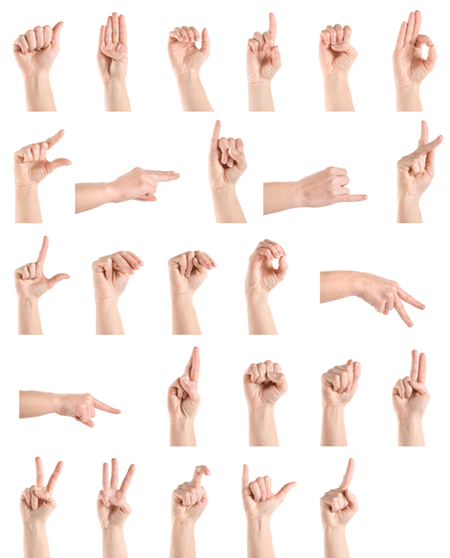Leap Motion Promises Revolutionary Gesture Control
What’s your preferred input device for working with your computer? Trackpad? Wacom? Trusty old mouse and keyboard? There’s a company in San Francisco that thinks it can replace all those devices and more with something that allows you to simply gesture with your hands. If you’ve seen the film Minority Report with Tom Cruise, you have an idea of what this might look like.
The company is called Leap Motion, and the device is simply known as the Leap. It’s roughly the size of a USB drive, and looks like a chunky cousin to the iPhone.

Leap Motion claims their device is 200 times more accurate at interpreting gestures than any other product currently available. Almost as amazing as the claims of the Leap’s accuracy is the price point: $69.99.
According to their website, Leap Motion’s device is “more accurate than a mouse, as reliable as a keyboard and more sensitive than a touchscreen. For the first time, you can control a computer in three dimensions with your natural hand and finger movements.”
They’re definitely onto something here, at least in terms of capturing people’s imaginations. The video Leap Motion posted to YouTube has gone viral and had amassed over 2.4 million views in just a couple of days.
The Leap is expected to ship this winter, but if the video has you drooling to try it, you can pre-order one now.
What do think? Could you picture yourself gesturing to make a selection in Photoshop, or reshape a path in Illustrator? I don’t think I’d really want gesture control as my only option for an application where I was working with text, like InDesign. Though the idea of, say resizing an image or changing the number of columns in a text frame, by just pinching my fingers in the air does sounds like a lot of fun.
If the Leap catches on, maybe the keyboard shortcuts posters of the present will be replaced by a poster like this someday.