IndexMatic3 Review
The most powerful indexing solution for InDesign just got even better.

This article appears in Issue 19 of CreativePro Magazine.
Let’s get something out of the way right now: Indexing is an art as well as a science, a skill as disciplined and as specialized as editing or designing. Put more bluntly: If you have your sights set on clicking a button and generating an index in InDesign without exerting any effort, you’re destined to get a weird and crummy index.
It’s heartening that Marc Autret, developer of IndexMatic³, agrees.
“A finding-and-matching program cannot extract concepts that are only implied in the text,” Autret writes in the PDF manual. “Without human intelligence—or AI!—it cannot detect all major topics wrapped in the document.”
IndexMatic³ automates what can be automated to create a useful index in a range of formats, but it doesn’t let you get away with not thinking hard about how words are used in your document. Automation is a helpful tool to perform essential indexing tasks, such as searching, filtering, counting, sorting, and formatting. Autret explains that those tasks “help reduce human intervention to what cannot be automated: understanding.”
Let’s get something out of the way right now: Indexing is an art as well as a science, a skill as disciplined and as specialized as editing or designing. Put more bluntly: If you have your sights set on clicking a button and generating an index in InDesign without exerting any effort, you’re destined to get a weird and crummy index.It’s heartening that Marc Autret, developer of IndexMatic³, agrees.
“A finding-and-matching program cannot extract concepts that are only implied in the text,” Autret writes in the PDF manual. “Without human intelligence—or AI!—it cannot detect all major topics wrapped in the document.”
IndexMatic³ automates what can be automated to create a useful index in a range of formats, but it doesn’t let you get away with not thinking hard about how words are used in your document. Automation is a helpful tool to perform essential indexing tasks, such as searching, filtering, counting, sorting, and formatting. Autret explains that those tasks “help reduce human intervention to what cannot be automated: understanding.”
Ten years ago, I used IndexMatic² for a very limited purpose in a local business directory project, and I thought it was beautifully implemented and meticulously documented.
IndexMatic³ is the culmination of years of work to add 50 features requested by users whose professional needs were much more demanding than mine. It is not so much an upgrade as it is the previous version on steroids. In fact, IndexMatic², though deprecated, still works fine and remains available at a more reasonable price for those who don’t need as much indexing oomph.
Three-Step Process, Infinite Possibilities
IndexMatic³ works with a simple three-step process.
First, you define what text you’re looking for based on a list of words that you provide. That list can come from a human author or editor, of course, or you can ask IndexMatic³ to create one from your document or Book. You can use special syntax to code these lists to search, say, only for phrases (Creative Cloud) and not individual words (Creative or Cloud) or whether they are capitalized (Creative Cloud versus creative cloud).
I’ve played around with this query language just enough to get a feel for it—and to realize that if you’re looking to make a one-off index, you might be disappointed at how much work will still go into honing your queries to match different forms of the words you want to capture (plurals, possessives, sentence caps, and so on.). If you do any sort of scripting or are fluent in GREP styles, you’ll get the hang of these queries (Figure 1).
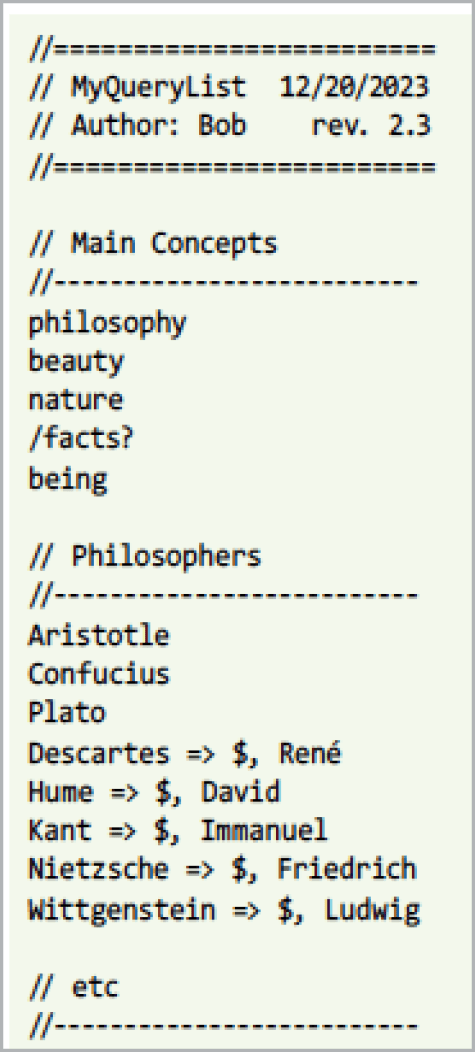
Figure 1. IndexMatic³ works from word lists, either generated by the program itself or by a human being. This example comes from the software’s manual.
You then determine which documents (in a range of open documents or documents that comprise a Book) and on which pages you look for these words. Everywhere? Only within text that appears in certain paragraph or character styles (Figure 2)? Only on certain pages (eliminating, for instance, front-of-book material like the contents and copyright pages)? Only on certain layers? (Here’s yet another good argument for meticulously using styles and layers in your Book production, folks.)
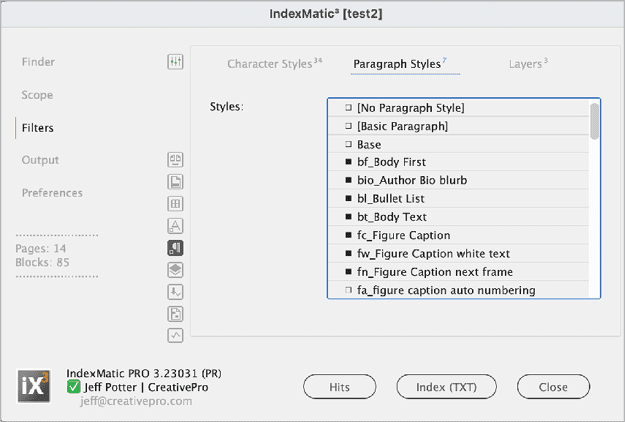
Figure 2. You can limit which text is indexed by paragraph styles, among other criteria.
Finally, you precisely control how to format and save the index. IndexMatic³ can produce plain text or an XML file, or it can produce an InDesign snippet file, a format that can generate the index in its own text frame and load it into the place gun, ready to flow in your active document. But the tour de force? It can generate a fresh InDesign document, with hyperlinked page numbers and text with applied styles that you can easily redefine to match your book’s typography (Figure 3).
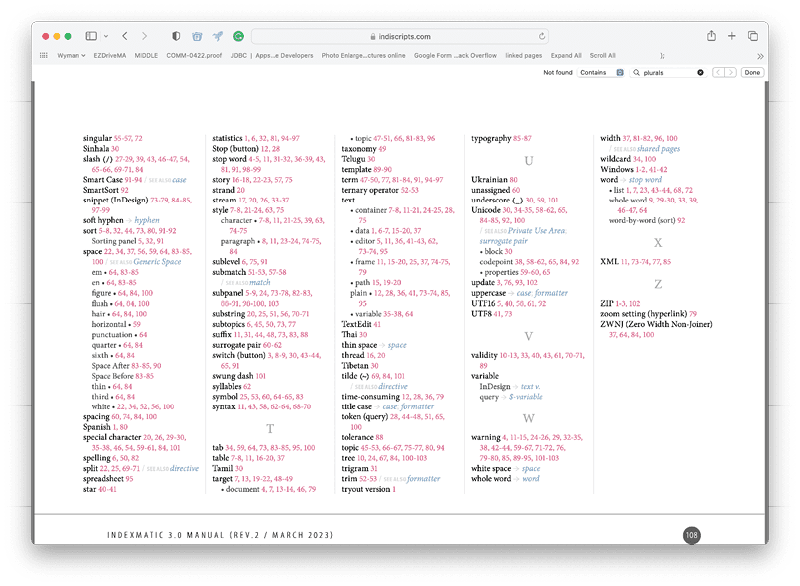
Figure 3. IndexMatic³ can generate fully hyperlinked page numbers, as it did for its own user manual.
All these configurations can be exported, and your word list can be saved, so you can maintain configurations that you can adapt for other projects.
Despite IndexMatic³’s design around such an elegantly simple premise, its details are exacting and configurable at every stage and fill a beautifully crafted—but intimidatingly comprehensive—110-page user manual with step-by-step instructions and snippets of code (like the commands required to build queries for your word list).
Autret provides, and highly recommends trying, a demo version of IndexMatic³ that is fully functional but limited to 50 index entries, so you can see if it’s what you really need. You can download the manual, and Autret, an enthusiastic and responsive developer, is always just an email away for questions about his products.
To test IndexMatic³, I dusted off my old document, which I created in CS6, and made a simple index from a client’s list of business names. The whole process worked beautifully (Figure 4). IndexMatic³ incorporates the functionality of the previous version, but if your indexing needs can be accommodated with a less comprehensive program, don’t overlook the older version, which Autret still makes available at a fraction of the cost. He also offers 40% discount on a license upgrade.
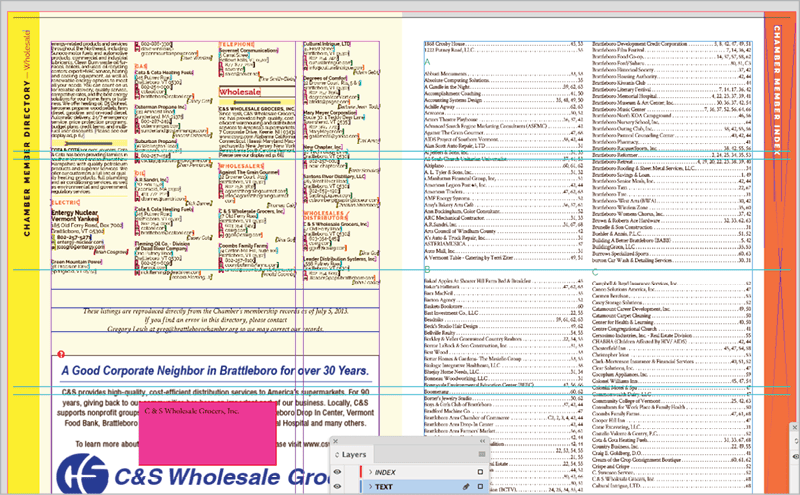
Figure 4. The simple index in my directory project was built from a list of businesses supplied by the client’s member database, reproduced in this publication. Names from that list were added in text frames on a nonprinting layer grouped with their display ads. IndexMatic looked for business names on this list within text formatted in certain styles within the listing text and on the hidden layer.
Who Is the Customer?
Marc Autret is a prodigious scripter who supports his paid products with constant updates. IndexMatic³ distills an amazing amount of power into a beautifully designed user interface—one refined enough that you might well forget that you are running a script.
“A friend of mine in France asked me if it was still a script,” he says. “Technically, yes. But it has 40,000 lines of code, so I would say it’s now an integrated software with its own paradigm.”
In no small part, the leap from version 2 to version 3 is marked by the broadening of the software to support indexing in 20-character sets other than Latin (Figure 5). As a result, IndexMatic³ now supports more than 200 languages and is completely compliant with Unicode standards.
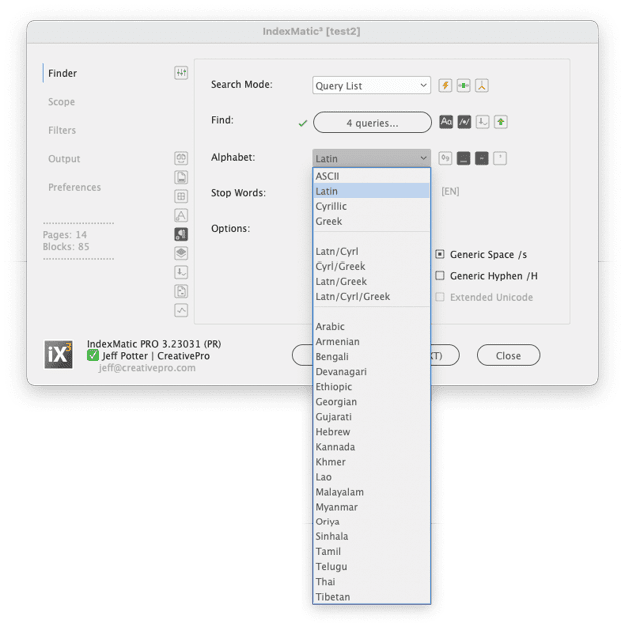
Figure 5. Software developer Marc Autret says that IndexMatic³ represents a massive upgrade in that it is engineered to accommodate text in as many as 20 alphabets, meaning that it is compatible with more than 200 languages.
“I now have users in Israel, Arab countries, Slavic countries, because the program now supports Hebrew, Arabic, Cyrillic, and many other scripting systems,” Autret adds. “My contacts in these countries bring me a completely new perspective on the indexing process… and they teach me a lot of tricks I didn’t know!”
Such customers will find a harmonious relationship between IndexMatic³ and the offerings of Peter Kahrel, whose free scripts we host at CreativePro and whose work I recently profiled in Issue #18.
“Peter is, without a doubt, the most knowledgeable InDesign scripter in the matter of indexing,” Autret says. “It’s a subject that fascinates him as much as [it fascinates me].” The Kahrel script archive works with and extends InDesign’s native indexing functions, and some of his scripts help clean up and refine completed indexes. As such, they complement, rather than compete with, IndexMatic³.
IndexMatic³ is most assuredly not for everyone. It takes brains and time to learn how to use it, and the learning curve might well be taxing to people like self-publishers, who tend to be ardent and stubborn do-it-yourselfers. But this software clearly will be a great tool for professional indexers who are fluent in InDesign, and in the hands of a steady and patient designer with technical prowess, it could be ideal for small publishing firms or studios that want to offer basic indexing services.
Autret confirmed my gut instinct about the sort of designer who would use IndexMatic³. He describes his users as “professionals who design books, catalogs, technical documents: publishers, designers, writers, researchers,” adding, “and I discovered over the years that many are really skilled in indexing and have well-defined needs.”
“As anachronistic as it may seem, there are still people that use InDesign to make real books,” he says with an emoticon wink.
IndexMatic³
€129 (€79 to upgrade from IndexMatic²); discounts for multi-seat licenses
Requires InDesign CC/CS6/CS5/CS4
Rating: 4.5 stars
Commenting is easier and faster when you're logged in!
Recommended for you

Free Scripts to Convert Color Images to Grayscale
While creating a series of presentation templates for a client, I hammered toget...

Creating InDesign Scripts With Python
We publish a lot of content related to InDesign scripts here at InDesignSecrets...

Tip of the Week: Controlling the Order of Scripts in the Scripts Panel
This InDesign tip on How to control the order of scripts in the Scripts panel wa...



