InDesigner: LensWork
A look at LensWork, a magazine devoted to black and white photography, is produced.
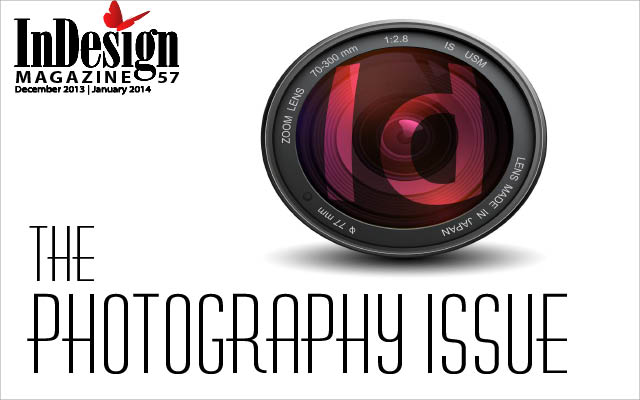
This article appears in Issue 57 of InDesign Magazine.
Brooks Jensen is one busy man. As the publisher of LensWork, he and his staff of three produce a staggering amount of content—a print magazine, an interactive PDF edition with mobile-device counterparts, a web page that includes a members-only area with additional content, digital bonuses like audio artist interviews and creativity-focused videos, as well as fine-art prints, photographer monographs, and instructional materials. Although Jensen says that his team “keeps plenty busy,” what allows them to streamline the creation of content for print, web, and mobile is Adobe InDesign. 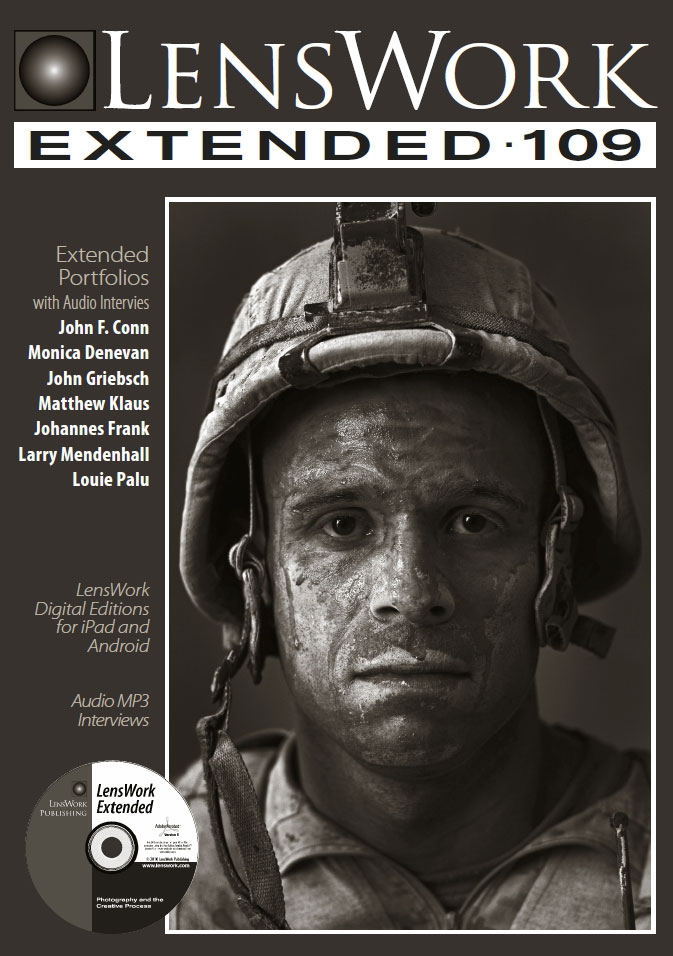 A photographer whose passion is black-and-white photography, Jensen started LensWork magazine 20 years ago with his co-editor and wife, Maureen Gallagher. He saw that most magazines for shutterbugs showcased equipment rather than creativity. Using then-nascent desktop publishing technology, he realized that he could create the kind of magazine he wanted, one that focused on black-and-white images and the creative thinking behind them.
A photographer whose passion is black-and-white photography, Jensen started LensWork magazine 20 years ago with his co-editor and wife, Maureen Gallagher. He saw that most magazines for shutterbugs showcased equipment rather than creativity. Using then-nascent desktop publishing technology, he realized that he could create the kind of magazine he wanted, one that focused on black-and-white images and the creative thinking behind them.
Inspired by Bill Gates’ 1995 book The Road Ahead that advised publishers to revise content to take advantage of digital technologies, Jensen dipped his toe in the interactive format when he launched LensWork Multimedia in 1998. The effort met with a cool yet curious reception. “We spent most of our time explaining to our readers what a PDF was,” he remembers.
Fast forward to 2005, when Jensen launched LensWork Extended, an interactive version of the magazine. This time readers embraced the PDF format. While LensWork the print magazine remains Jensen’s pride and joy, he is enthusiastic about the PDF publication. It enables him to expand the scope of the magazine beyond the parameters of the print publication by adding more content.
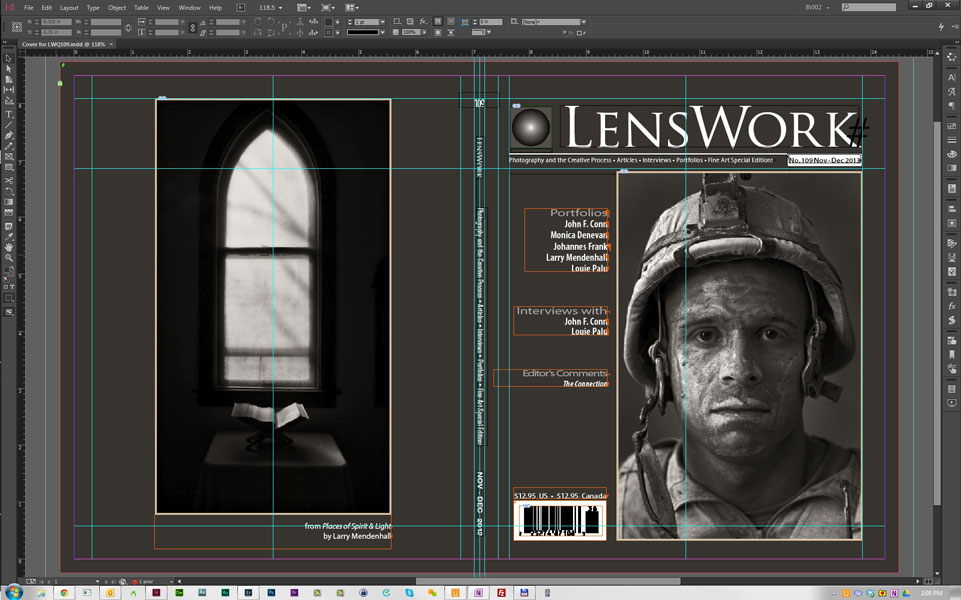
width=”961″ height=”600″ /> LensWork magazine, published by Brooks Jensen and Maureen Gallagher, features black-and-white photographs and the inspiration, process, and strategic thinking behind them. “The focus of LensWork is ideas and images rather than technique, imagination rather than imitation, and an understanding of photography beyond the craft,” according to the magazine’s mission statement. The magazine’s format is 8.5 inches tall by 7 inches wide, or half-legal size, a size that dates back to the magazine’s first issue. “We printed the earliest issues in our garage on a small duplicator press,” Jensen explains. “The largest sheet size it would accommodate was legal size. We printed 2-up and cut them in half before collating. Years later, Ingram Periodicals complimented us on our brilliant marketing by making our magazine smaller than the rest which would mean it would be displayed in front. We smiled and neglected to tell them the real reason.” The fonts are Trajan Pro, Minion Pro, and Myriad Pro.
“Digital also gives us the ability to stay in stock on all back issues—we never have to go back and reprint when they sell out,” he says. And they do sell out. Because the publication is focused on creative process, strategies, and logistics rather than on equipment that will soon be eclipsed by new models, Jensen states that the content never goes out of date: “The stuff we published in LensWork No. 1 in 1993 is still valid today.”
The relationship between print magazine and interactive PDF is symbiotic. The print magazine was redesigned for the horizontal format, thus creating a more unified look and feel between the two as well as making it easier to convert the paper publication to its pixel-based sibling. The print magazine in turn is the foundation document from which the digital versions are derived. This strategy creates a single PDF that translates easily from print to screen.

Jensen likes to do as much as he can in InDesign, and that includes tonal adjustments. Although a black-and-white magazine, Jensen converts all color swatches to LAB because, he says, “We often want to tweak a little lighter or darker without shifting the hue. LAB and HSL are ideal for this, but only LAB is supported in InDesign.”
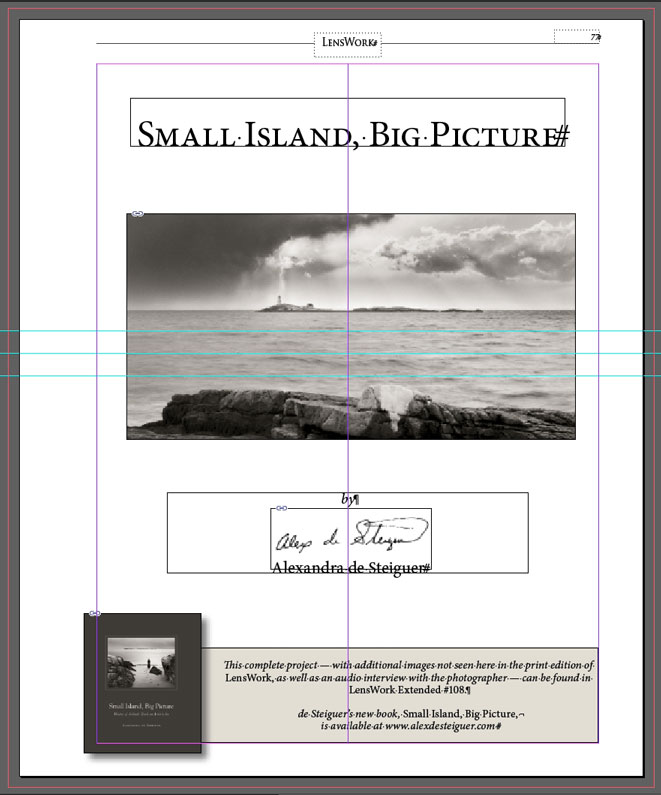
In the print magazine, the title page of a series of photographs by Alexandra de Steiguer places the photograph in a sea of white space that includes conventional typographic treatments. At the bottom of the page is an invitation to explore the digital version that contains more images as well as an audio interview with the photographer.
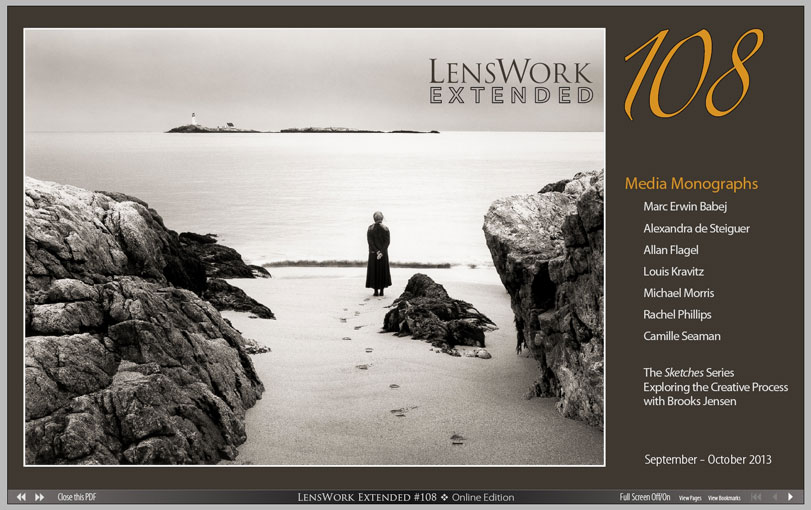
The cover of LensWork Extended online gives the photograph more room, thereby drawing focus to the image. Without page constraints, the digital issue can showcase not only more images from photographers featured in the print magazine but also can include the work of more photographers than are seen in the print publication.
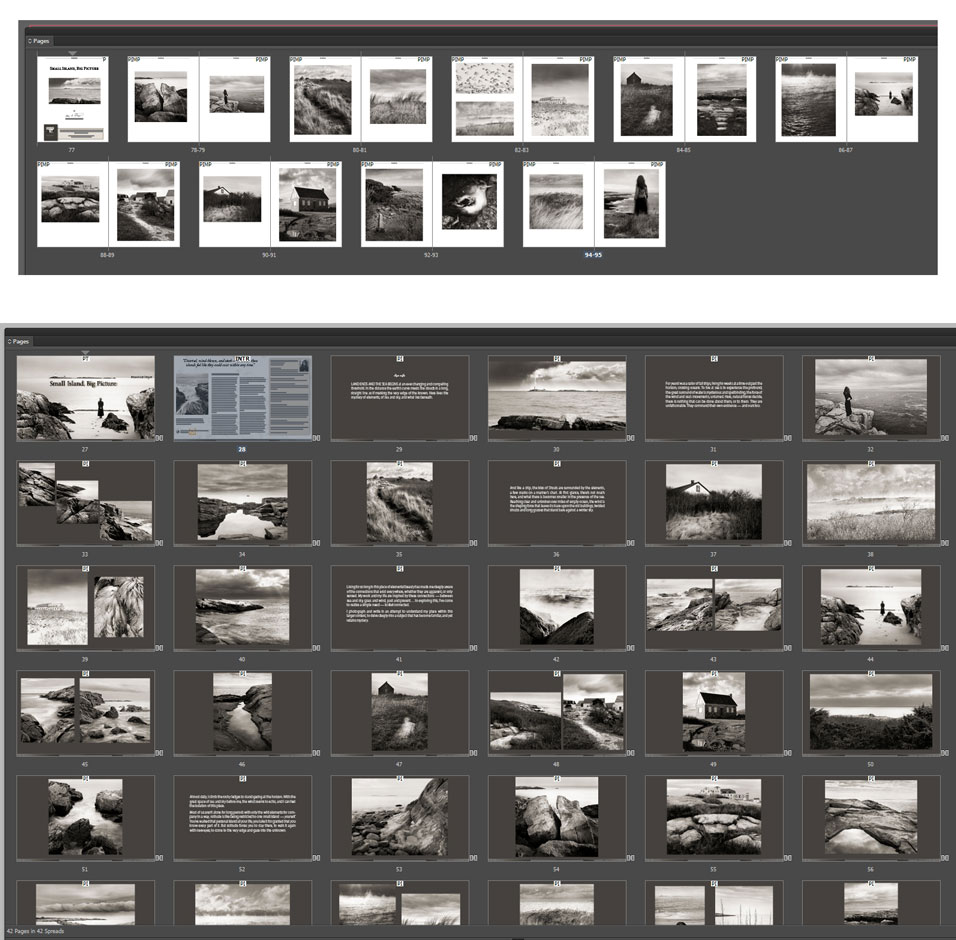
The print version of LensWork (top) shows 20 images, while the online edition (bottom) allows nearly twice as many, interspersed with screens featuring quotes from photographer Alexandra de Steiguer’s book, Small Island, Big Picture—text not included in the print magazine.
—Brooks Jensen
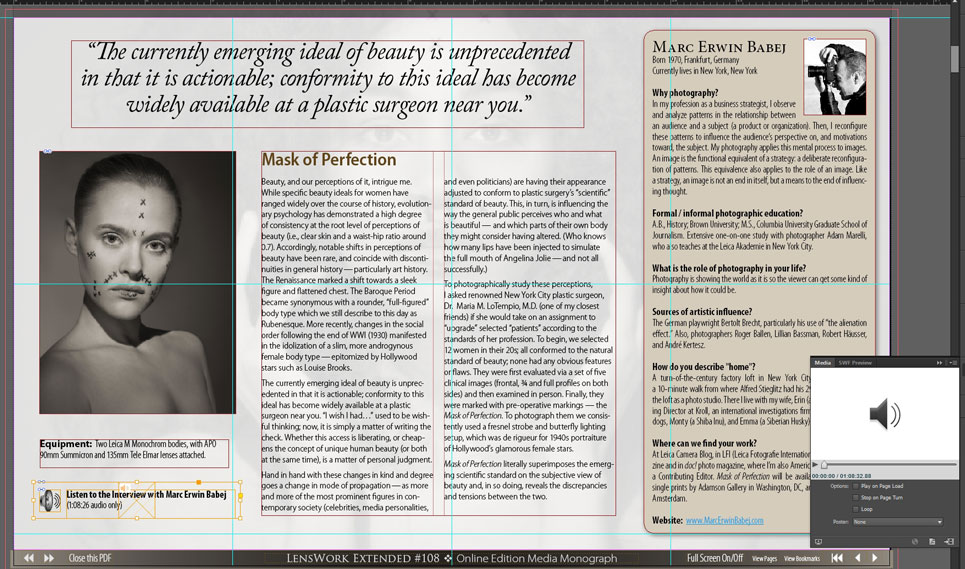
For the interactive PDF that will appear both online and on disc, Jensen adds all navigational aides in InDesign itself rather than in Acrobat. This approach lessens the need to jump back and forth between the two applications. In the lower left corner, a speaker icon placed in InDesign indicates access to an audio file of an interview with the photographer.
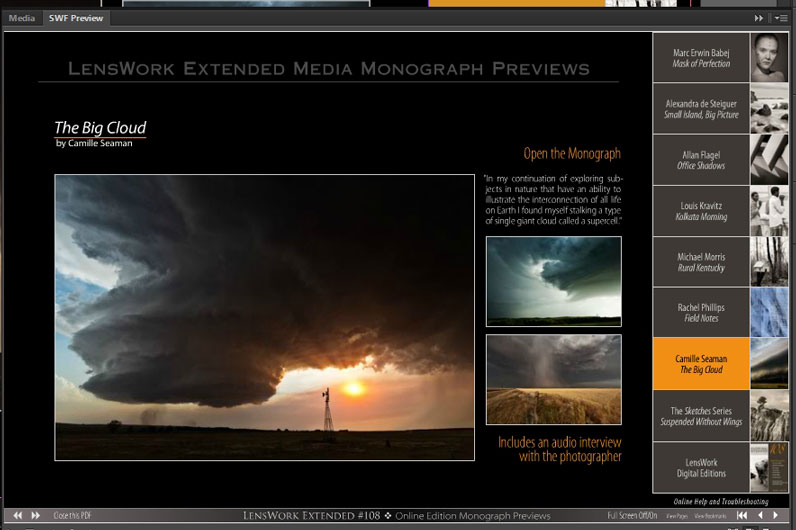
Elements such as rollovers are graphically rich means to access content. Here Jensen uses SWF Preview to test the rollover buttons that appear on the right-hand page. Not only does LensWork Extended allow the inclusion of more images, it also enables Jensen to add other types of images, such as color photographs.
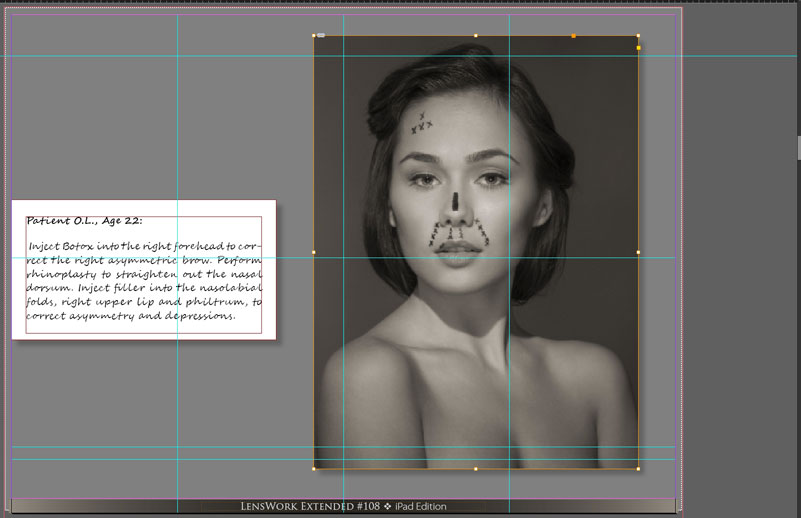
LensWork Extended is now available for the iPad and Android-based devices. The files are the same as those found in the online PDF, but formatted to a 4:3 screen ratio.
Commenting is easier and faster when you're logged in!
Recommended for you

InDesigner: Insight Guides
Pam Pfiffner examines how one publisher is tackling the problem of creating prin...

InDesigner: Two-Wheeled Design
You can’t vacation all your life, so you might as well design trip catalogs for...

InDesign Magazine Issue 148: Designing for Social Media
Issue 148 has articles on designing for social media, dielines for creative fold...




