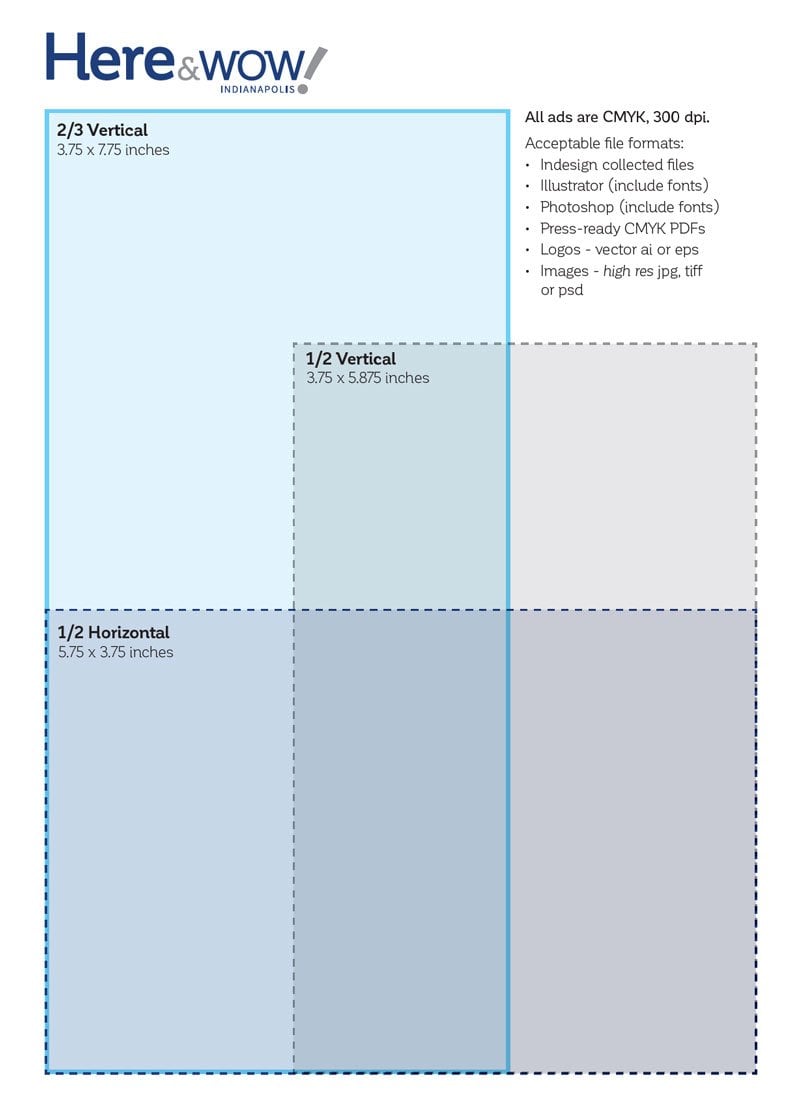InDesigner: Cindy Kelley
How unwavering passion led Cindy Kelley to a full-time career in freelance design and perpetual learning.

This article appears in Issue 133 of InDesign Magazine.
When Cindy Kelley was four years old, her mom asked her, “What do you want to be when you grow up?” Her reply? An artist (Figure 1). Since then, Kelley has never deviated from a career in art. She is currently a full-time freelance graphic designer, making everything from magazines and brochures, to logos and branding.

FIGURE 1. When she was in first grade, Kelley’s “Dancing Bear” was chosen to be displayed at an art show in Indianapolis. She knew a career in art was her destiny ever since.
Kelley has worked across a variety of industries, including education, nonprofit, and healthcare—to name a few. Eager to learn more about her workflow and experience in InDesign, we dove into one of her most recent print projects for the city of Indianapolis.
Here and WOW! Indianapolis Magazine
Kelley has been involved in a few magazine start-ups over the course of her career, so when she was approached with the opportunity to work on Here and WOW! Indianapolis (Figure 2), a quarterly publication displayed in local hotels, she was eager to jump in as the sole designer.

FIGURE 2. The front cover of Here and WOW! Indianapolis. Kelley chose blue and red for the logo to reflect the city colors of Indianapolis.
“We first decided on everything that we wanted to go in it, like features and attractions specific to Indy or seasons. We also wanted a calendar that showcases everything going on,” said Kelley. “From there, I had free rein for designing the logo, choosing colors, fonts, layouts, pages size, headlines, and headers.” (Figures 3 and 4)
wp-image-124952″ src=”https://creativepro.com/wp-content/uploads/2020/10/Cindy-Kelley-Figure-3.jpg” alt=”” width=”1000″ height=”696″ /> FIGURE 3. An example of how Kelley uses columns, headers, and text wraps in her magazine design

FIGURE 4. In a typical project, a contributing writer would provide Kelley with the article copy and she would create the layout and text wraps, as well as source all supplementary graphics.
Kelley added that magazine work is a lot like putting together a puzzle. Once she has the necessary components, such as copy, images, or advertisements, she can pull it all together. By using text styles, object styles, and GREP, Kelley can create a consistent and efficient process in her workflow—which is especially important when compiling content from multiple sources (Figures 5, 6, and 7).
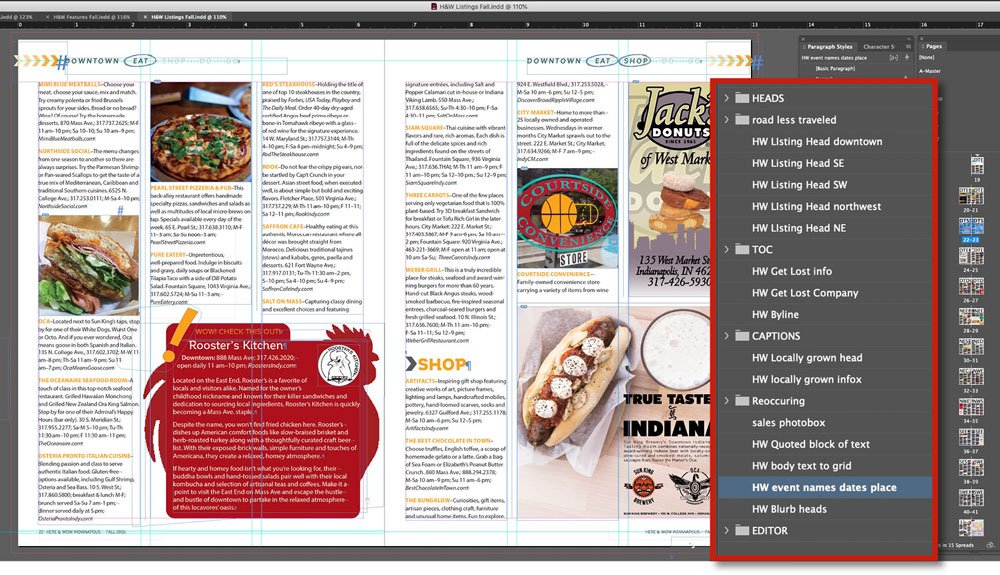
FIGURE 5. Paragraph styles help Kelley maintain consistency throughout calendar events, names, dates, and places.

FIGURE 6. Kelley uses GREP styles to consistently format informational copy, such as listing websites, times, and days of the week.
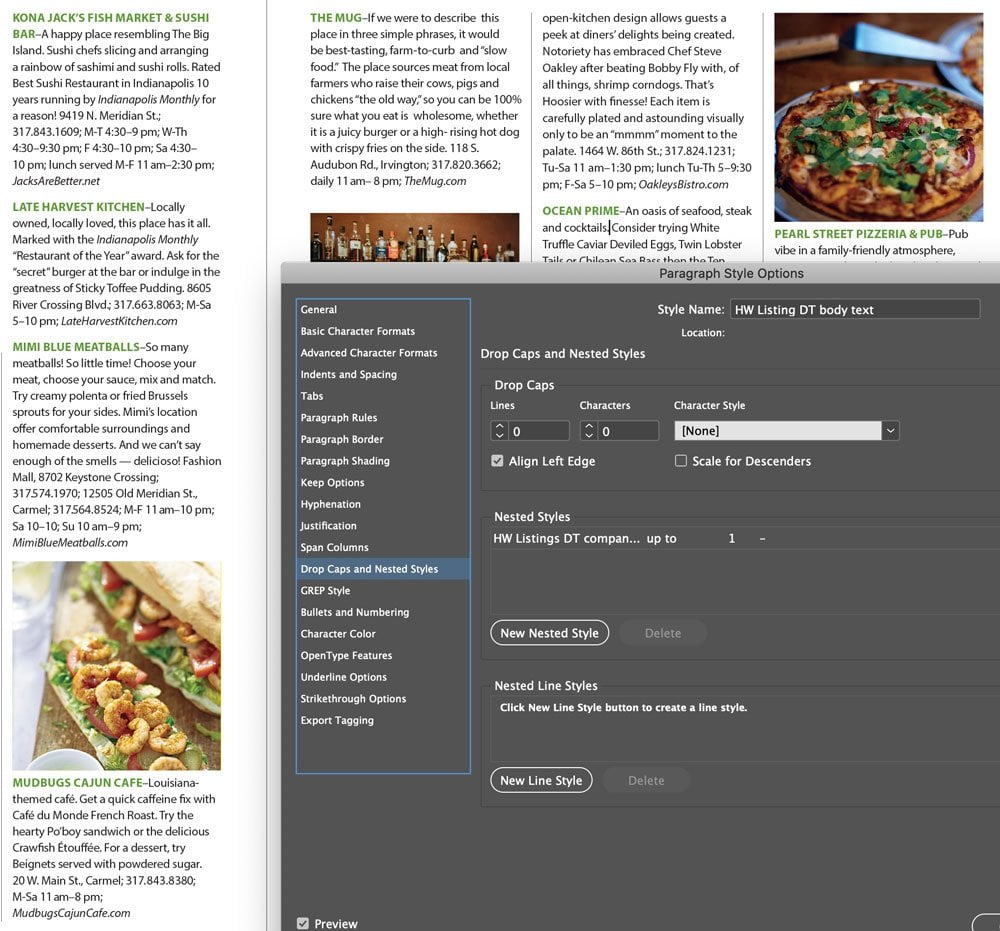
FIGURE 7. Kelley employs Drop Caps and Nested Styles settings to efficiently format text like restaurant listings.
“One thing that makes me unique is that I’m really geeky and into making the software work for me by using all the tips and tools available. For example, I use a script to spell out abbreviated postal codes, such as IN to Indiana or WA to Washington. I also have a script to put copy into AP style, or even take it out of AP style,” she said. “If it’s not consistent, I will make sure it is.”
In addition to editorial content, like all magazines, Here and WOW! Indianapolis displays advertisements. Not only did Kelley help lay out the magazine pages, she also reviewed production budgets and helped determine ad count, sizes, and pricing needed to turn a profit (Figure 8).
Design Strengths Over Design Challenges
Here and WOW! Indianapolis published three issues, but production has unfortunately been paused due to closures and cancellations in response to the COVID-19 pandemic. While we were on the topic of overcoming adversity, I asked Kelley what design challenges she commonly faces. Besides the expected response of deadlines or waiting on content, her answer surprised me.
“I love everything that I do,” she said. “I used to always say that when my eyes are open, I’m designing. I got lucky that I can make a living out of this.”
Whether it’s a font, color palette, layout, or graphic, Kelley said she’s constantly thinking about the design choices other creative professionals are making and why they chose what they did.
However, when reflecting on her own work, Kelley considers herself as an adaptable designer. “I would say my overall ‘style’ is being able to adapt to the branding, culture, and audience of my clients, yet still make clean and crisp designs,” she said.
Whether it’s designing something for elementary kids, high schoolers, or the elderly, Kelley said she considers different typefaces and font sizes as examples of her adaptable nature.
Impact of Digital Media
As a designer with experience in print materials, I was curious how the rise of digital content has impacted her work over the years.
“Being a geek and into electronics, I’ve always approached change as a good thing. To me, if things never change, there’s no reason to hire me,” explained Kelley. “I’ve always welcomed it when others resisted it.”
At the onset of digital media, Kelley taught herself HTML, thinking that’s where the future of design was headed. However, to her surprise, she’s stayed really busy with print materials, like manuals, brochures, mailers, and program guides (Figures 9, 10, and 11).
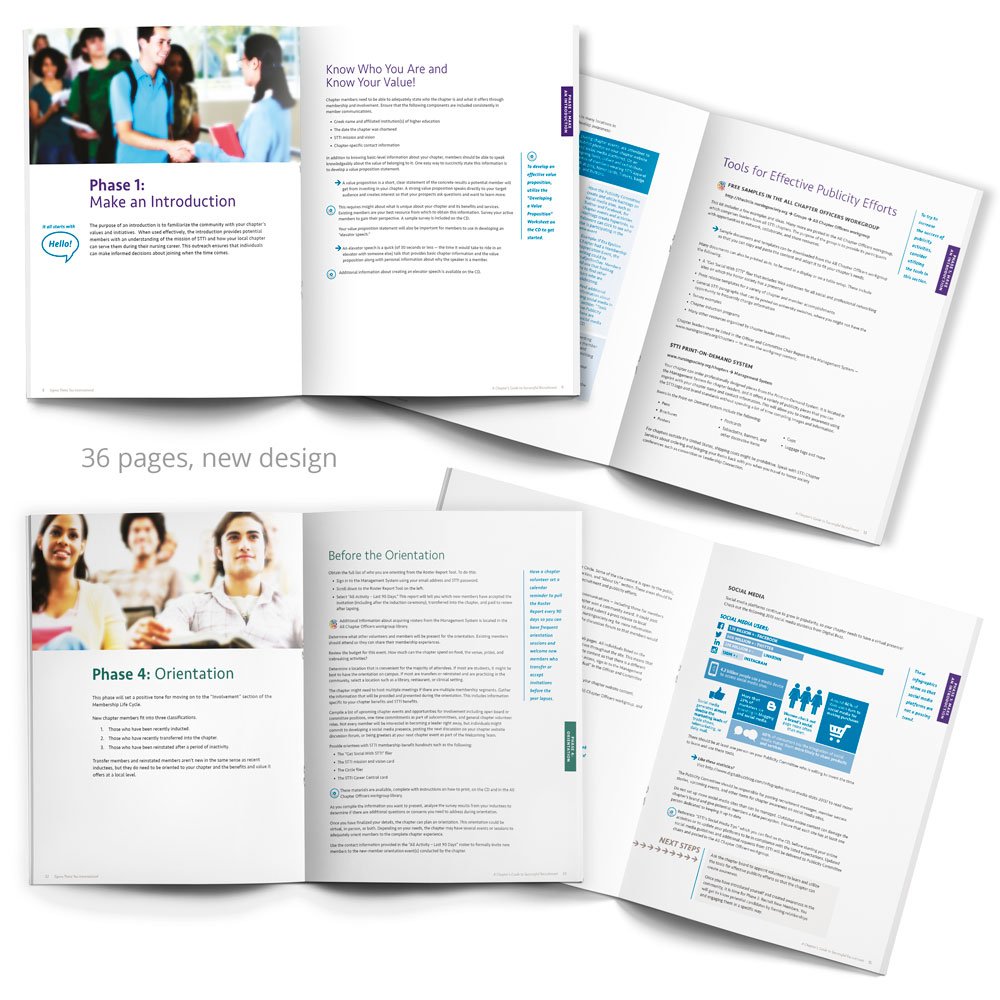
FIGURE 9. A recruitment manual for the members of Sigma Theta Tau International. As a new piece, it offered Kelley the opportunity to choose fonts, images, layout, and design elements.
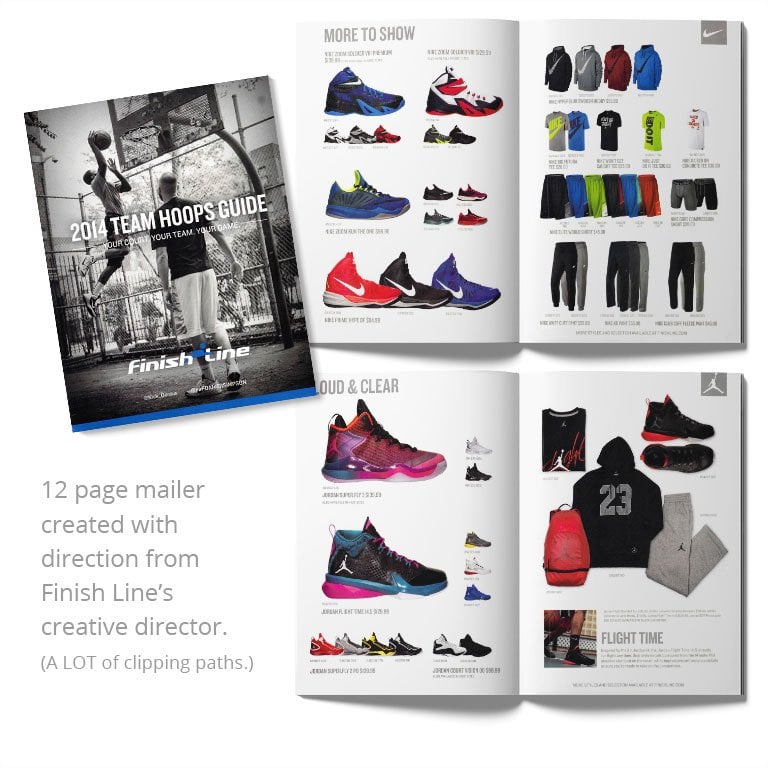
FIGURE 10. Kelley provided production for a Finish Line mailer, following the direction of the company’s senior designer. The design involved a lot of clipping paths and GREP styles for the product copy.
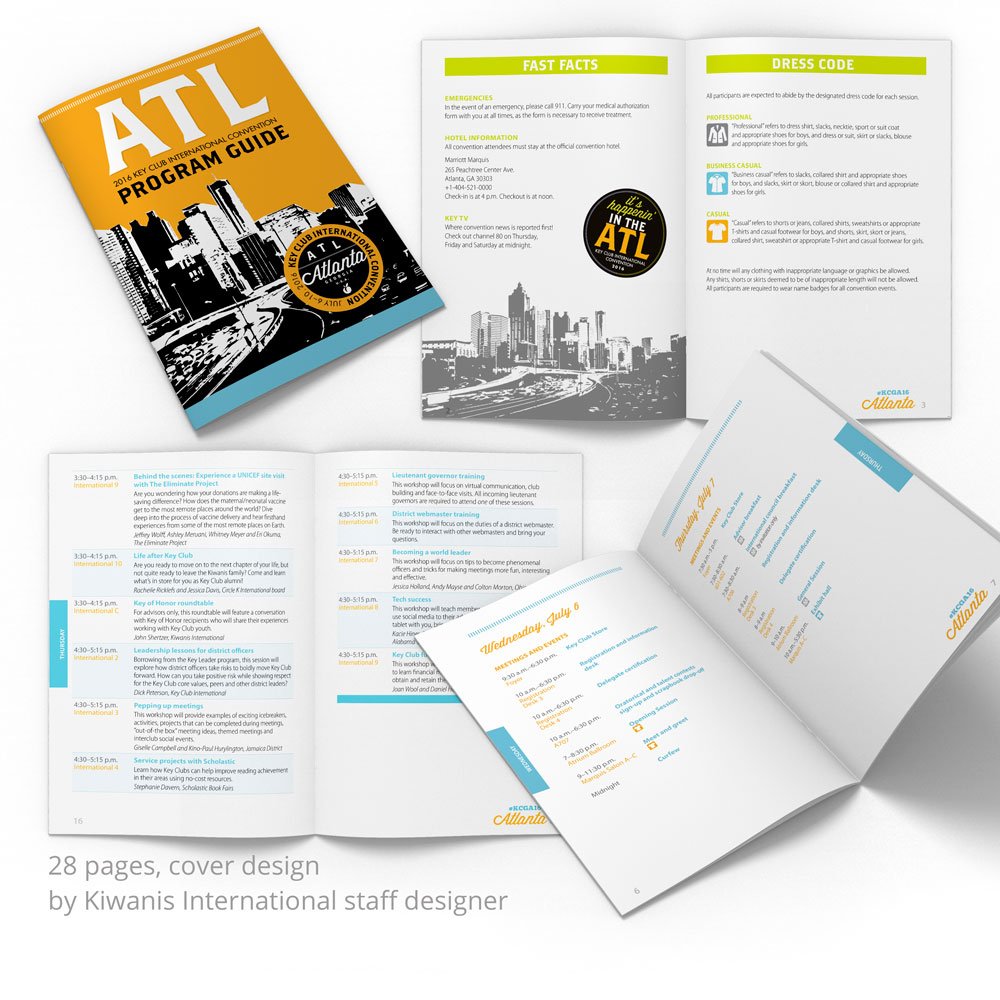
FIGURE 11. Kelley designed the interior pages of the Kiwanis International Key Club Convention Program Guide, using the organization’s design and theme as her guide.
“I feel I excel at designing long documents. I love taking the puzzle of parts and pieces of a big project and putting them together to create a client-branded, cohesive, clean piece,” she said. “Even if I am working on an all-digital publication, I still lay it out as though it’s in print, except for using RGB, and including links or videos,” she said. “But overall, it hasn’t affected me as much as I feared it would.”
Ironically, Kelley said her only other interest growing up, besides art, was electronics. And when the original Apple Macintosh came along—and became affordable—she would tinker around with programs, explaining that it combined her two passions into one.
Today, Kelley’s workspace is set up with various Apple monitors, professional cameras, and all of the software a designer could need to create efficient and cost-effective designs for their clients (Figure 12).

FIGURE 12. Cindy Kelly’s toolset
Utilizing Resources
After speaking with Kelley, it’s clear that she is a true student of her craft, always eager to learn more about InDesign.
“I contribute to the InDesign Secrets Forum and Facebook group, but I mostly ask educated questions,” she said. “I remember when David Blatner answered one of my questions directly and I felt like a celebrity; he’s been a big help to me.”
As a long-time follower of Blatner and Anne-Marie Concepción, Kelley mentioned that she tries to read the forum at least once a week, as well as listen to the InDesignSecrets Podcast and take courses on LinkedIn Learning. “At some point they’ll have to run out of tricks or secrets of the week, but they’ve always come up with one so far,” she joked.
Whether it’s diving into online resources, or simply learning from the art and design around you, Kelley made it clear that if you’re passionate about what you do, it’ll hardly ever feel like work.
Commenting is easier and faster when you're logged in!
Recommended for you

InDesign Magazine Issue 131: Obscure Features
We’re happy to announce that InDesign Magazine Issue #131 (March 2020) is now av...

InDesigner: Alan Just
Learn how a shared AirTable database was the key to streamlining a complex publi...

InDesign Magazine Issue 114: Presentations
Issue 114 of InDesign Magazine include articles on presentations, copy-paste, In...