InDesign How-to Video: How to Convert Shapes
How to change circles to squares, rectangles to starbursts, or hexagons to triangles instantly in InDesign, and fix problems with misshapen objects.

In this week’s InDesignSecrets video, Mike Rankin shows how to convert shapes in InDesign. Switch circles to squares, rectangles to starbursts, or hexagons to triangles instantly. He also demonstrates how this can be helpful for quickly fixing odd or misshapen objects.
Check out new tutorials every Tuesday on our InDesign Secrets YouTube channel, then join the discussion on our Facebook group!
This article was last modified on August 29, 2025
This article was first published on October 9, 2018
Commenting is easier and faster when you're logged in!
Recommended for you

Converting Shapes
Did you ever need to change the shape of an existing object in your layout?...

CreativePro Ask the Expert Video: Lisa Carney
In this week’s CreativePro video, David Blatner chats with Lisa Carney about her...
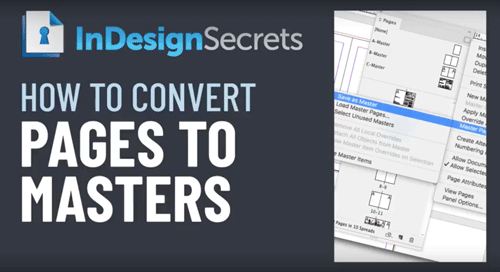
InDesign How-to Video: How to Convert Document Pages to Master Pages
Learn how easy it is to quickly convert InDesign document pages to master pages.




