InDesign Document Repair: Extreme

Anne-Marie has presented a session on “The Zen of InDesign Repair” at the last couple of InDesign conferences, and it’s always well-attended. After all, anyone who has been using InDesign for a while knows that sometimes (fortunately not frequently, but sometimes…) files get corrupted, or weird stuff starts happening in the program.
She talked about this in this post about rebuilding the preferences files, and it’s all still as true today as it was back then.
People have come up with all kinds of great techniques for rescuing files, but Anne-Marie recently pointed this blog post out to me, and I have to say it takes the cake — both for being ingenious and painful. Basically, this guy had a corrupted file (it crashed InDesign each time he opened it), so he used Markzware’s ID2QX XTension to open the file in QuarkXPress, saved the file, and then used their Q2ID plug-in to open it back up in InDesign!
By the way, the video on that blog post didn’t work when I tried it. To see the video of him converting the file, check ou this youtube link.
Seems like Markzware could save him (or others) a lot of time by just making a converter/repair utility, much like their old MarkzTools product did for XPress. Anyone else want that?
Update 4/10: Arnold at Markzware posted another (more detailed) movie on youtube about converting corrupt InDesign documents. Also, if you have corrupted documents, check out this post, asking for samples so they can try to create a “fix it” tool.
This article was last modified on December 18, 2021
This article was first published on March 27, 2008
Commenting is easier and faster when you're logged in!
Recommended for you
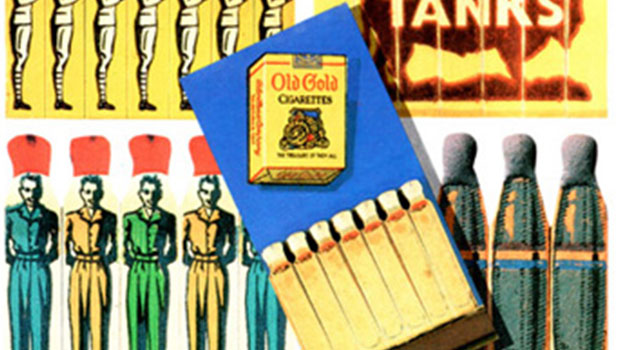
Heavy Metal Madness: A Striking Art Form Burns Out
The Wall Street Journal recently reported that advertising-style matchbooks are...

dot-font: A New Face for Small Text
dot-font was a collection of short articles written by editor and typographer Jo...

Massive Free AutoCorrect Dictionary Helps Typinator Correct Thousands of Typos
Ergonis Software and TidBITS Publishing Inc. today announced the release of the...




