The InDesign Code: Fully Exposed!
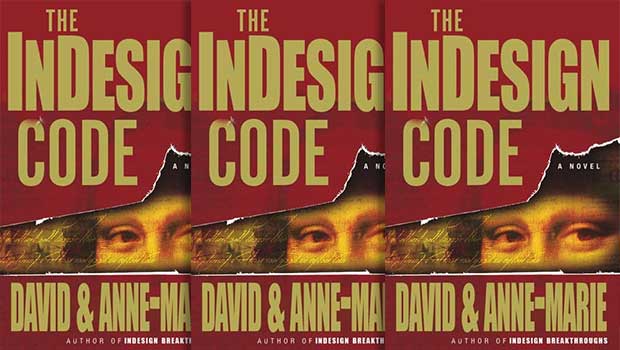
April 1, 2014 — Special InDepth Exposé on Adobe’s Secret Conspiracy
[Editor’s note: This was our 2014 April Fool’s Post]

We’ve worked with Adobe since the 1980s, but we’ve never understood how beneath their helpful demeanor and excellent products there lies a maze of fiendish schemes. Today, we’re proud to be breaking the news and cracking the code for you, our readers, so that no innocent bystander (or sitter) will ever be duped again.
To understand Adobe’s messages, you have to decipher the secret code, a series of glyphs and symbols, obscure and arcane words, and of easily overlooked patterns. The InDesign Code, as we call it, is clearly the Rosetta Stone that allows us to peer into the minds of the secretive Knights Template, who control the user interface design team for all of Adobe, but most especially, InDesign. They use the tools and commands in InDesign to communicate with each other and with their Alien predecessors, to inculcate us with their twisted sexual mores, and to keep tabs on our behavior. We are all just pawns of their world.
In this short excerpt from our groundbreaking book (soon to be a massive bestseller), we will explain just a few of the many InDesign Codes, in hopes that you will become enlightened, and perhaps share even more mysterious findings that you stumble upon. Remember: The truth will set you free, take the red pill not the blue one, and 2+2 only equals four most of the time.
The Secret Symbols and Signs
![]() Mr Spanky. We begin with the most obvious symbol, the S&M latex glove, offered perhaps as a titillating expression of goodwill, or maybe as a nonverbal mildly sadistic reminder that you may be spanked if you use InDesign incorrectly.
Mr Spanky. We begin with the most obvious symbol, the S&M latex glove, offered perhaps as a titillating expression of goodwill, or maybe as a nonverbal mildly sadistic reminder that you may be spanked if you use InDesign incorrectly.
![]() The Horseshoe: The Tabs panel offers up a tool that many consider to be a “magnet” but we have discovered it is a horseshoe, long a symbol of good luck. Here, however, it is pointing downward, allowing all the luck it contains to run out. It is the Knights Template hidden message, “Good luck ever getting your tabs to align correctly!”
The Horseshoe: The Tabs panel offers up a tool that many consider to be a “magnet” but we have discovered it is a horseshoe, long a symbol of good luck. Here, however, it is pointing downward, allowing all the luck it contains to run out. It is the Knights Template hidden message, “Good luck ever getting your tabs to align correctly!”
Sexual Orientation. We call your attention to 1) Being grilled about your preferred “Orientation” (in the New Document dialog box), 2) “Convert Shape > Orthogonal Line” (a straight line, clearly an imprecation from the Knights Templar vilification of the LBGT community) and 3) the command “Convert to Header Row” (which, when spoken aloud, could not be a more insidious push toward harmful and disproven conversion therapies). Why is Adobe obsessed with these issues? Why is there no “Convert to Home Row?”
![]() The Spyglass. What most people consider the “zoom tool” is actually a reminder that the military-industrial overlords are watching your every move via the Cloud and recording your keystrokes. Note there is no way to hide or disable the Spyglass, it is always on. In fact, we’re just stumbled on definitive proof that the Spyglass is communicating with your OS, taking pictures of you through your video camera while you work and sending them to the NSA. We know this because lrervk li 3owlasgal;zzz irp[s ijsjjlk zerp zerp just a Zoom tool, nothing to see here folks.
The Spyglass. What most people consider the “zoom tool” is actually a reminder that the military-industrial overlords are watching your every move via the Cloud and recording your keystrokes. Note there is no way to hide or disable the Spyglass, it is always on. In fact, we’re just stumbled on definitive proof that the Spyglass is communicating with your OS, taking pictures of you through your video camera while you work and sending them to the NSA. We know this because lrervk li 3owlasgal;zzz irp[s ijsjjlk zerp zerp just a Zoom tool, nothing to see here folks.
Display Performance. Not only does the Spyglass record your actions in InDesign, it feeds your daily work into Adobe supercomputers and spits out your (Loyalty) Performance score. The Display Performance feature, under the View menu, is used by regular mopes to change the preview of images in their layouts. But for those in know (acolytes of the Knights Template), it enables them to hold down a certain set of modifier keys so InDesign will display your performance quotient! (“Sorry, you’re a 4 out of 10 today. You’re dismissed.”)
![]() The Note Rebus. This puzzle, left in clear daylight for all to read in the Tools panel, is obviously meant for us to decipher. But what could it mean? It appears to be a rebus of “note, eyedropper, a glove, and private investigator.” But we believe that these glyphs actually represent: “a secret map, a dagger, the five-fingered hand of Ereshkigal, and the head of that dippy-drinking-bird toy.” Of course, this is just the beginning of our investigation, and we’re not entirely sure of what Adobe is saying to us. We do, however, know that it is nefarious.
The Note Rebus. This puzzle, left in clear daylight for all to read in the Tools panel, is obviously meant for us to decipher. But what could it mean? It appears to be a rebus of “note, eyedropper, a glove, and private investigator.” But we believe that these glyphs actually represent: “a secret map, a dagger, the five-fingered hand of Ereshkigal, and the head of that dippy-drinking-bird toy.” Of course, this is just the beginning of our investigation, and we’re not entirely sure of what Adobe is saying to us. We do, however, know that it is nefarious.
![]() Alien Signals. Here, the Martians who landed on earth 50,000 years ago and then left when the Knights Template took over are clearly using the Control panel to send messages via Flag Semaphore. You might have noticed that whenever you rebuild your Preferences, the flags are in a different position. But who are they signaling to? And what are they saying?
Alien Signals. Here, the Martians who landed on earth 50,000 years ago and then left when the Knights Template took over are clearly using the Control panel to send messages via Flag Semaphore. You might have noticed that whenever you rebuild your Preferences, the flags are in a different position. But who are they signaling to? And what are they saying?
 Friendly (?) Alien. Clearly, the Ancient Mariners of Space, working in cahoots with the Knights Template have left their alien spoor throughout the program. You can see for yourself if you create a Print Preset named Friendly Alien and then click on the thumbnail window in the Print dialog box. “Friendly”? We beg to differ.
Friendly (?) Alien. Clearly, the Ancient Mariners of Space, working in cahoots with the Knights Template have left their alien spoor throughout the program. You can see for yourself if you create a Print Preset named Friendly Alien and then click on the thumbnail window in the Print dialog box. “Friendly”? We beg to differ.
Yes, our friends, it’s all true, all horribly, horribly, true. The program that we love and use every day is, in reality, a LIE. It’s all a ruse, a cover-up, to the real truth, that the Knights Template and the aliens and the NSA and the Cloud are all in this together. That is why we’re so excited to lska lkd j l;;4l/wt attj rsg ; kl rrlyj099 ;dsnela;sie i er oey. You heard it here first!
This article was last modified on April 23, 2021
This article was first published on April 1, 2014
Commenting is easier and faster when you're logged in!
Recommended for you

Adobe InDesign Released for iPad, iPhone, and iOS
It's the answer to a prayer, says some users (it's the end of the world, say oth...

Five Evil Tricks in InDesign (and how to recover from them)
One of the things I like about InDesign is the way you can make the program work...



