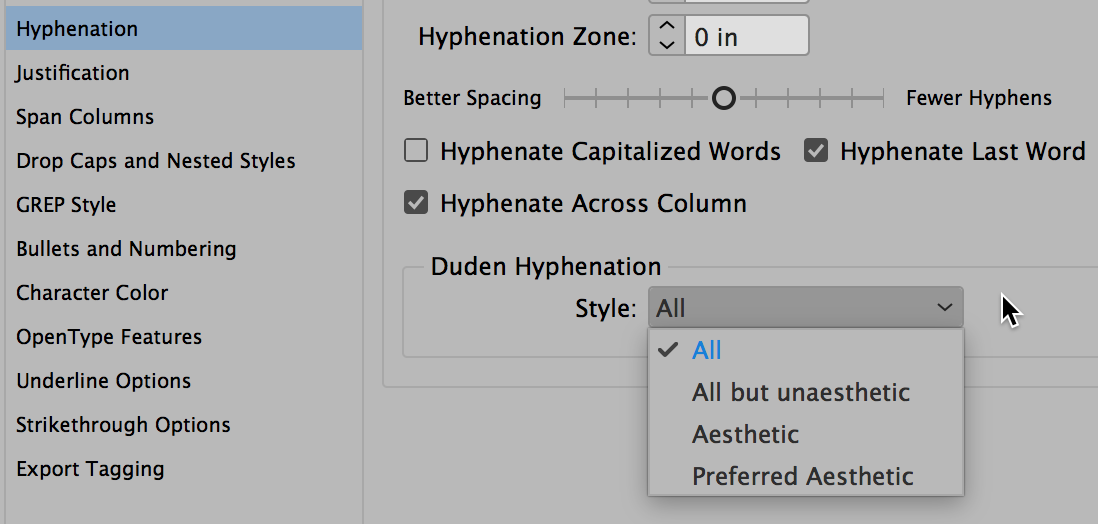InDesign CC 2018 Sneak Peek: Duden Hyphenation and Spell Checking for German

For InDesign users who publish in the German language, a most welcome new feature in the upcoming InDesign CC 2018 will be native InDesign support for the Duden dictionary. Duden is a well-respected dictionary authority in Germany (similar to Webster’s in the U.S.) and allows for more accurate hyphenation and spell-checking of German words.
Additionally, InDesign will include a new, updated German language variant in the Language drop-down menu: “German: Austria 2006 Reform.” The new dictionary and Duden integration will also be supported in InCopy and InDesign Server, to smooth German language workflows that incorporate editorial rounds and automation.
InDesign has supported the Proximity and Hunspell dictionaries for German, just as for the other language dictionaries, but knowledgeable users of German consider them inferior. Often, they require the InDesign user or their editor to manually check every auto-hyphenated German word, many of which need correcting, before a project can be published. Using the new Duden options, InDesign’s auto-hyphenation and spell-checking will be much more accurate.
You can read the official Adobe announcement about the Duden dictionary support here. Click the language menu at the top right to translate the post from German.
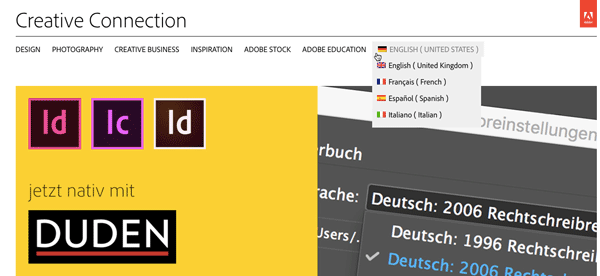
Also, Tim Gouder, author of the German language InDesign-Blog.de, has posted video showing the new Duden features.
If you don’t speak German, here’s how you’ll soon be able to use the Duden dictionary for the German language:
- Choose Edit > Preferences > Dictionary (Windows) or InDesign > Preferences > Dictionary (Mac OS)
- Select one of the following languages from the Language drop-down:
- German: 1996 Reform
- German: 2006 Reform
- German: Austria 2006 Reform (a new option in this release)
- German: Swiss
- German: Swiss 2006 Reform
- Select Duden from the Hyphenation drop-down, if not selected by default. At the bottom of the dialog, under Duden Dictionary, select Show Duden Hyphenation Options.
Duden Hyphenation
Duden hyphenation options are available (1) when creating a paragraph style in the Hyphenation Panel, or (2) in the Paragraph Panel menu or Control Panel menu > Hyphenation (Figure 1).
The following Duden hyphenation styles are available:
- All: All hyphenations that are technically “correct.” For example, both Ur-instinkt and Urin-stinkt are correct. Similarly, both Auto-bahn and Au-tobahn are correct.
- All but unaesthetic: All possible hyphens (but no unaesthetic hyphens). For example, Ur-instinkt but not Urin-stinkt.
- Aesthetic: Only hyphens that have been explicitly marked as aesthetic hyphens (Auto-bahn but not Au-tobahn)
- Preferred aesthetic: Uses aesthetic hyphenation if possible, but falls back to normal hyphens for words longer than 6 characters and without aesthetic hyphens.
Spell Checking
There are four spell-checking styles for the Duden dictionary, and based on the style you select, one or both the variants are accepted. Duden is selected by default. You can select other options from Preferences > Dictionary > Spelling. The following options are available:
- Duden: Only the correct variation recommended by Duden is accepted. Other variants are marked as errors.
- Conservative: Accept only old spelling variants like Delphin but not Delfin. Similarly, Graphik is accepted but not Grafik (ph instead of f).
- Tolerant: Accept any valid spelling. For example, both Graphik and Grafik are correct. Similarly, both Delphin and Delfin are correct.
- Press agencies: Same as Duden recommendations but with a different rule set agreed by multiple press agencies and publishing houses.
We’re sure that our colleagues who work with German text in InDesign will be more than pleased by this addition to InDesign CC 2018. Other than this, Adobe hasn’t officially announced what other new features will be in the upcoming release. Stay tuned.
This article was last modified on July 20, 2021
This article was first published on October 11, 2017
Commenting is easier and faster when you're logged in!
Recommended for you

Speedy Spell Check
Learn how to invoke InDesign's Dynamic Spelling feature with a keyboard shortcut...

Tip of the Week: Halting Hyphenation Without Forced Line Breaks
This InDesign tip was sent to Tip of the Week email subscribers on April 18, 201...

Words Hyphenating Wrong in InDesign
P.G. wrote: I am proofing an InDesign document, and it has some awful hyphenatio...