The Case of the Imperfect Paste Contest Answer and Winner
The solution to our latest InDesign mystery revealed.

It’s time to reveal the solution—and the winner—for this month’s InDesignSecrets contest!
Here’s the scenario:
You have a bunch of items in a layout on different layers.
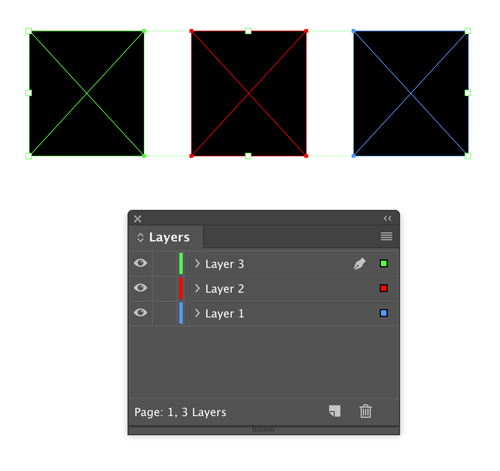
You want to move them all to the same, new layer you just made but you don’t want them to change position on the layout.

So you select the objects, cut them, target the new layer, and choose Edit > Paste in Place. But…nothing happens. That is, the items reappear in their original positions in their original layers. No error message appeared but nothing was added to the new layer.
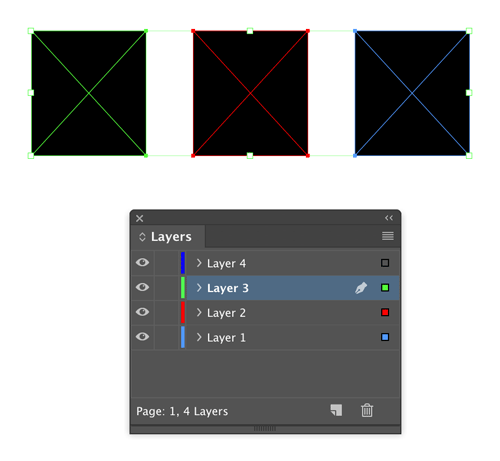
Why weren’t the objects pasted into the new layer?
The answer is that Paste Remembers Layers was turned on in the Layers panel menu. With this setting on, each object will be pasted back onto its current layer when you copy or cut.

So to make sure each of the selected objects ends up on the new layer, turn off Paste Remembers Layers, target the new layer, cut the objects and use the Paste in Place command.
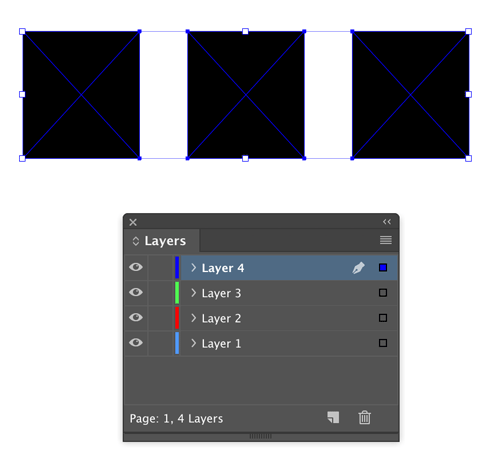
And the winner of this contest is…
Sandra Owen
Sandra wins 3 months access to videos of any 2 days of CreativePro Week 2019.
Thanks to everyone who entered, and be on the lookout for another contest with a new great prize next month!
This article was last modified on May 7, 2020
This article was first published on August 26, 2019
Commenting is easier and faster when you're logged in!
Recommended for you

New Contest! The Ultimate Fix for Overset Text
Hey folks, it’s time for another InDesign mystery that you can solve for a...

The Case of the Curious Commas Contest Answer and Winner
Solve this InDesign mystery for a chance at winning a great prize.

New Contest! The Case of the Absent Adornment
Solve this InDesign mystery for a chance at winning a great prize.




