Illustrator vs. InDesign
In the struggle to choose the right application for a project, which one will prevail?

This article appears in Issue 147 of InDesign Magazine.
At the dawn of desktop publishing, in days of myth and mullets, two ’80s titans dueled it out to determine who would rule the world of design and layout. It was QuarkXPress versus Aldus PageMaker in a battle for the ages (and pages). QuarkXPress eventually came out on top and reigned supreme for many years. But, around the turn of the millennium a new challenger arose from the ashes of PageMaker—yes, it was InDesign. This young upstart crackled with energy, intelligence, and a burning desire to dominate the desktop. Once InDesign got up to speed there was no stopping it, and for many designers the days of QuarkXPress faded from memory like an unused keyboard shortcut.
But even with its primordial foe vanquished, InDesign could never rest easy. For another rival, an elder sibling in the Adobe family, was always threatening to steal away the hearts and minds of designers. To this day, Illustrator remains InDesign’s greatest rival, because despite their obvious differences, there is a great amount of overlap in the two programs. So it can be hard for many users to choose one or the other for a particular project.
In this article, we’ll have a spirited head-to-head debate on the relative strengths and weaknesses of Illustrator and InDesign to help you choose the winner for any project you’re undertaking. Ari will take the side of Illustrator, and Mike will advocate for InDesign. So, without further ado, let’s get ready to rumble!
Setting Up New Documents
Ari Weinstein: There’s an awful lot that Adobe Illustrator can do aside from its main function of creating vector artwork. Illustrator functions well as a production application to create sets of related documents with specific requirements, thanks to its support for templates. For example, you can save an Illustrator file as a template that includes all of your favorite assets: color swatches, graphic styles, symbols, brushes, and text styles. Create or import the assets you want to have available in the template and delete the ones you don’t need.
Next, use the Artboards panel (Window > Artboards) to add new pages; you can rename and arrange them here too (Figure 1). Illustrator creates new artboards at the same size as the selected one. Any artwork you create or place on the artboards is also saved with a template.

Figure 1. This template, which you can download from Illustrator’s New Document dialog box, shows how you can use the Artboards panel just like you would use InDesign’s Pages panel to set up a simple tri-fold brochure.
When saving an Illustrator file for the first time (or using Save As), select the Format menu in the Save dialog and choose Illustrator Template (AIT).
By using Illustrator templates and the Artboards panel, you can easily set up multi-page documents that you can reuse again and again.
Mike Rankin: That’s all very good to know, and I agree that it will work quite well for relatively simple documents: cards, flyers, posters, and the like. When it comes to setting up pages in complex, long documents, however, InDesign is the clear choice. After all, Illustrator doesn’t even know what facing pages are!
InDesign also sports a slew of features for setting up long document infrastructure—stuff like master pages, automatic page numbering, tables of contents, indexes, sections, cross-references, footnotes, endnotes, and so on.
And Illustrator isn’t the only program that makes templates: In InDesign, all you need to do is change the file extension to INDT, and voilà, you got yourself a template that will spawn fresh new files when double-clicked.
That said, I will admit that Illustrator has some uniquely nifty page-related features that make me jealous: things like Edit > Paste on All Artboards, the ability to convert any object to an artboard, and to size an artboard to a selection. Those are awesome; but again, they’re really only relevant for single-page artwork or very short documents.
Grids and Guides
AW: I know you InDesign users are fastidious bunch, but InDesign doesn’t hold an exclusive patent on efficiency or accuracy. Rulers, guides, and grids in Illustrator allow us to compose page layouts with precision. The View menu gives you access to these features: Turn on Rulers and Grids (View > Rulers > Show Rulers and View > Show Grid), and then you can drag guides from the rulers onto your artboards. Right-click a ruler to change units, say from inches to picas or millimeters. Customize the grid and guide options under Preferences > Guides & Grid.
By the way, why is it that InDesign doesn’t offer a pixel preview or pixel grid like Illustrator does? It sure comes in handy when you need to precisely position and size objects in web and mobile projects (Figure 2). Not to mention Illustrator’s transparency grid for revealing all the transparent areas of your document, and perspective grids for designing in one-, two-, or three-point perspective. I don’t see those powerful features anywhere in InDesign.

Figure 2. Illustrator’s Pixel Preview and Pixel Grid features can help you understand how a vector graphic (left) will look when rasterized (right), so you can size and position elements for maximum crispness.
Furthermore, in Illustrator you can also convert any shape or path to a guide, by selecting it, then choosing View > Guides > Make Guides. You can duplicate an artboard with those guides; choose View > Guides > Unlock Guides first, then select Duplicate Artboards from the flyout menu in the Artboards panel. And finally, you can rotate guides just by selecting them and using the Rotate tool or the Control panel. When’s the last time you rotated a guide in InDesign, Mike?
To keep your artwork and text precisely placed as you’re working, Illustrator offers the Snap To options from the View menu. You can snap to the grid, to points, and even to glyphs (Figure 3). Don’t try that with InDesign! And with Smart Guides turned on you will also be able to snap to guides and intersections of paths.

Figure 3. Illustrator’s View menu offers snapping options that don’t exist in InDesign, including the ability to snap to glyphs.
With all these great page layout aids, really, who needs InDesign?
MR: Okay, you got me with all those fancy grids and guides abilities. They go way beyond what InDesign has. Although I will point out that InDesign comes with a script called Add Guides, that can place guides anywhere around an object (Figure 4). We also have Smart Guides, although they aren’t as capable as Illustrator’s.

Figure 4. The Add Guides Script that comes with InDesign can create guides around any selected object quickly and precisely.
InDesign does have one guide feature that Illustrator doesn’t, and it once again points to the nature of long-document versus short-document design. The feature is baseline grids, which you can apply to either a whole spread or just a text frame. You Illustrator users should check it out sometime! You really don’t know what you’re missing.
Text Handling
AW: Everyone knows that InDesign has paragraph and character styles for efficiently formatting text, but did you know Illustrator does too? Choose Window > Type > Paragraph Styles to show both the Character Style and Paragraph Style panels (they are grouped by default). Now you can set up and save formatting for repeated use. You can save the styles to your CC Libraries and in an Illustrator template file, as noted earlier.
Another text feature available in Illustrator is threading. Working with area text, you can click on the square near the bottom right of the text area and flow the text into another shape.
Rows and columns are also available! With an Area Text shape selected, choose Type > Area Type Options or click Area Type in the Control Bar and enter options to arrange the text optimally within the layout (Figure 5). This dialog box also controls the text inset, baseline position, alignment within the area, and flow direction. In some cases, you can use this feature as an alternative to InDesign tables.

Figure 5. Area Type Options in Illustrator allow you to quickly arrange text into rows and columns.
And try not to be envious of Illustrator’s features for rotating individual text characters (either with a style or on the fly with the amazing Touch Type tool), setting the first baseline to the Em Box Height, and the ability to include hung punctuation as part of a style. How is it possible that InDesign doesn’t have those things? I thought you guys were all about great typography?
MR: Um, we are all about great typography. That’s why our paragraph and character styles are much more powerful than Illustrator’s. Check out Steve Werner’s article in Issue #121 if you want to know all the details. We also have table styles and cell styles to handle complex table formatting with a few clicks.
In addition to having baseline grids as mentioned above, we also can balance ragged lines, control the spacing between paragraphs formatted with the same style, and set the last line indent, which is incredibly handy for tables of contents—but then, I don’t suppose Illustrator users would be making any of those unless you’re paid by the hour.
Because we’re used to working with a lot of text (and making it look easy) we also have the ability to base styles on other styles, so we can make a change once to the parent style and then see it reflected in all the child styles. We have nested styles and GREP styles and even line styles, each of which helps automate character-level formatting based on patterns of text. Oh, and did I mention borders and shading to add distinctive looks to text, keep options to make lines and paragraphs stick together when text reflows, and bullets and numbering for making lists? Yup, InDesign has those too.
Since I’m going full-nerd here, I’ll also throw in the fact that we can assign keyboard shortcuts to styles in InDesign. Maybe someday you’ll be able do that in Illustrator, but not now.
As for the ability to rotate characters, we InDesign users can achieve that, either by borrowing a character style from Illustrator via CC Libraries, or with a script. (That said, I do agree that Illustrator’s Touch Type tool is pretty awesome… although most Illustrator users don’t even know it’s there.)
But let’s get real: Can you show me how to set a drop cap as part of a style in Illustrator? Can’t do that? Aw, shucks. That’s the kind of thing that InDesign makes easy!
Formatting Objects
AW: For efficient formatting of objects, Illustrator users graphic styles, which allow us to save and apply any combination of strokes, fills, and effects with just a click. In fact, we have entire Libraries of useful styles and swatches at our fingertips (Figure 6).

Figure 6. Illustrator’s Swatches panel offers the kind of easy access to dozens of useful color libraries that InDesign users can only dream of.
Illustrator also has symbols, which you can use to create any number of instances of a particular object without bloating your file size. Symbols can be dynamic, as well, so they don’t have to be exact replicas of the original.
We also have some pretty cool formatting features like the Appearance panel (which allows us to apply multiple strokes and fills to an object), plus vector brushes, opacity masks, patterns, mesh gradients, Photoshop filters, stroke width profiles, and a slew of arrowheads that don’t look like they came straight out of 1995. We can also easily draw things like spirals and arcs (or any arbitrary shape for that matter) with the Shape Builder tool. It’s a snap to create extruded 3D versions of objects, apply blurs, warp objects… the list goes on and on. Since drawing and formatting objects is the reason Illustrator exists, this one’s no contest.
MR: I (mostly) concede the point, with the one observation that InDesign’s object styles are a lot more powerful that Illustrator’s graphic styles, which don’t even offer a dialog box to see and modify the settings. Issue #133 contains a great article by Laurie Ruhlin on using object styles.
InDesign users can also apply our object styles to text frames and the formatting gets applied to the frame, not the text, like it does with Illustrator’s styles. (Oops!) Object styles also allow us to set the size and position of an object, which is incredibly useful. But yeah, you folks can make cooler looking drawings, for sure.
Accessing Assets
AW: Another feature that can help you avoid using InDesign for document assembly is CC Libraries. In Illustrator, choose Window > Libraries to show the panel. Libraries can store colors, color themes, brushes, character and paragraph styles, text, and graphics. Graphics available in a Library can be vectors or raster images from any Adobe CC application. Using assets stored in a Library can speed your Illustrator workflow. Create something once, reuse it as many times as needed.
MR: Hey, InDesign has had Libraries for almost two decades—long before CC came along. Today, InDesign can manage both CC and traditional varieties of Libraries. It also allows users to save any page objects as Snippets (File > Export > Format: InDesign Snippet). These files are self-contained and tiny because they’re composed of XML code, so they’re a very convenient alternative for storing and sharing page elements with colleagues.
Actions & Scripts
AW: For even more speed when handling repeated tasks like exporting, consider using Illustrator’s Actions. Choose Window > Actions to show the panel, and you can explore some of the included Actions (Figure 7). You can record any sequence of tasks including menu selections, panel settings, and tool actions to create your own repeatable workflows that speed your work. No such luck in InDesign.

Figure 7. Use Illustrator’s set of pre-made Actions to automate common tasks or record your own custom Actions.
Illustrator’s Scripts menu (File > Scripts) gives you access to additional functions that would be time-consuming to perform manually. Scripts differ from Actions as they’re written in code, such as JavaScript, and make direct “calls” to Illustrator’s underlying application features, so they are extremely fast and powerful.
Scripts and Actions written by third parties are available from a variety of sources. Free sources include Github, where you can find scripts like these, and Illustrator user communities, such as this Illustrator Help & Support Group on Facebook with over 12,000 members. Commercial sources who often bundle actions with custom brushes, patterns, and symbols, include aggregators like Envato and Creative Market.
Actions and Scripts enable Illustrator to compete well with workflow features found in InDesign. What say you, Mike?
MR: Man, you really know how to hurt a guy. Like many users, I’ve wished for the ability to record actions in InDesign since, well, forever. For a while Rorohiko was offering a type of action recorder plug-in, but it fell by the wayside.
Scripts are a different story. As any regular reader of this magazine can tell you, there are more great scripts for InDesign than you can shake a pointer at. Many of them are free or cost very little. Scripts are so essential in the life of an InDesign user that we recently started featuring a Script of the Month. Stefano Bernardi has amassed an incredible collection of over 200 InDesign scripts at Redokun.com. You can also find compilations of must-have scripts in Issue #100, Issue #127, and Issue #138. Also, CreativePro is the proud home of Peter Kahrel’s collection of InDesign scripts. To call that resource “a goldmine” is faint praise. It’s more like platinum mine encrusted with diamonds.
Plug-ins
AW: Illustrator has long supported plug-ins. Suites of plug-ins are available from a number of publishers that significantly extend the application’s built-in capabilities. Examples include Hot Door’s Control and CADtools plug-ins and the incredible Astute Graphics suite. Single plug-ins that perform special functions from smaller developers include Randomill and Magic Exporter.
These third-party tools go beyond making great artwork, they can help with pre-press, file management, color management, and other production tasks.
MR: Sure, the Astute Graphics plug-ins are among the most powerful third-party plug-ins that I’ve encountered for any Adobe software.
But of course, I’ve also seen a ton of great add-ons for InDesign. We devoted a cover story to the most valuable InDesign plug-ins in Issue #137, so I won’t rehash the whole list here, but in5 and Multi-Find/Change are must haves. I’m just glad that there are such talented developers around to support InDesign and Illustrator users and fill in the gaps in those programs. I wouldn’t want to imagine how we’d get along without them.
That said, the difference between Illustrator and InDesign add-ons is not their quantity or quality, but rather their focus. Once again, the vast majority of Illustrator plug-ins focus on helping you draw something or create a certain effect. InDesign add-ons tend to be about efficiency, workflow, and document automation. Whether it’s data- base publishing, translation services, or accessibility tagging, InDesign add-ons are essential for many companies’ workflows.
Exporting Content
AW: Illustrator’s built-in Asset Export feature enables you to parcel out selected artwork or entire artboards for export to a variety of formats. Choose Window > Asset Export to show the panel, then click the button to launch the Export for Screens dialog to explore all the features (Figure 8). If you ever have to make graphics for web, UX, or video, this feature in Illustrator is far better than anything you can do in InDesign.

Figure 8. You can use Illustrator’s Asset Export dialog box to automate the output of graphics in multiple sizes and file formats.
One of the file formats that’s particularly well-supported by Illustrator is PDF. PDF options are presented when you export or save to that format. They include all the same important pre-press settings that InDesign’s PDF export does. More importantly, Illustrator can re-open and edit any PDF it saves, as well as many other PDFs generated by third-parties, too. It’s the most robust PDF editor aside from Acrobat Pro. InDesign can only export to PDF and read comments in existing Acrobat files—no roundtripping like we have in Illustrator. It’s kind of strange considering Adobe created PDF technology and most InDesign files end up exported as PDFs at some point. On top of that, other page layout programs like Affinity Publisher and even old QuarkXPress can place PDFs as editable content.
MR: I fully agree with your take on InDesign’s inability to place PDF as editable content. It’s almost embarrassing that InDesign can’t do that in the year 2021, when those other apps can.
As for exporting content, InDesign does have the ability to export any selection as JPG, PNG, or EPS files (remember them?), but I agree that the options are downright primitive compared to Illustrator’s Asset Export. Believe it or not, we InDesign users actually have to use math (or a script like Keith Gilbert’s Export Images for Web) to export to a specific set of pixel dimensions. And you guys can export to formats like layered PSD, SVG, and TIFF. InDesign users can’t, although there are some third-party scripts that can help—like the one for exporting PSD files that we featured as the Script of the Month in Issue #144.
When it comes to exporting PDF for print or interactive documents, InDesign has some important features Illustrator lacks. For print, I’m thinking about things like the slug area and the ability to export a multi-page document as single pages. For onscreen PDF, InDesign allows you to include bookmarks, interactive elements (you can’t even make a hyperlink in Illustrator!), and such important accessibility options as tagging, document titles, and language.
Going Mobile
AW: Illustrator for iPad is a killer app. With its release, this award-winning application has made it possible for Illustrator users to work on the go, seamlessly switching between mobile and desktop (Figure 9). Adobe fonts and multiple artboards are fully supported on Illustrator for iPad. This is a capability InDesign cannot match: There is no mobile version of that application. How’s that for productivity, Mike?

Figure 9. Illustrator for iPad is no toy—it’s the real deal.
MR: I’m not going to lie, Illustrator’s iPad version is very cool, and like you say, InDesign users have nothing like it. Yes, there is the Touch workspace that’s available on devices with a touchscreen, but it’s very limited and I’ve never really found a good use for it. My only retort is there’s something about laying out complex long documents that feels like you should be tethered to a desk, not out enjoying sunshine, fresh air, and Starbucks. Consequently, we InDesign users have evolved to thrive with crappy fluorescent lighting, uncomfortable chairs, and stale office coffee. It’s part of our lifestyle and we wear it as a badge of honor (because we have no other option).
Wild Card Round
AW: Are you ready? Seven more useful Illustrator features you won’t find in InDesign: Blends, Graphs, Image Trace, Vertical Text, Select Same, Convert to Grayscale, and Custom Toolbars.
MR: To that, sir, I simply reply: GREP Find/Change, Text Wrap, Anchored Objects, QR Codes, Conditional Text, Preflight, and InCopy integration. Don’t go looking for any of them in your Illustrator menus.
Reconciliation Time
AW: Okay Mike, we’ve trash talked enough. How about we both say something nice about the other guy’s program? I’ll start.
There’s no denying that InDesign has some powerful and unique features. Its ability to place a variety of assets from different locations makes it perfect for assembling documents with a large number of elements. Its text handling abilities enable it to format and arrange long runs of text with reading aids, such as tables of contents, footnotes, running headers, and cross-references. Its style options for paragraphs, characters, objects, and tables give users industrial-strength capabilities for handling large, complex publications. And the GREP Find/Change capabilities are unparalleled. I don’t always need InDesign, but I will admit that for certain jobs, it’s not only the right application—it can run circles around Illustrator.
MR: I agree with everything you just said, but I’ll always love Illustrator, too. It was the first Adobe program I learned, and the first one I made a living with, long before InDesign even existed. While I’d never want to make a book with it, I’d feel fine making almost any kind of single-page publication with Illustrator, for print or screen. And of course, in the right hands it can be used to make beautiful vector art, logos, illustrations, and graphics for anything from T-shirts to movies. So, in that sense it’s more flexible than InDesign, and I totally get why designers might gravitate towards it. If you like drawing, it’s just more fun to work in Illustrator.
Tie Goes to the Users
In the end, we both acknowledge that Adobe CC applications are designed to work together. Pairing InDesign with Illustrator—along with other tools, such as Photoshop—gives designers far more capabilities than are available in a single application. Creating artwork in Illustrator, then combining it with Photoshop images and text across multiple pages in InDesign is a powerful workflow that can serve diverse publishing needs. It allows each of the applications and the people who use them to play to their strengths (Figure 10). CC Libraries work across applications, smoothing the workflow among team members.

Figure 10. Still trying to decide? Maybe this list can help. Projects that are best done in Illustrator are listed on the left, those that belong in InDesign are on the right, and the ones you can usually justify doing in either program are in the middle.
As far as Illustrator and InDesign are concerned, designers may favor one or the other, but it’s great to have both of these powerful applications in your arsenal.
Commenting is easier and faster when you're logged in!
Recommended for you
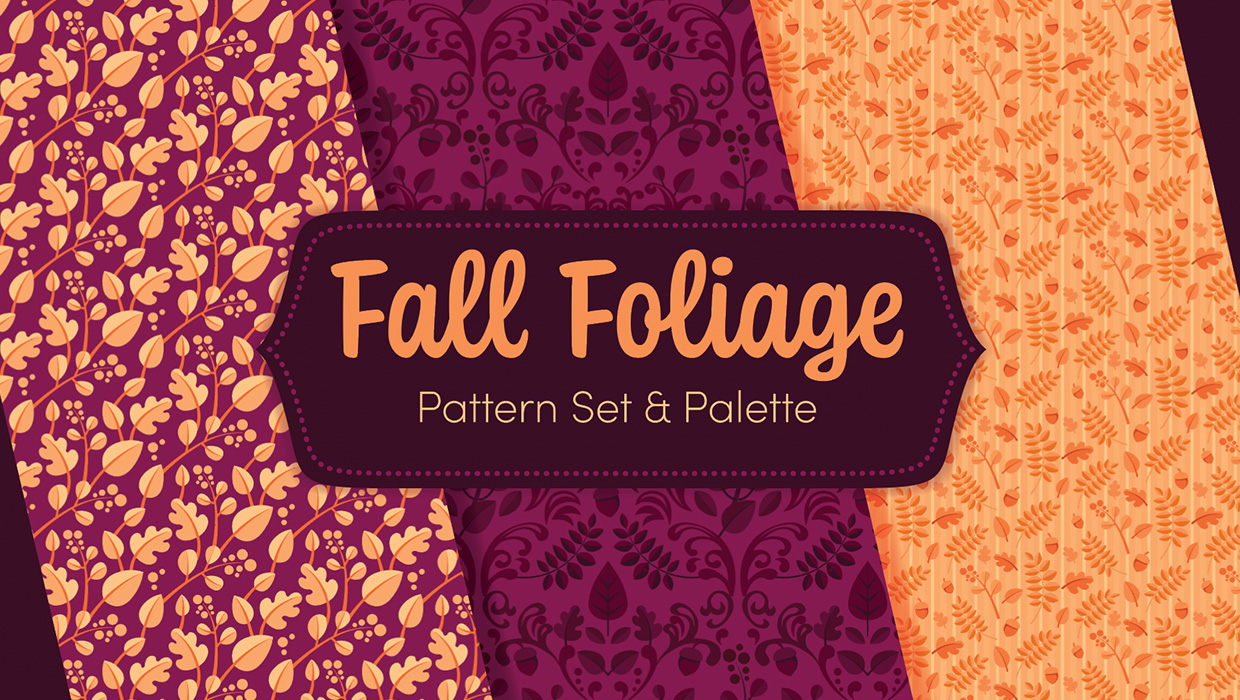
Illustrator Downloadable: Fall Foliage Pattern Set and Palette
Use this Illustrator downloadable to create awesome autumnal graphics.

Finding, Filtering, and Organizing Fonts in Illustrator
The Illustrator 2026 font browser includes libraries and new options for browsin...

Work Week Projects: File-Handling Features in Adobe Bridge
Five quick exercises to do while you're at work to learn important skills in Ill...




