I Want My Transform Individually
I was working on an InDesign project over the weekend. At one point I had a series of five images in a row, like this: I needed them all to...

I was working on an InDesign project over the weekend. At one point I had a series of five images in a row, like this:

I needed them all to rotate 20 degrees around their centers. So I made sure the center reference point was highlighted in my Control panel, then entered “20” in the Rotate field. I got this:

Argh. I didn’t want the group to rotate, just the individual images. Then I remembered, oh yeah, I need to use the Transform Individually command. So I chose Undo to un-rotate the selection, then went to choose Transform Individually from the Object > Transform menu:
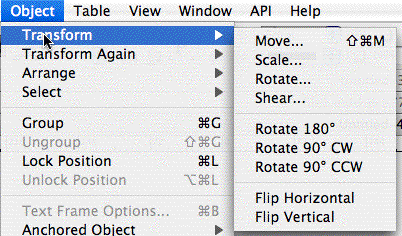
Ummm … hmm. I could’ve sworn there was a Transform Individually somewhere in this program. Maybe in the Transform Again menu (even though I wasn’t doing anything “again”)?
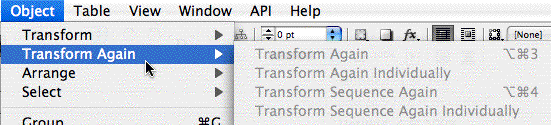
Hmph! It appears there *is* no Transform Individually. Must have been a parallel universe I was thinking about. I already know about Transform *Again* Individually, but as you can see it’s greyed out. Undoing my previous, mistaken rotation wiped the action from InDesign’s memory.
In other words, you can’t get there from here. To transform each object in a multiple selection *individually*, you have to get the transform action into InDesign’s memory first. Apply it to something. And then “do it again” to the selection.
An elementary lesson in InDesign, but still aggravating.
We need a “Transform Individually” check box in each of the Object > Transform dialog boxes like Rotate and Scale. It would only wake up when it detected a multiple selection. A reasonable feature request, which I submitted … fingers crossed for CS4.
In the Meantime …
Here’s what I had to do:
1. Deselect my group of five images.
2. Select one of them.
3. Rotate it 20 degrees.
4. Deselect it.
5. Select the remaining four images.
6. Choose Transform Again Individually from the Object > Transform Again fly-out menu.
The end result:
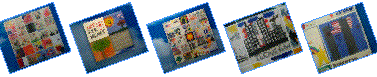
Was that so hard, InDesign? It’s the little things like this … the tedious, repetitive monkey work that software apps sometimes make you do, that really get under my skin.
This article was last modified on December 18, 2021
This article was first published on October 4, 2007





Hi, is there a keyboard shortcut for transform again individually or do I need to assign one?
Thanks!
Here we are CC2015. I am a layout artist and set grids and adjust them as part of the natural process. Every day. I will figure out a workaround, I’m sure, but really. Scaling is a huge part of sizing frames and working with consistent grids is crucial. Smart guides is awesome, but still slow considering the unnecessary repetition for scaling a grid of image frames individually. InD AI and Photoshop will work out their areas of specialization, but there is much crossover. Like who would set type in AI? Those who don’t need advanced type features. That blabbiness said, has there been any resolve to the scale individually yet? I can’t find it. Thanks.
No resolution, Susan. You would need to scale one, then select the others, then Transform Again Individually. Only takes a few seconds more.
This is a good workaround. It is just intimidating at first. Slightly annoying, though. Thanks for such a speedy reply! I always get great advice on InDesign Secrets.
[…] Object > Transform Again commands have been written about previously, here and here. But every time that I use these commands it saves me so much work, I just have to tell […]
Anyone want to write a script so I can save my transform again sequences? That would be pretty useful!
What am I doing wrong? When I do the “transform again individually” command, the entire set of boxes rotates as a group around the first boxes center anchor point. No matter what I do, I can’t seem to get them to rotate individually. Eeek. I need this tool.
Michael, I love the idea of simplifying the Toolbox. Free Transform is the way to go, and personally I wish the Rotate and Scale tools either just disappeared or (probably better) got stashed as an alternate “under” the Free Transform tool.
However, I don’t think I agree with the idea that selecting multiple objects, then applying a transform in the Control panel (for example) should affect each object independently.
When I select more than one object, those objects should behave as though they were grouped. (In fact, I sometimes wish that ID displayed a very faint dashed line around multiple selected objects with corner and side handles, similar to what you get when the objects are grouped.
I tend to want to scale all the selected objects together (as a quasi-group) more often than I want to do a “scale each individually.” So my feeling is that “apply to each” should be an alternate behavior.
Just as you can currently hold down Option/Alt when pressing Enter (after changing a transform field in the Control panel) to make a duplicate while rotating, scaling, or whatever… you should be able to Option/Alt-Command/Ctrl-Enter to apply to each individually. Or something like that.
Imagine this… How about you didn’t have to perform any menu-command-selection gymnastics. Instead, multiple selected items would always rotate individually by default. If you wanted them all to rotate as a unit (what AM didn’t want at the start of this post), you’d simply use the Free Transform tool instead.
Did you catch that? I’m suggesting that the Scale and Rotate tools always act on multiple selected objects individually, and that Free Transform always acts on multiple selected objects as a “group”.
Frankly, I’ve always thought that it was a bit silly/overkill to have separate Scale, Rotate and Free Transform tools, especially since scale and rotate behaviors don’t act any differently in ID when used separately vs. as part of Free Transform. (Before the riots begin, take a look at Photoshop — it does not have separate Scale and Rotate tools, only Free Transform.)
I contend that if we should maintain these three tools as three separate tools, then let’s at least make them being separate meaningful.
Am I talking crazy here, or do others think this makes sense as well? (BTW, I am not suggesting we will change things in a future release. I’d just really like to hear your feedback on the issue/idea.)
For ID CS/CS2 users, the old script “Equalizer” makes the job:
https://marcautret.free.fr/geek/indd/equalizer/
(sizing and/or rotating individually the selected objects)
Unfortunately, Equalizer has to be updated for CS3…
Yes, AM, Transform Again Individually without Transform Each, is definitely the icing without the cake.
Nice analogy.
Anne-Marie, I agree, I didn’t know about the Transform Again feature, because I don’t go up to the Menu often, let alone to the Object menu. The option is not even on the Transform Panel. But it is there on the contextual menu, if you do a transformation. It’s like they thought about doing it, started the process and just didn’t finish it off and forgot about it.
Good points! I agree that there are other layout-related missing features that, forced to choose, I’d prefer in a second, hands-down. I want to see ID fill in the layout-program gaps and bust out beyond anything we’ve seen before. (Esp. when it comes to PDF authoring.)
I think what irks me about this particular “Transform Individually” missing feature, though, is that it feels to me like there’s a mistake here. Transform *again* individually is great, but it makes users wonder (okay, just me) gee, where’s the, transform *in the first place* individually? ;-)
In fact I’d use the basic “transform each” far more often than its extension, “transform each again.”
Do you not agree? It’s like they included the icing but forgot the cake.
Vectorbabe, I hear you. I rarely have to rotate all images at once at the same time, and if I did, I just used the controls in InDesign to get them where I wanted them. It’s not a hard thing to accomplish. But yes, InDesign needs more Typographical and Design controls. Not plugins from other programs.
I work mainly with publications at the moment, I haven’t used Illustrator in about 1.5 years for real work, or photoshop for that matter. Besides touching up the odd photograph and changing DPI and colour model, I have no need for photoshop. I only need to draw basic charts and flow charts for the publications (I know I should do this in Illustrator, but it’s an extra step isn’t it), although 3D pie charts I have to do in Illustrator.
For some people, having image control options in InDesign, like DPI and Colour Models controls over images would be advantageous, but not necessary. It’s not that I don’t want to use Illustrator or Photoshop, it’s just not needed for the work that I’m doing now.
Although a few years ago most of my work was based in Illustrator and Photoshop, along with Quark, I was quite good at all 3 programs, but not so much now, really out of practice on Illy and Photoshop.
But now I can do most of what I need to do with InDesign for the type of work I do, and it’s the few things that I need in InDesign that would save me having to buy Illustrator and Photoshop on top of InDesign. I’m sure a lot of small businesses would agree with me too, that the added cost of the programs for basic functions is literally impractical for them, but necessary at the same time.
With that said, we all have things we would like InDesign to do as well as Photoshop and Illustrator, so that’s a massive demand list for InDesign and a lot of things to put in, making it just a mass and mess of 3 different programs.
I agree with you, people should not forget about Illustrator or Photoshop and want InDesign to do everything. What a load that would be for any system. I do 99% of my work in InDesign. It’s pricy to buy Illustrator and Photoshop on top of that for 1% of the work that I do.
I worry about putting too many Illustrator-like features into InDesign.
I don’t think the steps AM took to actually accomplish the Transform Again Individually were particularly onerous. They only seemed cumbersome because AM is somewhat familiar with Illustrator. (Although I must admit that considering Illustrator a parallel universe is fun.)
Most layout production people would have started by rotating one image frame, then repeating it across horizontally, and then placing new images in the frames.
But the reason I worry is there are already too many people questioning why there is any need for Illustrator when they have InDesign. In fact, one well-known Quark author told me many years ago that he never used any vector-drawing program. He did everything in XP. I understand that he now works in InDesign. I wonder if he uses Illustrator at all.
I fear that the following will happen if Adobe is told to put too much into ID:
? Illustrator development will suffer as Adobe allocates more resources from AI into ID.
? ID users will not learn how to use AI and will consider it a redundant program.
It seems like a small request to put Transform Each into ID, but I’d rather have emphasis on real page layout tools such as x-refs, reading PDF annotations into ID, article threads on PDF export, better SWF integration into PDF export, and better typography controls such as defining indents as % of a column, word widow controls, etc.
Even if I want to rotate a group of objects and forget to select the certain for rotation point I get this pasteboard warning. There should be a continue anyway button instead of just not doing it.
Of course you could always just extend your pasteboard vertically to avoid this, but who does that?
Anne-Marie?
This is sort of quasi related, but have we noticed that “Step and Repeat” is broken in ID3?
If you type in a #, say “23” into the “Repeat Count” field, you’ll get an error “This would cause items to leave the pasteboard?”
If you click up to that number, you’ll be fine.
According to Adobe, they’re aware of this issue?but it’s a total pain and really frustrating.
dt
William, you know, you’re exactly right! I must have had the Transform Each command in mind. Which is in *Illustrator’s* Object > Transform fly-out menu:
I know InDesign objects can get complex but I really think that Illustrator objects can get far more complex (3D effects, meshes, multiple strokes etc.). But you sound like you know what you’re talking about so I’ll believe you. ;-)
Thanks for solving the mystery!
You want the Transform Each tool from Illustrator – and that only works because Illustrator treats the objects you select to transform as an array, and applies the transform to each element in the array. Given how complex InDesign objects can get, array transforms could demand a lot of processing power to do. Maybe we’ll get it in CS4, if they start using multiple processors for the other apps like they do for Photoshop.
Wow that is handy, I never wanted to do all them individually either, so I was aligning to the selection, left align all the images. Then Distributing the spacing at what I had set before.
Or the other way that I had succes with was, rotating all the images like in the first example and then aligning the images to the bottom, sort of keeping them in the original place, but still twisted.
I really like the Transform Again feature, I haven’t used it much because I didn’t really have much to Transform again and most of the time it was grayed out, so I just didn’t bother with it. But I will in future. It’s a neat tip. Thank you so much.