How to Stretch an Image Without Distortion in PowerPoint
Learn how to stretch an image to fill out a slide, right within your PowerPoint presentation.

In this Presentation Design Conference sneak peek video, Nolan Haims shows just how easy it is to stretch an image to fit a slide—without distorting it and without a trip out to Photoshop and back. This handy little tip is especially useful when you have an image that doesn’t quite fit the proportions of your presentation’s widescreen format.
This sneak peek video was a preview of the 2023 Presentation Design Conference. Stay tuned for information about our 2024 event, coming to a device near you March 6–8. Visit the CreativePro Events page to learn more about all of our upcoming events.
Subscribe to the CreativePro YouTube channel for more helpful design tips!
This article was last modified on August 29, 2025
This article was first published on February 8, 2023
Commenting is easier and faster when you're logged in!
Recommended for you

The Six Keys to Avoiding a PowerPoint Disaster
Learn the causes of bad presentation design and the solutions
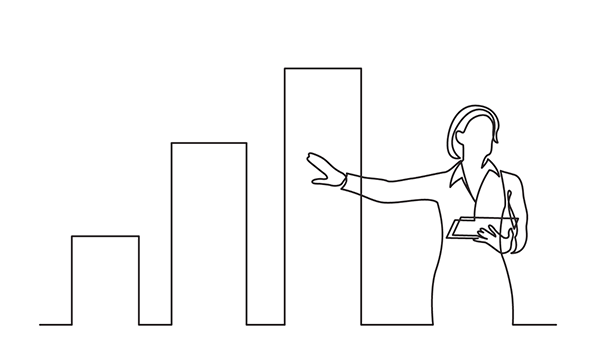
How to Draw with the Curve, Freeform and Scribble Tools in PowerPoint
Learn how to use the tools for drawing custom lines and shapes in PowerPoint.
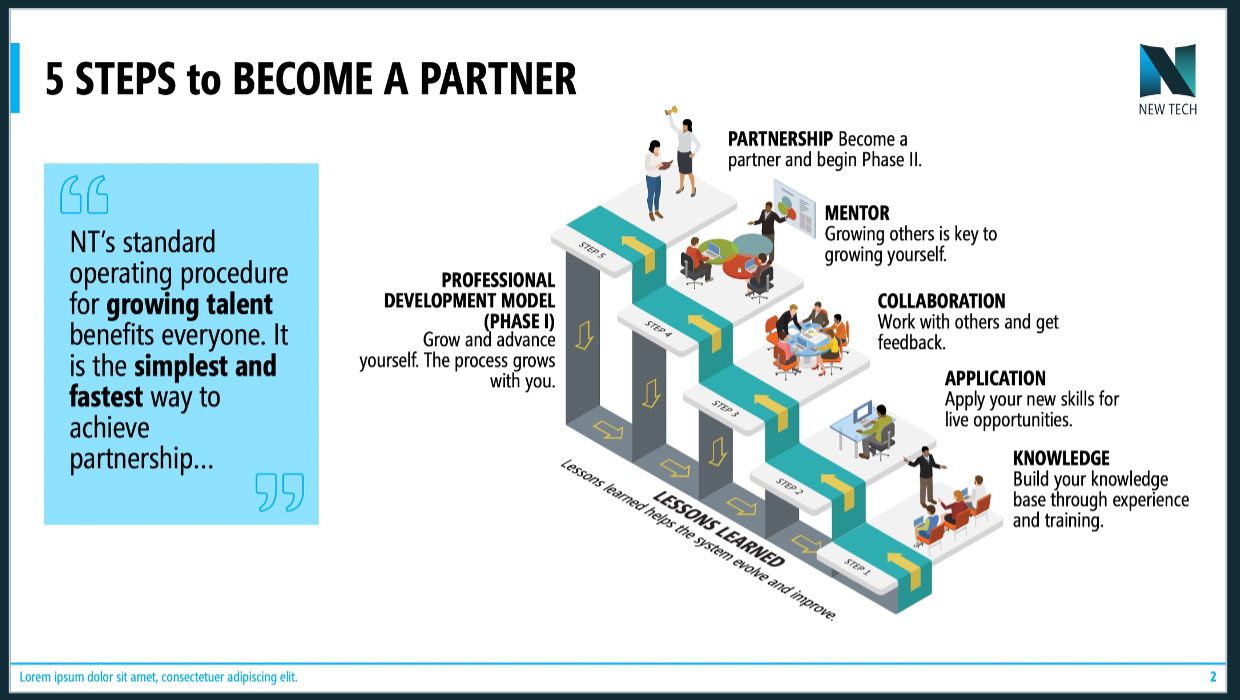
Advanced PowerPoint Infographics
Go beyond SmartArt and pretty pictures in your presentation designs




