How to Smooth and Refine Paths in Illustrator
Learn how to easily smooth rough or bumpy paths in Illustrator using the Smooth tool and other options by reducing unneeded points.

In this Illustrator how-to video, Kat Kremser shows you how to easily smooth rough or bumpy paths. You can use the built-in Auto-Smooth option or a combination of the Smooth slider and the Smooth tool to reduce unneeded points and create smooth, flowing curves.
Subscribe to the CreativePro YouTube channel for more helpful design tips!
This article was last modified on August 29, 2025
This article was first published on January 31, 2025
Commenting is easier and faster when you're logged in!
Recommended for you
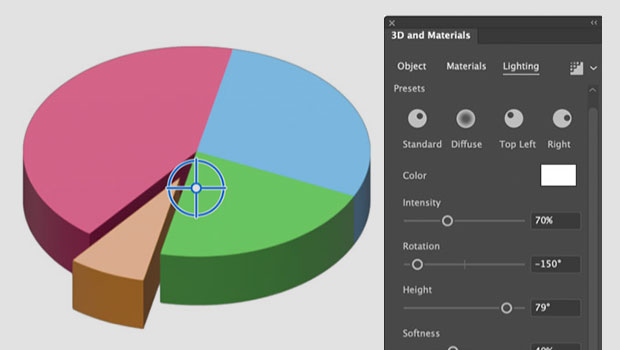
How to Create a 3D Pie Chart in Illustrator
Learn two methods for making 3D charts in Illustrator.

Finding, Filtering, and Organizing Fonts in Illustrator
The Illustrator 2026 font browser includes libraries and new options for browsin...

How to Make an Abstract Mosaic From a Photo in Illustrator
Learn how to create an abstract mosaic image from a photo in Illustrator with a...




