How to Remove People and Objects From Photos in Photoshop
Learn how to remove unwanted people and objects from photos using Photoshop’s tools, such as the AI-fueled Generative Fill.

In this Photoshop how-to video, Khara Plicanic shows how to remove unwanted people and objects from photos. She demonstrates a couple of different selection techniques for the removal, then uses Generative Fill to add content into the void left behind. Lastly, Khara shows how to do quick touch-ups on unwanted objects.
Subscribe to the CreativePro YouTube channel for more helpful design tips!
This article was last modified on August 29, 2025
This article was first published on September 18, 2024
Commenting is easier and faster when you're logged in!
Recommended for you
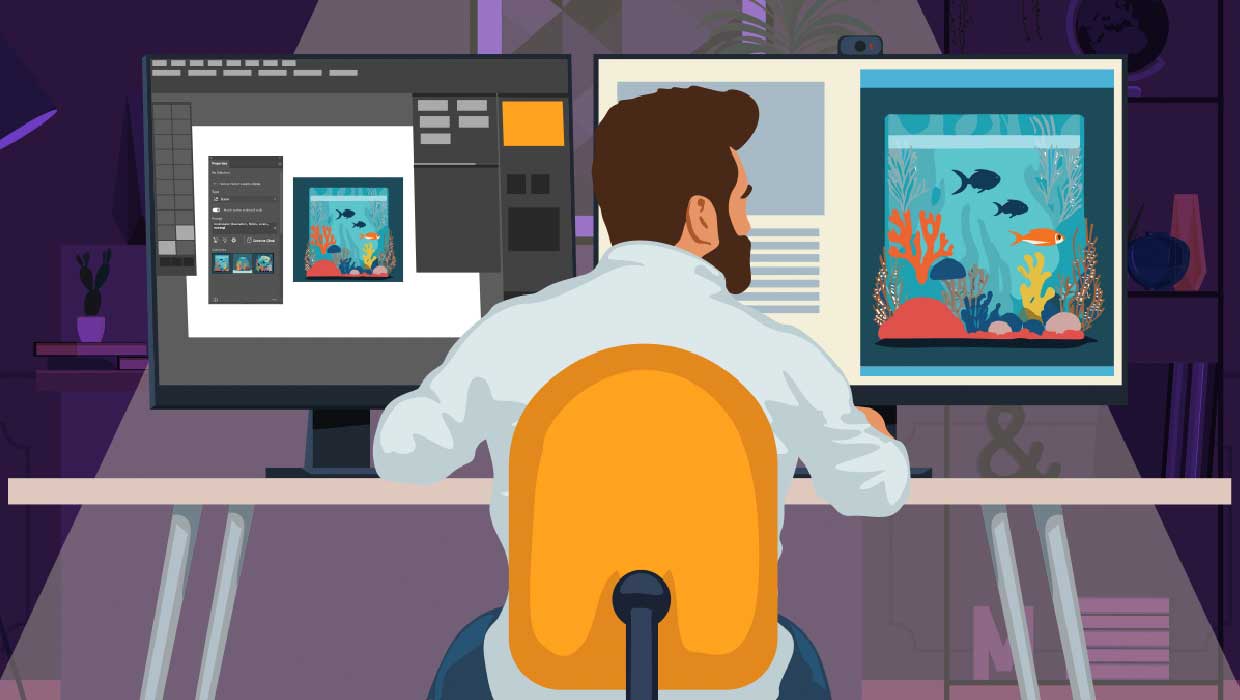
AI in Ai
Improve your vector art workflow with new artificial intelligence features in Ad...

How to Remove Multiple Objects from Street Photos in Photoshop
This amazing tip for removing objects from busy photos won the Three Minute Max...

Compositing a Scene into a Head in Photoshop
However much you may toy with people’s expressions using the Liquify filte...




