How to Make Two Items Swap Positions in InDesign
Learn how to transpose two objects in InDesign so they swap positions on a spread using just a couple of quick flips.
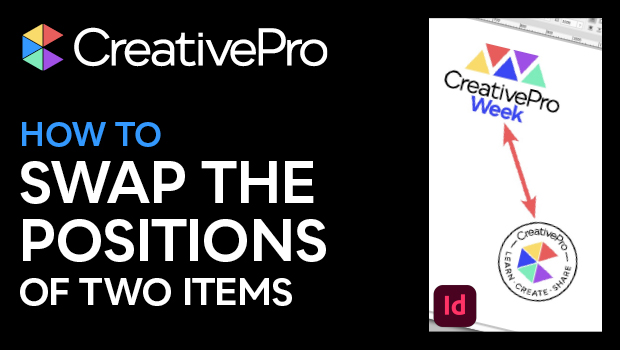
In this InDesign how-to video, Mike Rankin shows off a super quick tip to transpose two objects so they swap positions on a spread. He uses the flip function on the objects together, then again individually. It’s such a simple solution to a common issue, and sometimes those are the best tips!
Subscribe to the CreativePro YouTube channel for more helpful design tips!
This article was last modified on August 29, 2025
This article was first published on May 6, 2025
Commenting is easier and faster when you're logged in!
Recommended for you

10 Essential Tips for Working with Styles in InDesign
Use these 10 important tips to get the most out of text styles in InDesign.

8 Great Tips from CreativePro Week 2024
Our Editor in Chief lists his favorite tips from CreativePro Week 2024.

Tasty Tips and Tricks
A smorgasbord of tips to make your work go faster and get better results



