How to Make and Adjust Drop Shadows in Illustrator
Learn how to easily add a drop shadow effect to your vector objects in Illustrator to add a sense of depth to your graphics.

In this Illustrator how-to video, Kat Kremser shows you how to easily add a drop shadow effect to your vector objects to add a sense of depth to your graphics. You’ll also learn how to quickly make adjustments to shadows you’ve already applied and how shadows work differently on groups.
Subscribe to the CreativePro YouTube channel for more helpful design tips!
This article was last modified on August 29, 2025
This article was first published on January 13, 2025
Commenting is easier and faster when you're logged in!
Recommended for you
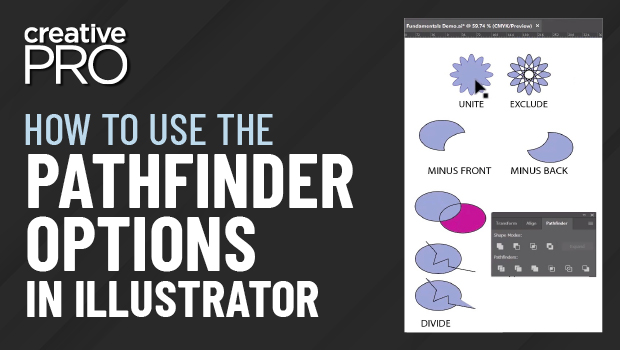
How to Use the Pathfinder Options in Illustrator
Learn what each of Illustrator's Pathfinder feature does and get some tips for b...

InDesign Magazine Issue 96: Type FX
We’re happy to announce that InDesign Magazine Issue 96 (April 2017) is now avai...

Illustrator Downloadable: April Showers Pattern Set
Make anything from a sprinkle to a downpour with these Illustrator patterns




