How to Make a Transparent Background in Photoshop
Khara Plicanic waves her Magic Wand tool and makes the background of her image disappear in this Photoshop how-to short.

In this short Photoshop video, Khara Plicanic walks us through how to make the background vanish from her image. Whether you use the Contextual Task Bar or Magic Wand tool, she’ll make sure you know how to save the image in a way that maintains that transparent background.
Subscribe to the CreativePro YouTube channel for more helpful design tips!
This article was last modified on August 29, 2025
This article was first published on July 24, 2025
Commenting is easier and faster when you're logged in!
Recommended for you

InDesign How-to Video: Create a Ghosted Background for Text
In this week’s InDesignSecrets video, Mike Rankin demonstrates how using a semi-...
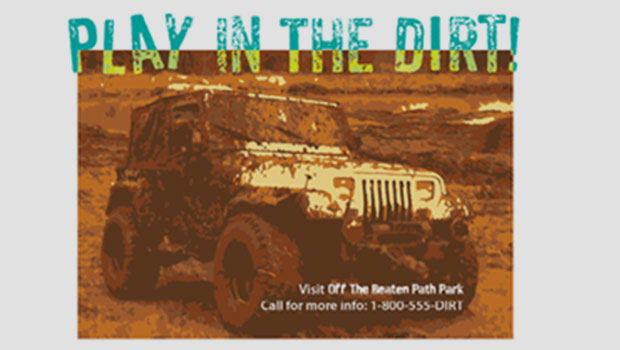
Previewing Separations and Flattening
Claudia McCue shows how to use the Separations Preview and Transparency Flattene...
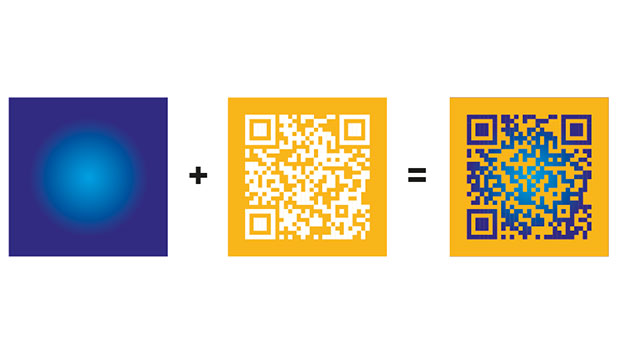
Creating Colored QR Codes During a Data Merge
How to use transparency effects to make QR codes with any color, including gradi...




