How to Link Text Between Two InDesign Documents
Find out how to link text in one InDesign document to a completely separate document, using conditional text and even an InCopy feature.

In this Three Minutes Max video, Russell Viers shares a genius tip for jumping text in one document to continue in another document. By using a feature of InCopy—but without ever actually opening that program—he is able to keep an editable, threaded story between two completely separate files.
Three Minutes Max comes from a fun—yet very competitive—session at our annual CreativePro Week conference. Speakers have three minutes (max!) to wow the audience with the tip and win a prize for a lucky conference attendee.
This article was last modified on August 29, 2025
This article was first published on July 1, 2022
Commenting is easier and faster when you're logged in!
Recommended for you
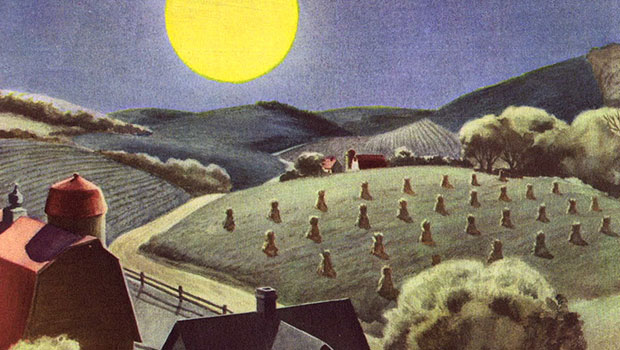
Scanning Around With Gene: Autumn, a Time for Contemplation
Celebrate the season of fall foliage and pumpkin spice everything with these vin...

The Power of PDF
My niece came to me last week asking for help creating her yearbook page for sch...

Enfocus Launches New Versions of its Award-Winning PDF Workflow Tools
Major upgrades of products from Artwork Systems’ Enfocus brand, the world...




