How to Find Hanukkah in InDesign (no matter how it’s spelled)
No matter how you spell it, you can find this holiday in your InDesign documents with a little assist from GREP.

Like most words from Hebrew, Hanukkah literally has no official spelling in English. And so it gets spelled many different ways… sometimes even in the same document!
Of course, that make it very difficult to search for in InDesign’s Find/Change dialog box. But there’s a trick: GREP.
Erica Gamet came up with a wonderful GREP expression that will find almost all the ways this holiday is spelled. This year, I just learned two new ways to spell it (thanks to Lawrence Horwitz of Teacup Software) so I modified Erica’s grep slightly, to:
\x{1E25}*K*C*h*X*H*ann*ukk*\x{0307}*ah*
That will find all these spellings:
Hanukkah Chanukah Hanukah Hannukah Chanuka Chanukkah Hanuka Khanukkah Channukah Chanukka Hanukka Hannuka Hannukkah Channuka Xanuka Hannukka Channukkah Channukka
Personally, I think the right way to spell it is Khanukkah, because:
- the first sound is a guttural sound (like clearing your throat) that is definitely not “cha”. (No Hebrew words have that “cha” sound, like cha-cha.)
- The “kk” reminds us that there are different “k” sounds in Hebrew, and this word is spelled with a kaf character with a dagesh hazak, a dot in the middle that gives it a stronger, harder sound.
- There’s no reason to have two “n”s in a row. That’s just odd.
However, no one in their right mind is going to spell it that way because… well, because it just looks bizarre.
So I’ve given up the argument and I’m just spelling it Hanukah.
Chappy Hanukah everyone!
This article was last modified on December 20, 2022
This article was first published on December 12, 2017
Commenting is easier and faster when you're logged in!
Recommended for you

InDesign Magazine Issue 67: Fixed-Layout EPUB
We’re happy to announce that InDesign Magazine Issue 67 (November, 2014) is now...
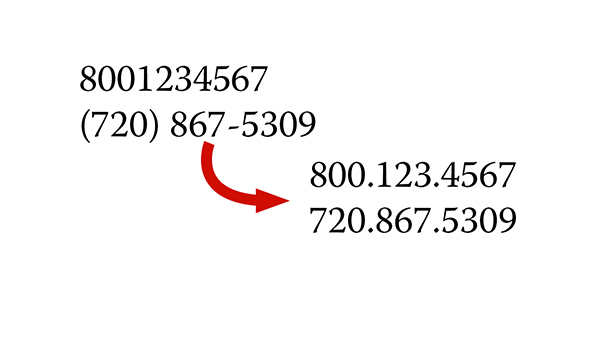
InDesign GREP Essentials: What GREP Is and What It Does
Part 1 in a series of posts on using GREP in InDesign for beginners GREP is scar...

How to Style Negative Numbers Automatically InDesign
Learn how to set up a GREP style in InDesign, so that negative numbers will auto...




